PaperCut Hive and PaperCut Pocket enable you quickly and easily print from any device (mobile phone, tablet, computer etc.) to any printer or multi-function printer (MFD).
The cloud-based architecture and technology combined with our local network technology makes print configuration and administration easy, and keeps your printed documents within your local network.
No print server? No problem - PaperCut Hive and Pocket are a serverless setup!
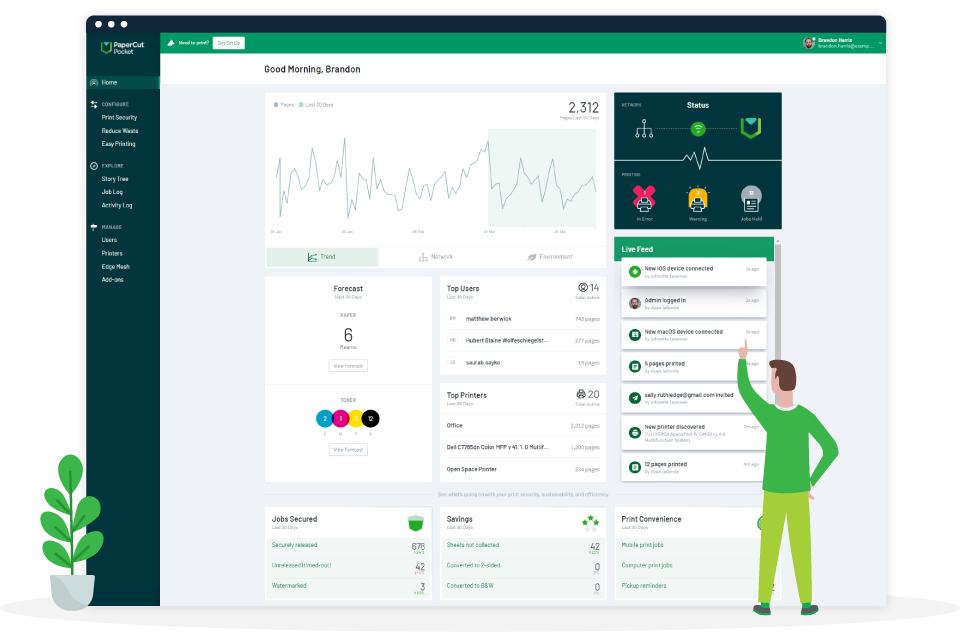
The difference between PaperCut Hive and PaperCut Pocket
PaperCut Pocket lets you enable and track printing to all your printers with minimal installation - all you need is the PaperCut Pocket client on your laptop and your mobile app to release your print job. PaperCut Hive goes a step further and lets you install a small app onto the MFD or copier itself. It lets track copying and scanning, and use the MFD panel to release your print jobs.
Features summary
PaperCut Hive and PaperCut Pocket have some great features that allow yoga-inducing flexibility with your printing setup - from what your users can print and when, all the way through to how your users release their jobs and what’s actually printed on the paper.
Print Security
🔎 Admin console: Print Security
Features like access control, secure print release (how your users can release their print jobs, including mobile-app release methods), and watermarking with digital signatures come as standard. PaperCut Hive adds the ability to release your jobs or track copying and scanning from your MFDs too.
Secure Printing - overview and benefits
Reduce Waste
🔎 Admin console: Reduce Waste
Everyone dreams of a paperless office but comes to terms with it being a team effort to get it to a less-paper place. The Reduce Waste features let you promote 2-sided printing and black and white printing, provide users with timely warnings (for when someone’s about to mistakenly print a 172,000 page document) and other friendly cost-saving tips that don’t have to annoy everyone in the meantime!
Reduce Waste - overview and benefits
Easy Printing
🔎 Admin console: Easy Print & Scan
An easy setup and printing onboarding process that doesn’t involve desk visits or complex group-policy wrangling. Quickly set up your users to print from any device (Chromebooks, Android, macOS, iOS, and Windows devices) so that they can walk up to any printer to release their job.
Easy Printing - overview and benefits
Integrated Scanning
🔎 Admin console: Easy Print & Scan
Centrally create Quick Scan actions on the PaperCut Hive admin console and deploy them across multiple MFDs in the organization. (PaperCut Hive only.)
Integrated Scanning - overview and benefits
FAQs
What’s the difference between PaperCut Pocket and PaperCut Views?
PaperCut Views is our free cloud product that lets you monitor your printing volumes and habits, and also receive toner and error notifications about printers on your network. However, it won’t manage the ‘how’ of printing - you’ll still need to set up your network printers and print queues yourself.
PaperCut Hive and PaperCut Pocket take that to a whole new level by providing the simple and secure printing mechanism, on top of all the other print management features - enabling your users to print from their Chromebooks, Windows or macOS, iOS, or Android devices without breaking a sweat!
Can I move from PaperCut Pocket to PaperCut Hive?
What if (in hushed tones) I just need more functionality than PaperCut Pocket or PaperCut Hive provides?
That’s OK. We’re constantly adding features to PaperCut Pocket and PaperCut Hive as they mature but if you’re looking for advanced features, like project code assignment and client billing, the ability to perform print charging and enforce print quotas , and robust reporting, it sounds like our PaperCut NG or PaperCut MF products might be more of a fit.
Also if you’re specifically looking for support across almost all printer brands, an integrated scanning solution including scan to cloud and document processing , and advanced charging and integrations with payment gateways , PaperCut MF is probably more your thing!




Comments