By default, PaperCut MF displays the following attributes of print jobs at the device:
To allow or prevent users from viewing the attributes of print jobs at the device:
-
Click the Options tab. The General page is displayed.
-
In the Actions menu, click Config editor (advanced).
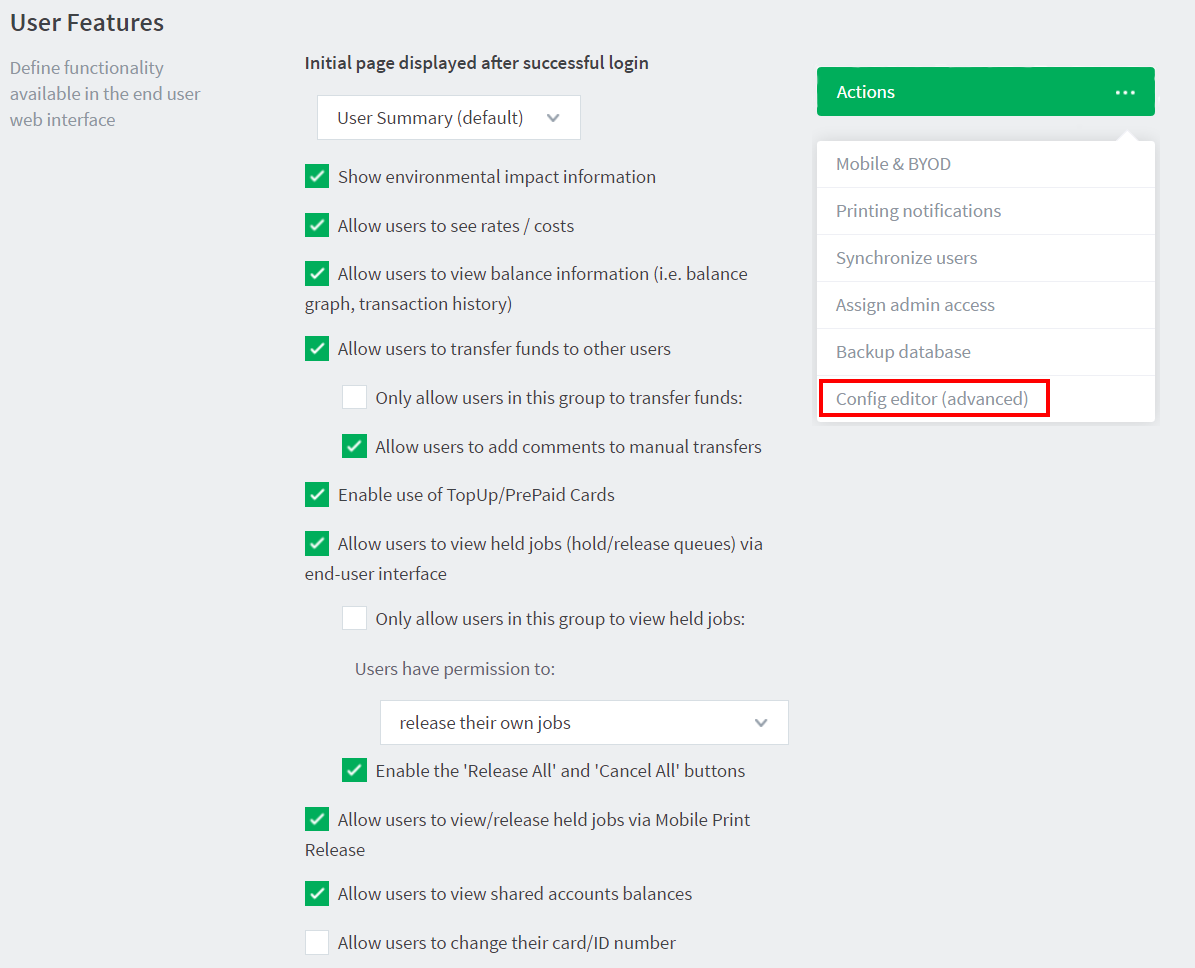
The Config Editor page is displayed.
-
Use the following config keys:
-
Account
| Config name | Description |
|---|
ext-device.show-print-job-account | Display the account of the print job.Values:Y: display the accountN hide the account
DEFAULT: Y
|
-
Balance
| Config name | Description |
|---|
ext-device.show-print-job-account-balance | Display the balance of the account of the print job.Values:Y: display the account balance
N: hide the account balanceDEFAULT: Y
|
-
Cost
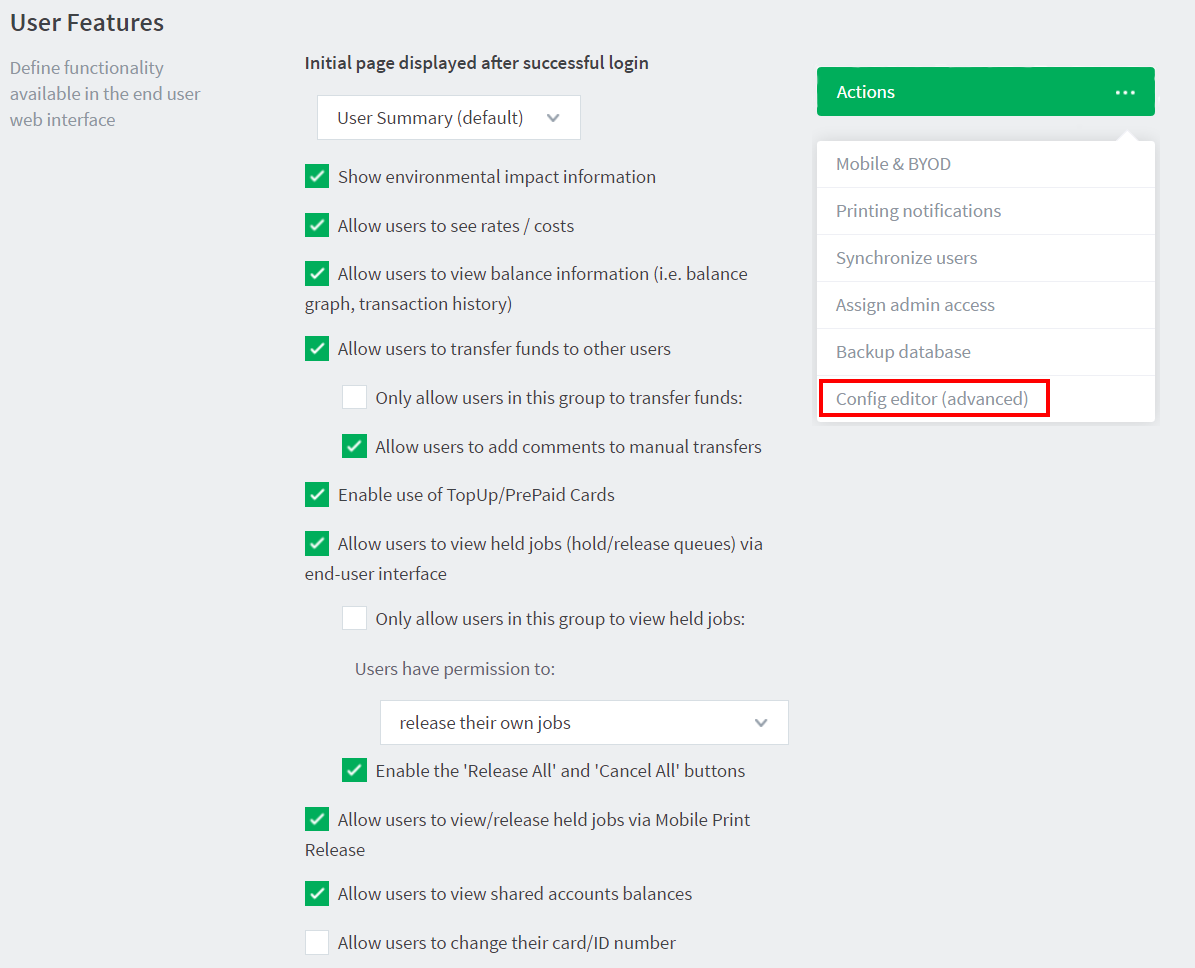




Comments