🔎 Admin console: Easy Print & Scan
📄 For a description of low toner alerts, head over to About low toner alerts .
Steps
To configure low toner alerts:
- In the admin console, go to Easy Print & Scan > Low Toner Alerts. The Low Toner Alerts panel is displayed.
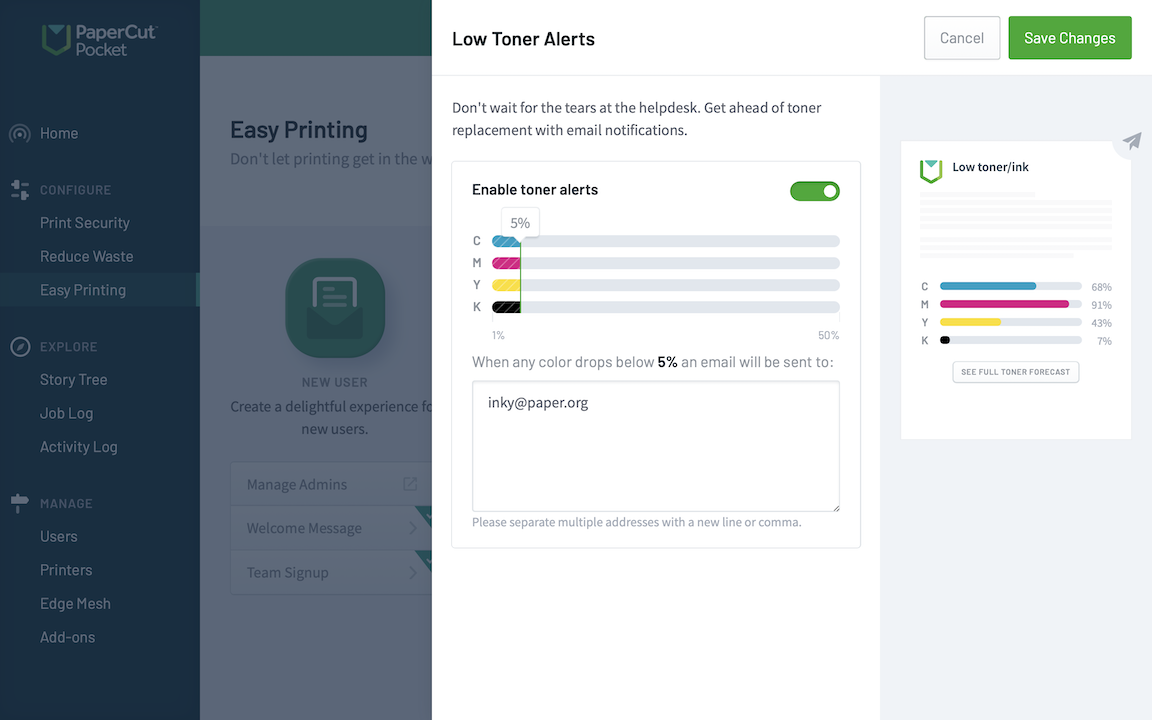
Configuring low toner alerts to be sent to the team of toner magicians.
- Set the Enable toner alerts toggle to on (green).
- Drag the slider to the level that you want the toner to drop below to trigger the alert to be sent.
- Enter the email address (s) you want to send the alerts to.
- Click Save changes.
If you want to set low toner alerts for specific printers and notify specific people, drop a line to our support team and let us know that this would be useful to you. At the moment, though, all the alerts for all printers go to all the addresses configured.




Comments