Set up, manage and optimize printing with just a browser. Any location, any printer, any OS.
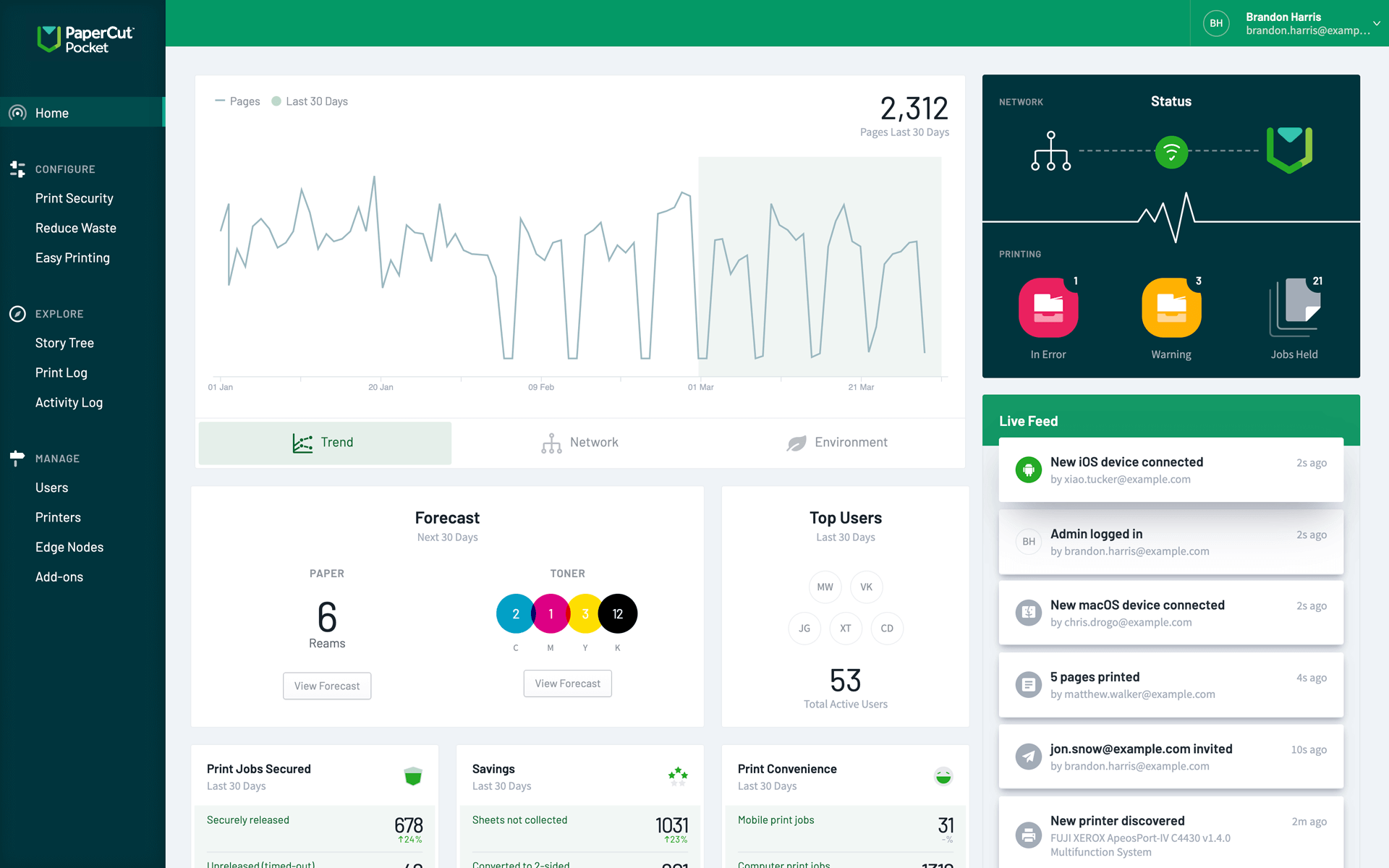
leverage your current set up
Your tech toolbox, your print needs
Enjoy the flexibility of printing from any device, wherever you are. Bridge any technological gaps to ensure a seamless and reliable printing experience for users.
Leverage your users identity and workflows
Automatically add new users and facilitate printing quickly by syncing with Google Workspace and Microsoft Entra ID.
Quickly onboard users and guests on any device
Consistent and driverless printer set up on Chromebooks, Android, macOS, iOS, and Windows devices in any combination.
Print from anywhere to any printer
Whether at a cafe, another office, or at home, users print at their convenience and retrieve documents later in the office.
Easy printing
Link users to any printer within minutes
Say goodbye to the hassle of configuring servers, hardware devices, or asking people to set up drivers. PaperCut Pocket handles everything for you, harnessing the power of the cloud, for swift, server-free printing without complications.
Automatic printer discovery
No need for either IT admin or users to stress about drivers, regardless of users’ locations or printers they use.
Tailored user onboarding
Enable self-service user onboarding through email invitations or deploy an end-user client via Intune and Jamf, all managed by IT admins.
Your print queues in one place
Create, deploy and monitor Direct, and Secure Print Queues from a web-based admin console.
Secure printing
Protect documents end to end
Ever had the issue of forgetting to collect important printouts like payroll documents? That won't be a concern with PaperCut Pocket. Utilize mobile devices to securely release prints to make sure the right documents end up in the right hands.
Before: Access control
Regulate printing access to manage who can print, when, and where, ensuring transparency and cost-effectiveness.
During: Secure release
Retrieve your documents securely at the printer by scanning a QR code with your phone or using NFC technology, similar to mobile payments.
After: Watermarking
Reinforce document ownership and encourage responsible handling by adding a username watermark or digital signature.
Responsible printing
Shrink your footprint and your bills
Giving back to the earth and your printing budget, PaperCut Pocket boasts eco-friendly policies perfect for small businesses — so you can use less paper, save on toner, and make sustainable habits the status quo.
Boost visibility
Understand who, when and where print with print tracking and usage insights.
Prevent recycling bin overflow
Cut waste with policies to manage print access based on user, time, and location.
Promote sustainability
Give users a friendly nudge to print 2-sided or black & white with responsible reminders.

Secure data for peace-of-mind printing
Choice to retain printouts within the local network
Documents are encrypted both in transit and rest
Keep your data stored in your specific region
PaperCut is an ISO 27001 compliant organization
Flexible pricing
Pay as you go only for users who actually printed.
Monthly Subscription
- Pay with your credit card for users who actually printed.
- Improve security and confidentiality with mobile phone-based release
- Easy users and printer set up for BYOD, Windows, Mac, Android, iOS, and Chromebooks
- Enable smart policies to save waste and promote responsible use
- Print tracking and control
| Active Users | Price per user (USD) |
|---|---|
| 1-24 Users | 2.00 |
| 25-49 Users | 1.90 |
| 50-74 Users | 1.80 |
| 75-99 Users | 1.70 |
| 100-124 Users | 1.60 |
| 125-149 Users | 1.55 |
| 150-174 Users | 1.45 |
| 175-199 Users | 1.40 |
| 200 Users | Speak with us |
Take PaperCut Pocket for a free test drive
Let's dive deep
A picture's worth a thousand words.
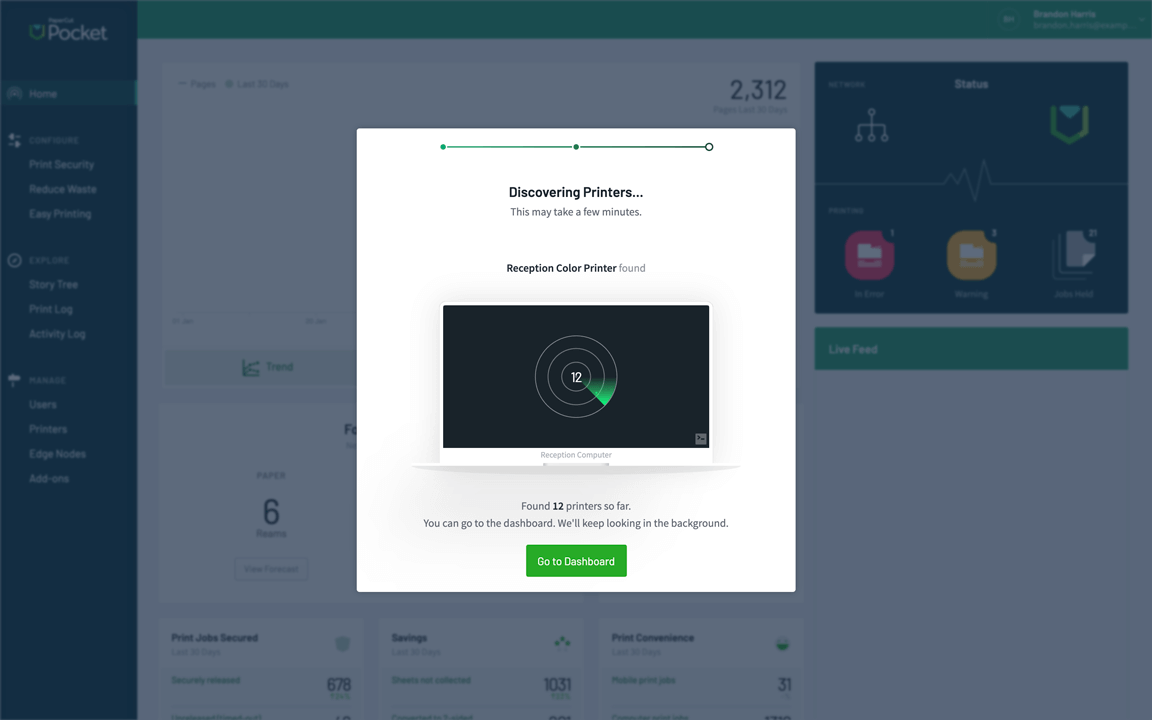
Set up your printers
No need for either you or your users to set up print servers, print queues, or printer drivers. Automatic print discovery does that for you.

Instructions on the printer
PaperCut Pocket automatically creates your customized ID labels, so users can release their jobs with a simple label scan.
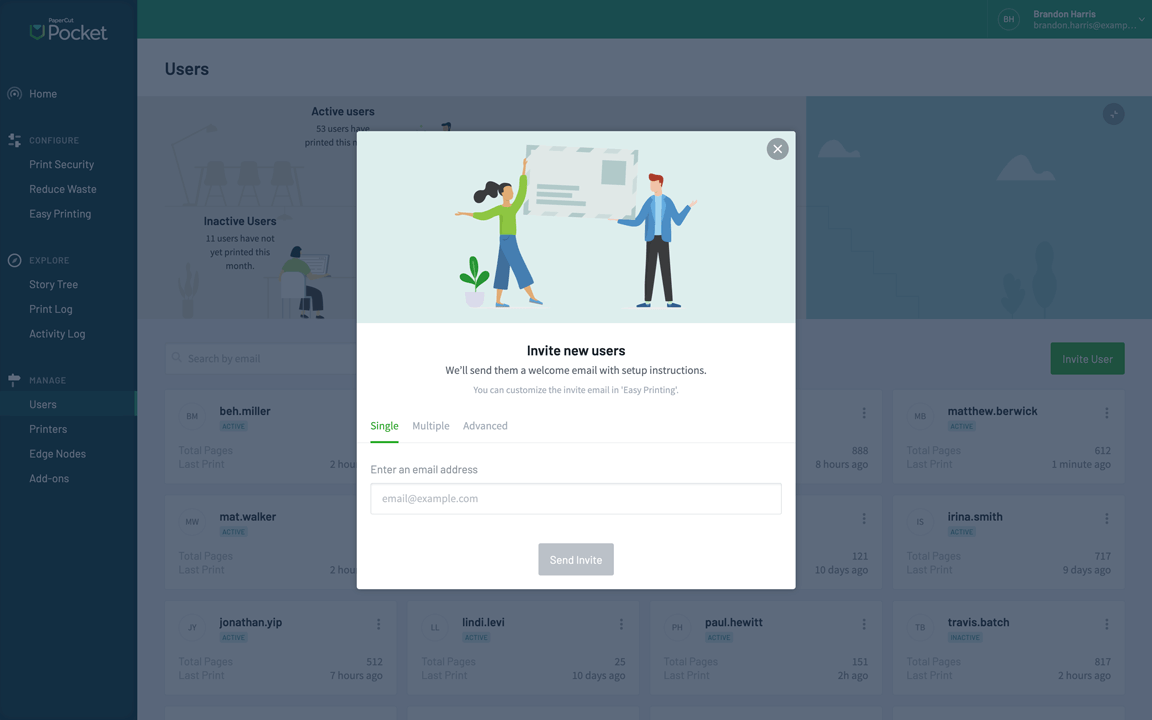
Invite users
Enable printing for guests, people in your organizations, or visitors from another office, by simply entering their email. Users receive self-setup instructions in their inbox.

Intuitive apps
Users get printing working quickly by simply installing an app provided to them in their invite. No drivers, no searching for printers — on any platform, for any OS.
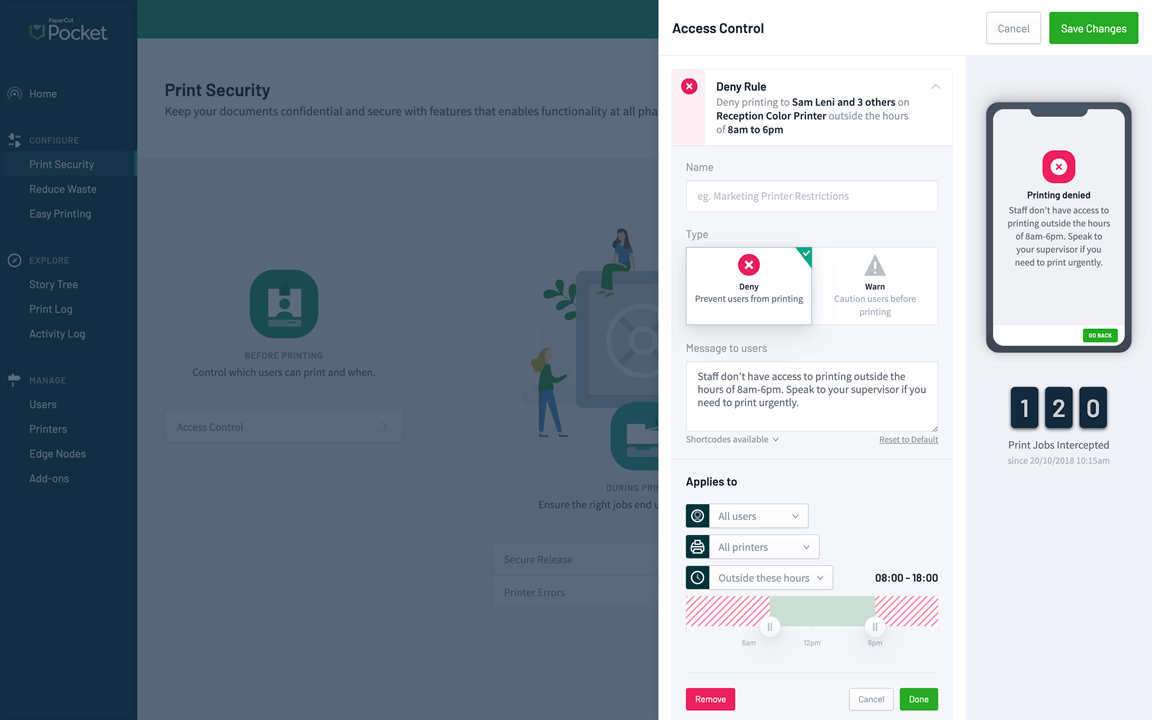
Access control
Add rules to control who, where, and when someone can print.
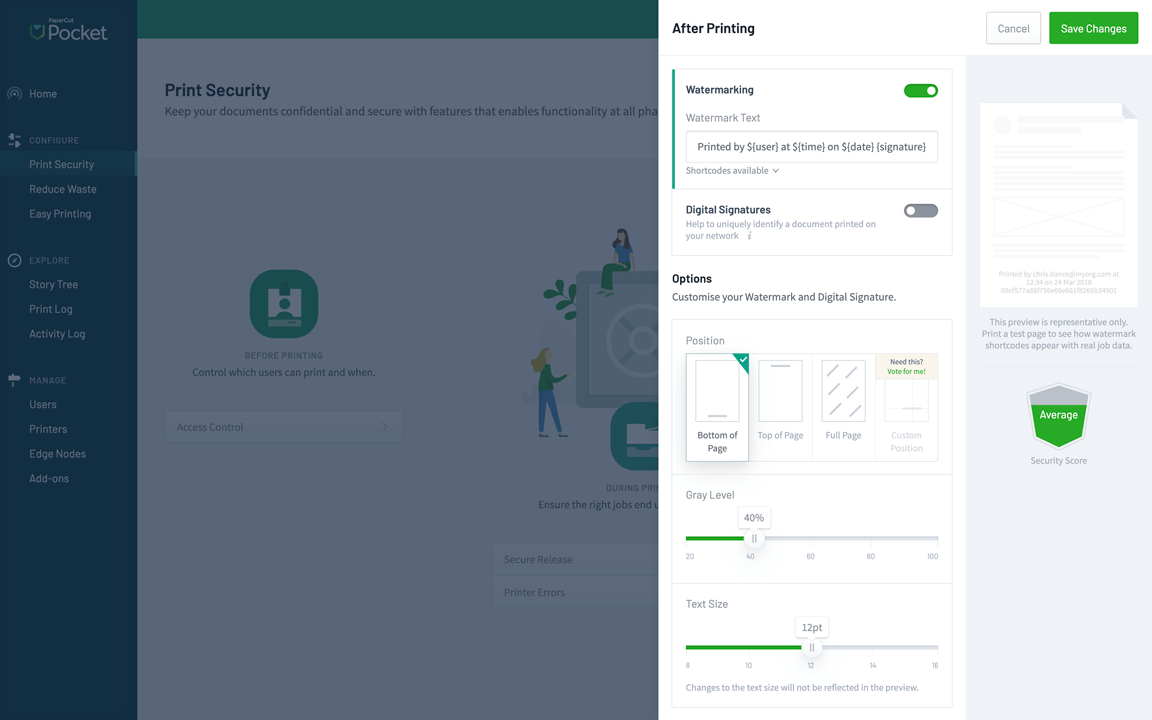
Watermarking and Digital Signatures
Bring back document ownership by adding a watermark or digital signature in small light gray text at the top, bottom or all over every page.

Mobile-based print release
Security during printing ensures the right jobs end up in the right hands.
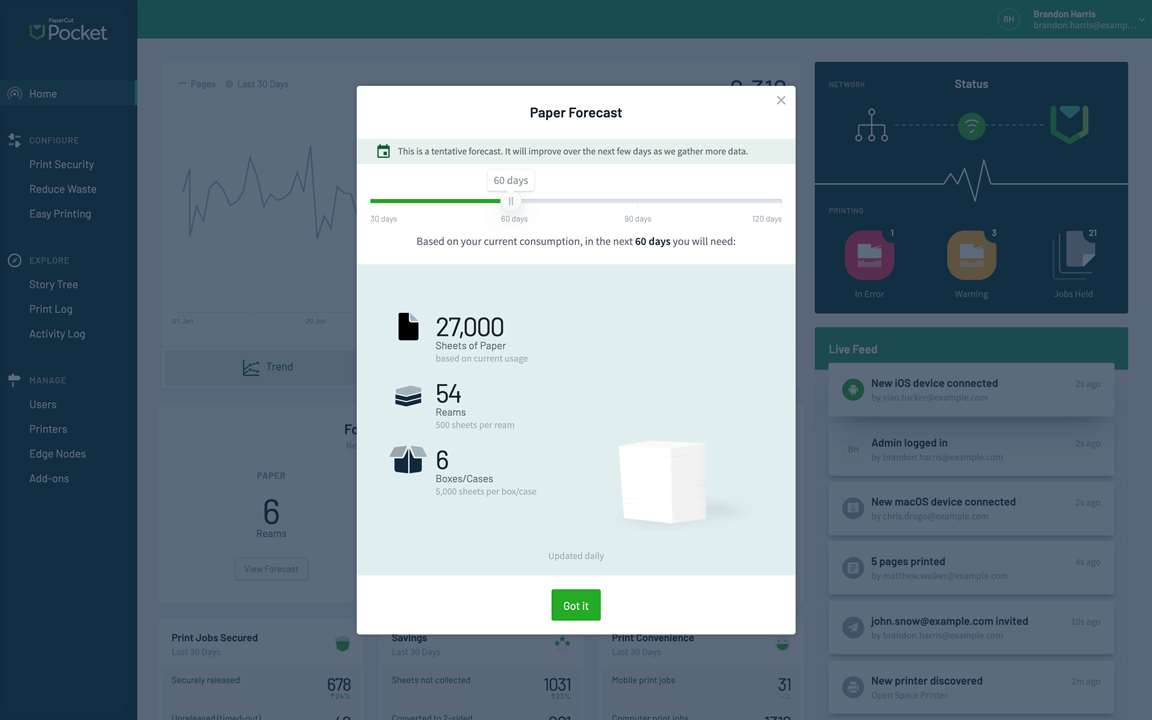
Paper and toner forecast
Make budgeting and batch ordering easy by forecasting your paper and toner usage.
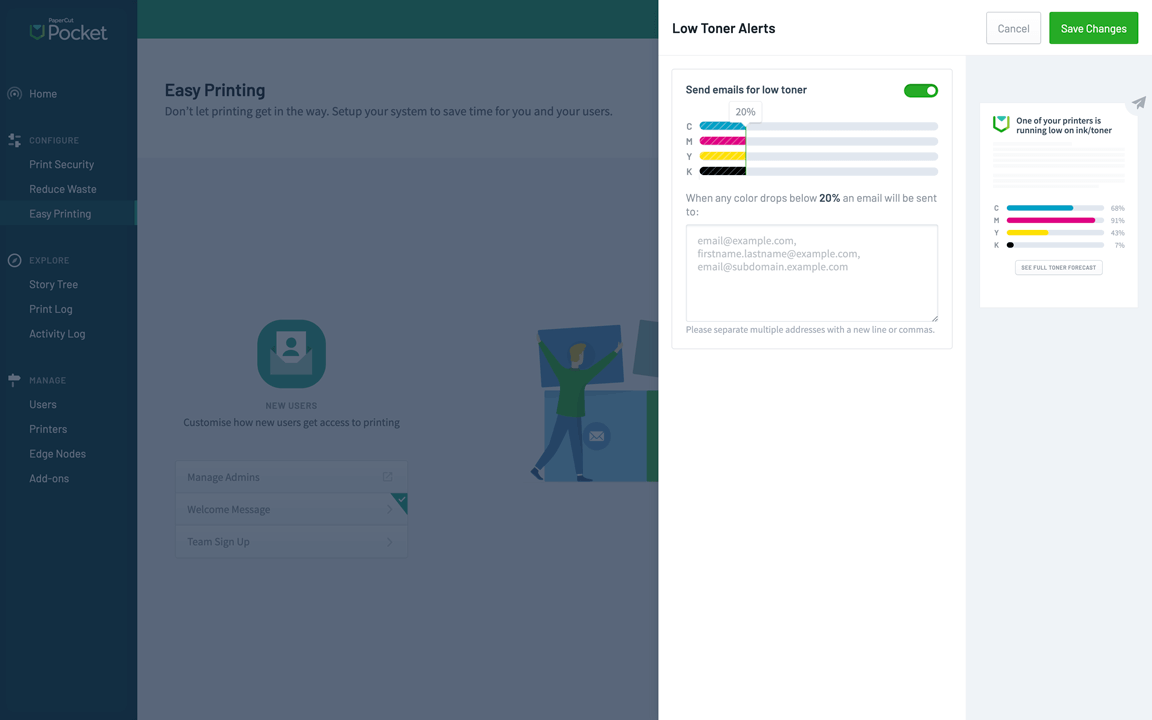
Low Toner alerts
Don’t wait for the tears at the helpdesk. Get ahead of toner replacement with email notifications.
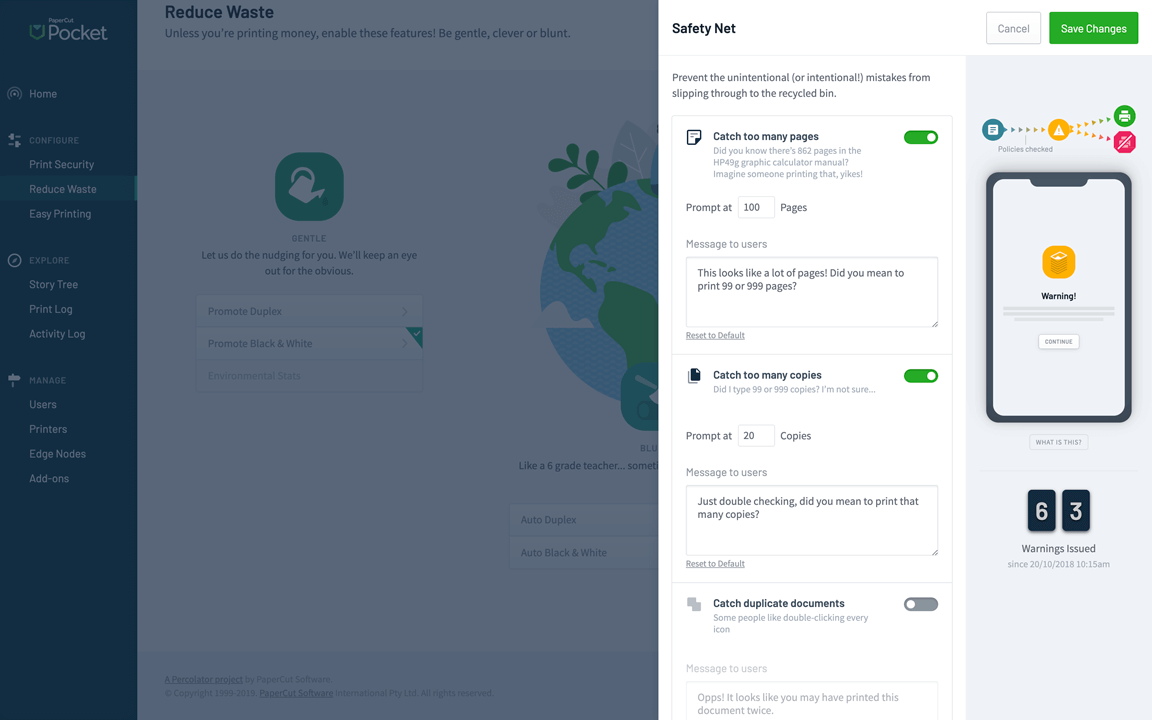
Safety Net
Prevent the unintentional (or intentional!) mistakes from slipping through to the recycling bin.
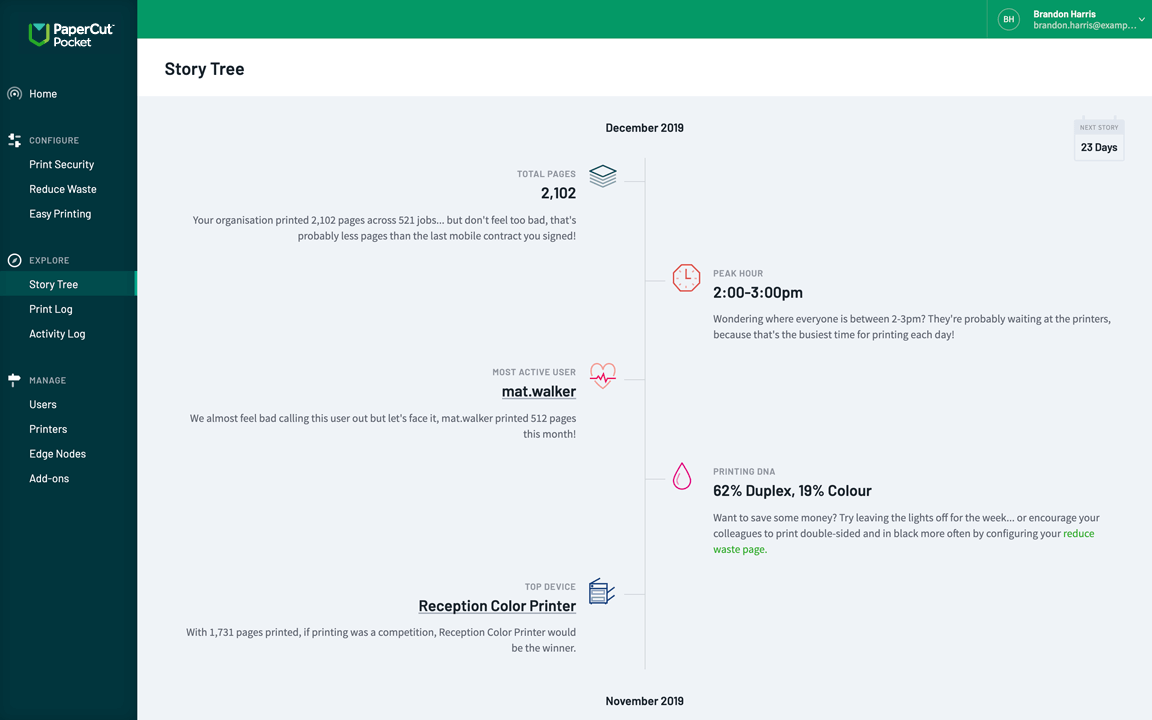
The story of your printing
Get insights into your printing. Some things you might want to know, and some things you might wish you didn’t!
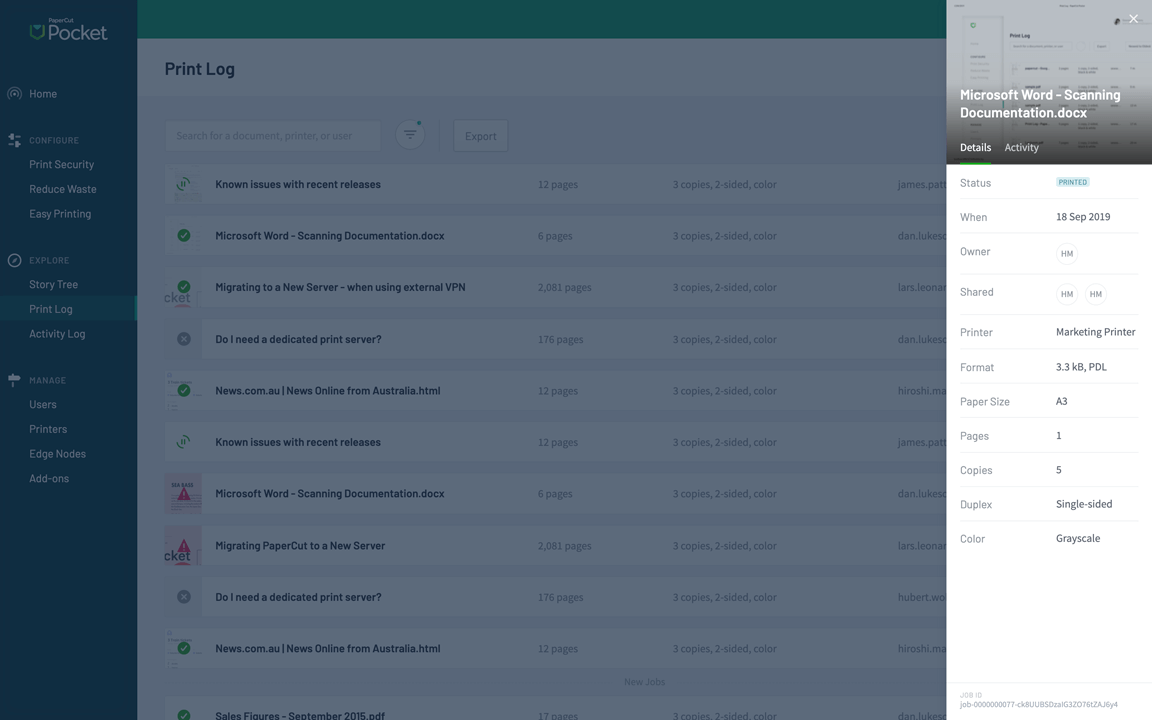
Rich print logging
View a log of all print activity. All actions in the system are audited.
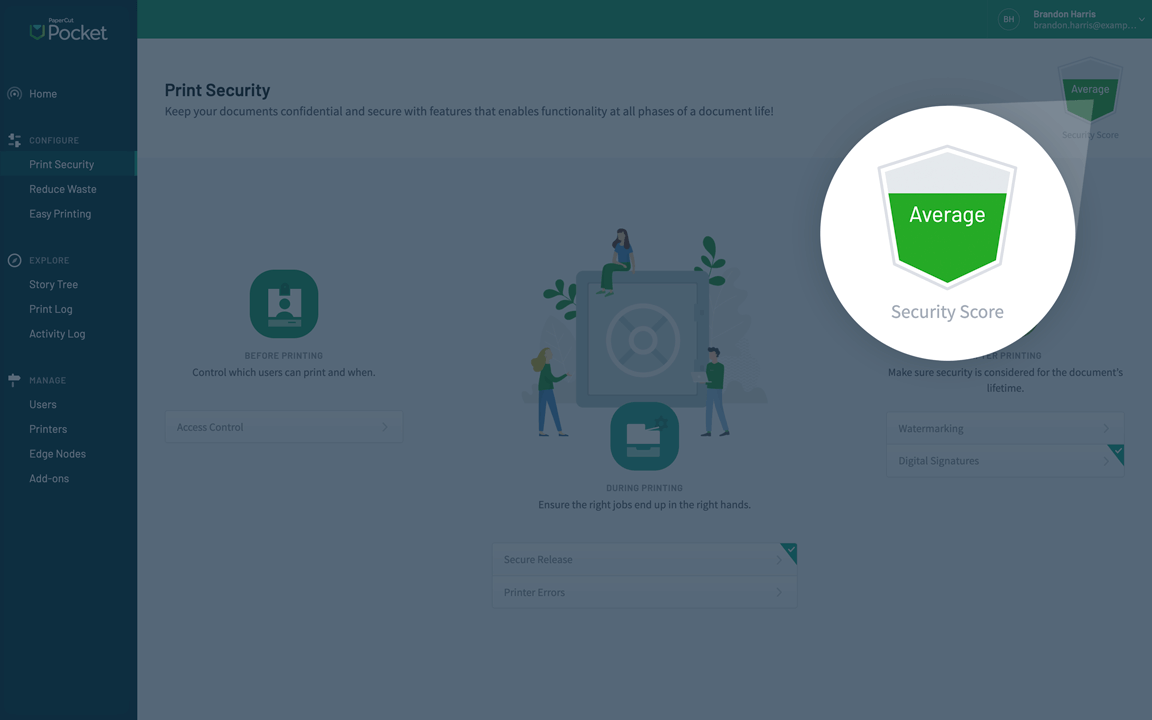
Gamify your setup!
Level-up your security, environmental, and usability scores by enabling the most impactful features for you.
Well done! You've got this far
Now let's get into some details
PaperCut Pocket FAQs
All the things you want to know about PaperCut Pocket

Start printing with PaperCut Pocket
This site is protected by reCAPTCHA and the Google Privacy Policy and Terms of Service apply.
