Save time
Deploy queues and drivers easily and quickly, no matter the scale of your business.
Get the right print driver and right print queue to the right person in the right location, every single time.
TRY FOR FREE VIEW BROCHURE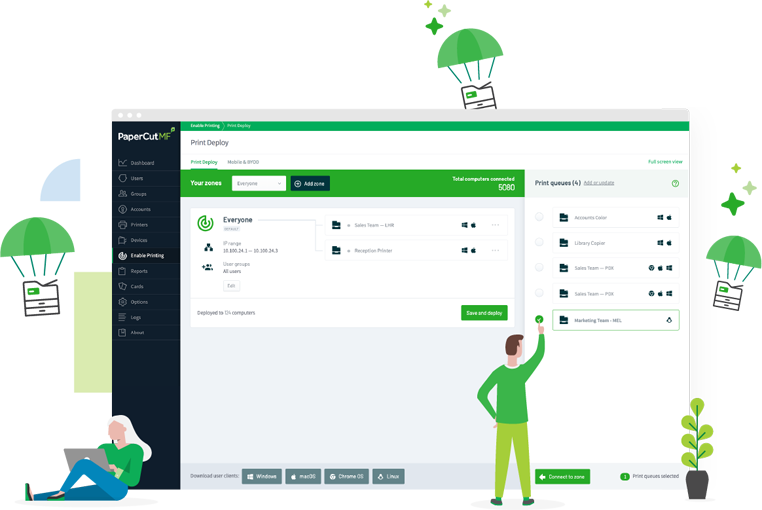

With Print Deploy for PaperCut MF and NG, installing print queues and drivers goes from time-consuming and tedious to lightning-fast and fully automated. Your users can easily find and choose print queues to install for themselves (self-service) whilst having the flexibility to move around offices and have their printing, simply work.
That means more time for you to focus on the important stuff.
Plus, because it's a PaperCut innovation, everything happens in the user-friendliest way imaginable - for your IT support staff and your end users.
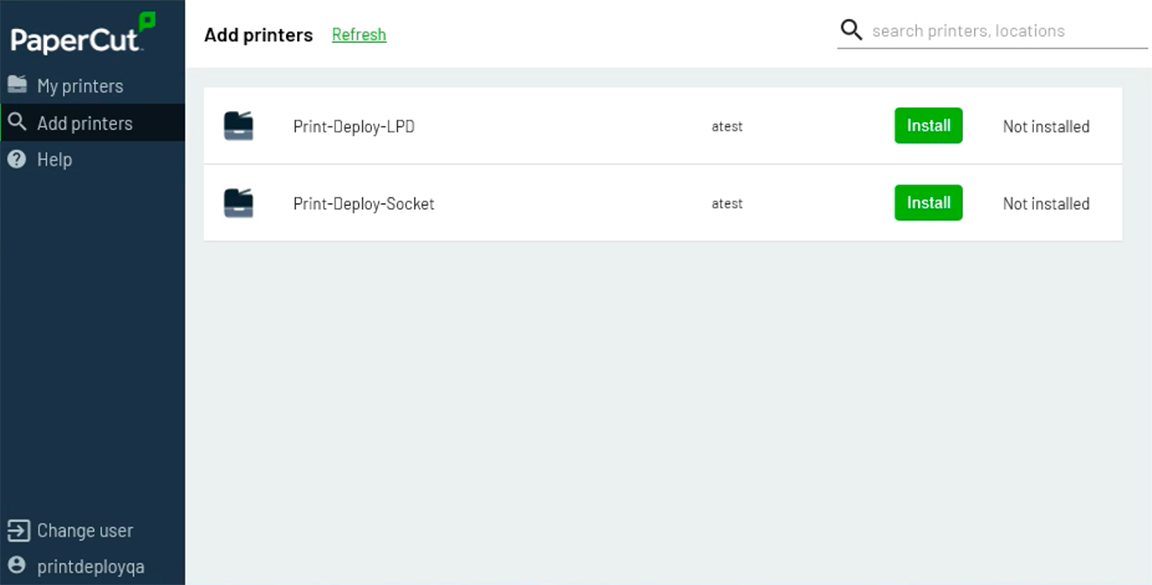
Your users can then easily find, select and install printers whenever and wherever they are, with an intuitive and fresh UI.
The ultimate time saver and productivity booster, Print Deploy is a must-have for print environments with any of the following features:
Multiple locations like branch offices and campuses with limited IT resources.
Mobile users who move between locations and need on-demand access to printers.
Serverless (direct) printing and you want an easy way to deploy print drivers and queues to users.
Mixed fleets of managed PCs and you want an easy way to make them print-ready, no matter the OS or user permission level.
PCs not connected to a local domain like G Suite or Microsoft Azure Active Directory.
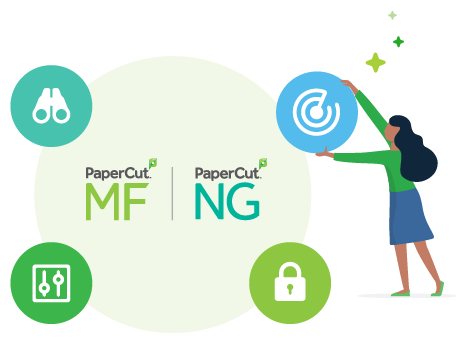
Print management and enablement in one package
Print Deploy sees PaperCut MF and NG add easy print queue deployment to an unrivaled print management feature set.
Now you only need one solution to set up and manage printing, copying, and scanning in your workplace.
Note: Print Deploy comes with one zone included as standard. An additional license is required for multiple zones.
PAPERCUT MF PAPERCUT NG
Drivers install with default settings and capabilities; users sync and authenticate against your databases...
You sit back and watch queues deploy dynamically.
It's enchantingly simple.
VIEW THE HELP CENTERPrint Deploy works wonderfully with popular mobile device management (MDM) tools like Microsoft Group Policy and Intune, Jamf, and more.
Don't use an MDM tool? Manually install Print Deploy yourself, or get your users on the task.
Keen to continue learning? Dive into the latest tales, tell-alls, and tidbits in the PaperCut Blog.
 Saving time for school IT teams managing printers
Saving time for school IT teams managing printers
Managing print can be even more draining for IT teams working in education.
The wish for many schools’ printing is to free up IT time, but not at the expense of a simple and secure user experience.
Our solutions Print Deploy and PaperCut Mobility Print grant those wishes.
 School district subtracts 2/3 of its printers by adding PaperCut MF
School district subtracts 2/3 of its printers by adding PaperCut MF
The Lubbock Independent School District’s 27,000 students and 3,500 staff do a lot of printing! And that printing was done on thousands of printers.
Something had to be done to manage the printers (and everything about them), and to find a replacement for the soon-to-be deprecated Google Cloud Print they were using.
Here’s what they did.
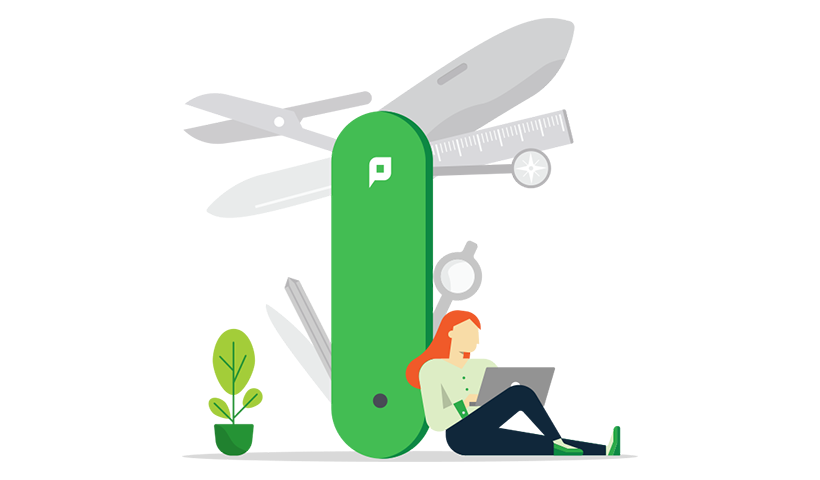 4 ways to print flexibly for hybrid working
4 ways to print flexibly for hybrid working
There are many businesses embracing flexibility for their people by normalizing working from home. But remote working doesn’t mean your options are either work at home or the office.
Both in the face of this pandemic and in the future, a hybrid division of home and office working will become the new normal.
We thought we’d tap into our nearly year-long experience and share 4 ways to print flexibly for hybrid working.
More information? Print Deploy in your hands yesterday? No matter what you're after, we've got you covered.
No problem. To use Print Deploy, you need version 19.1 (or later) of PaperCut MF or NG.
To upgrade to PaperCut NG 19.1 or later
Visit the 'About' page in the PaperCut NG Admin interface, hit 'Check for updates,' and follow the instructions that pop up.
To upgrade to PaperCut MF 19.1 or later
Ask your reseller. Their details are on the 'About' page in the PaperCut MF Admin interface under 'Support.'
New to PaperCut?
You can take Print Deploy for a spin with a free 40-day trial of PaperCut NG.
Technical difficulties?
Email sales@papercut.com to get help with any of the above.
This site is protected by reCAPTCHA and the Google Privacy Policy and Terms of Service apply.