We love printers. You, maybe you don’t love them so much. Maybe you don’t want to spend too much time with printers at all. No worries, PaperCut Hive minimizes print support tickets by making your printers behave better. Let your users print from anywhere to any printer easily. No more tickets!
Maximize your current setup
Your tech toolbox, your print needs
Enjoy the flexibility of printing from any device, anywhere. Overcome technical barriers to provide users with a seamless and reliable printing experience.
Leverage your users identity and workflows
Regulate printing access to manage who can print, when, and where, ensuring transparency and cost-effectiveness.
Quickly onboard users and guests on any device
Consistent and driverless printer set up on Chromebooks, Android, macOS, iOS, and Windows devices in any combination.
Print from anywhere to any printer
Whether at a café, another office, or at home, users print at their convenience and retrieve documents later in the office.
Seamlessly integrate with Microsoft Entra ID and Google Workspace
Get set up in minutes, not days. Integrate with Microsoft Entra ID or Google Workspace. Auto-discover printers, invite your users, remotely deploy printer queues, and update drivers effortlessly. This is cloud print, copy, and scan management in easy mode.
Flexible user onboarding
Add users via Microsoft Entra ID or Google Workspace, sending email invites, or having users scan QR codes on the printer.
Automated user access
Set automatic approval policies for users from specified domains, or review new users on a one-by-one basis.
Personalized greetings
Create custom emails and notifications for your users to minimize interruptions to your day.

Print to any printer from any device
With PaperCut Hive, your users have the same easy experience on every printer, no matter the brand. They can print from any device including Chromebooks, Android, macOS, iOS, and Windows devices.
Works with any printer
Every organization has its own mix of printers, devices, and operating systems. So PaperCut Hive supports, well, all of them — even if you're using products from different brands. Plus PaperCut Hive's app, in 14+ languages, installs on your printer's touchscreen so users have a common experience on your printers.
Printing on every brand
PaperCut Hive cloud print management software works with every brand, from Brother, Canon, Epson, Fujifilm, HP, Konica Minolta, Kyocera, Lexmark, Ricoh, Sharp, Toshiba, Xerox, you get the point…
Touchscreen embedded software
Our PaperCut Hive touchscreen software enables secure print release for most MFP/MFD brands and we’re adding more constantly.
Copy, scan and fax tracking
Full device visibility is not just tracking printing - track copy and scan as well! Visibility is the first step in empowering and building accountability.
Minimize support tickets
Protected documents...
PaperCut Hive is built with a security-first mindset: from getting users to identify themselves at the printer and logging who did what, where, and when, to document encryption.
Before: Access control
Regulate printing access to manage who can print, when, and where, ensuring transparency and cost-effectiveness.
During: Secure release
Retrieve your documents securely at the printer by scanning a QR code with your phone or using NFC technology, similar to mobile payments.
After: Reporting
View all print, copy, and scan activity to determine what was done, when it happened, and on which device, with a detailed audit trail in reporting.
... and protected data
Supports Zero Trust printing
Ensure the highest level of security for your printing environment by implementing strict authentication, authorization, and encryption measures.
Security and encryption
Documents are encrypted both in transit and at rest ensuring your sensitive data remains protected at every step.
Secure data storage
Choose from 4 regions: UK, Europe, USA, and Australia, ensuring optimal performance for your business needs.
ISO 27001 compliant
PaperCut has established and implemented comprehensive security practices and controls to manage and protect your data.
"Have seen the benefits of two PaperCut implementations at different organizations; one was an MF implementation and the current is a Hive deployment. Really believe in the product and the team's work in streamlining printing ops and offering staff a more flexible, delightful printing experience"
Carlos Garcia,
Information Technology Manager at Bridges Public Charter School
Integrated scanning
Deliver, Enhance, and Customize
Hate having to name, save, and send all your scan files? With PaperCut Hive's integrated scanning, you don't have to.
Integrated Scanning
Auto-name files, then securely deliver them to places like Box, Dropbox, Email, Evernote, Google Drive, OneDrive, pCloud, Slack, Sharepoint… even fax machines.
OCR Add ons
Add ons process scans for you. Say goodbye blank pages, random speckles, and more.
Workflow automations
Capture custom field data at the time of scanning to enable even more automation.
Find out more about PaperCut Hive
Sustainable printing
Shrink your footprint and your bills
Giving back to the earth and your printing budget, PaperCut Hive boasts eco-friendly policies perfect for businesses wanting to reduce their environmental impact — so you can reduce paper waste, save on toner/ink, recover costs, and make sustainable habits the status quo. You can also turn your printing into tree planting with our Forest Positive printing program, PaperCut Grows.
Responsible reminders
Give users a friendly nudge to print 2-sided or black & white with timely in-touchscreen prompts.
Zero uncollected print jobs
Up to 12% of print jobs are uncollected. Track users’ printing to identify opportunities to reduce waste. Secure Print Release stops overflowing recycling bins.
Forest Positive printing
Reduce print waste then transform your essential document output into a Forest Positive force for the environment by planting trees with our PaperCut Grows program.

How to access PaperCut Hive
For the best possible customer experience, we sell PaperCut Hive through our certified network of partners who guide you in the selection and set up of PaperCut Hive.
Let us help put you in touch with the right partner in your local region.
And remember, for every new PaperCut order we plant a tree on your behalf.

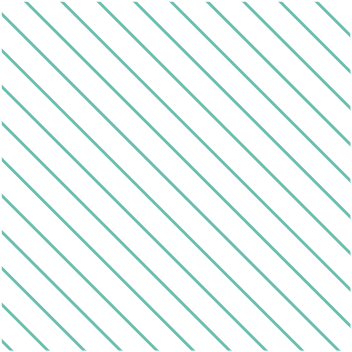

PaperCut Hive FAQs
All the things you want to know about PaperCut Hive.
Find out more about PaperCut Hive

