Before you configure your monitoring tool to display PaperCut NG/MF data, you need to discover your authentication key to be able to access the System Health interface data.
-
Select Options > Advanced. The Advanced page is displayed.
-
Scroll to the System Health Monitoring area.
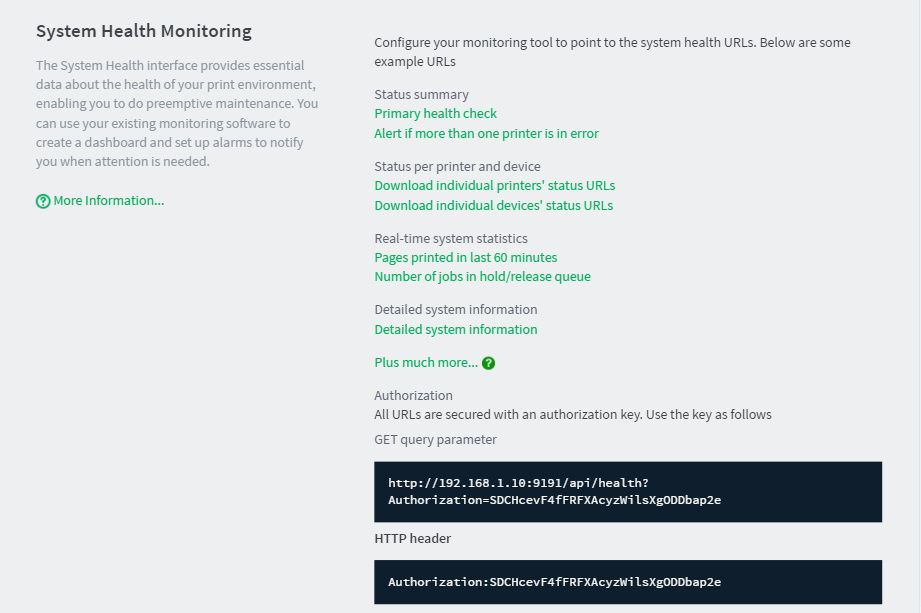
This area displays the System Health interface authorization key. You need this key to authorize the PaperCut NG/MF System Health interface before you can retrieve PaperCut NG/MF data. For more information about how to configure the PaperCut NG/MF system health monitoring, see Configure PaperCut NG/MF system health monitoring




Comments