No preview image available
In some cases print jobs do not have a preview image available. This can be for two possible reasons:
-
Archiving was disabled
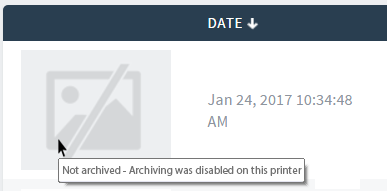
Disable/override archiving in the following ways:
-
Printer-level override (disable archiving for a printer)
-
User-level override (disable archiving for a user)
-
Print scripting (archiving disabled per-job from within a script)
-
-
A preview could not be produced for the archived job
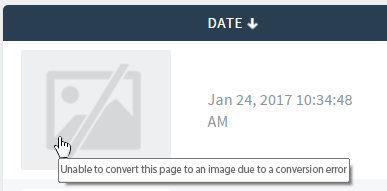
There are several reasons why image previews could not be produced:
-
The print driver is using a proprietary or GDI / unsupported print language (see GDI Printers (GDI Print Description Language) ).
-
The print driver might be using vendor-specific language extensions (see There can be issues viewing some print jobs ).
-
A component to convert the PDL / spool file into images is missing (see Step 1: Install print spool file viewer technology ).
-
The archived PDL/spool file is corrupt or partially copied.
-
The conversion software (for example, Ghostscript) does not produce a preview (for example, for a complicated document).
In this case, the PDL/spool file for the job can still be downloaded for reprinting (see Downloading PDL/spool files for reprinting ).
-
GDI printers (GDI print description language)
GDI printers produce spool files that are proprietary binary format files and currently there is no standard technology or tools to allow the visual display of printed content, however, you can reprint GDI print jobs by downloading the spool file (see Downloading PDL/spool files for reprinting ). PaperCut Software hopes to approach printer vendors in the future to address this limitation.
There can be issues viewing some print jobs
Because of their flexibility some PostScript drivers can create spool files that cannot be rendered with the standard viewer. If you find a consistent issue with a particular printer, first see if there is an alternate driver format available (that is, another PDL language). If the issue persists after trying other drivers, please contact PaperCut support. We might be able to address the issue in a future release.
No archiving of off-the-glass copy jobs
Because of the level of fidelity used in modern copiers archiving off-the-glass jobs would consume large amounts of network bandwidth and disk storage. It would also currently be difficult to provide a cross-platform solution that could work consistently with all of PaperCut’s supported platforms and devices.
Preview images can differ slightly from the printed document
Depending on the print driver used, certain attributes of preview images generated might differ slightly from those of the actual document (for example, in some cases a color print-job can have a black-and-white preview image). This is also the case when using [Convert or block print jobs - conversion and restriction filters]/help/manuals/ng-mf/applicationserver/printer-filters/).
No watermarking in preview images
Document watermarks applied by PaperCut’s watermarking feature do not display in preview images.
Latest information
New printers and print drivers are being released every week. For the most up-to-date information as well as a detailed explanation of known issues, see this article in the PaperCut Software knowledge base: Known Issues




Comments