Find out which operating systems, platforms, and devices are supported with PaperCut Hive and Pocket.
If you’re looking to see which printers and MFDs are supported with PaperCut Hive and Pocket, take a look at the Supported Printers page.
Client requirements
Supported browsers
Use your regular browser to access the PaperCut Hive or Pocket console.
- Google Chrome (109 and later)
- Apple Safari (14 and later)
- Microsoft Edge (109 and later)
- Mozilla Firefox (82 and later)
Mobile app
You can use the mobile app to release print jobs, receive job notifications, and print from your device.
- iOS 12.0 and later (iPadOS is currently not supported)*
- Android KitKat 4.4 and later
*Printing from iOS requires a configuration profile to be installed on your iOS device.
Client software and edge node installation
This is the installer that you run on your computer after being invited to a PaperCut Pocket or Hive organization. It contains the ‘client software’ (which lets you see the PaperCut Printer) and also the edge node software (which lets you participate in the Edge Mesh).
- macOS 11 (Big Sur) and later
- Windows 10, Windows 11, and later
- Windows Server 2016 and later
- Chrome OS*
ChromeOS supports printing only. Edge Node installation is not currently available.
Also note that only 64-bit OS versions are supported.
VDI environments (Citrix) are not supported.
Machine names must conform to Windows NetBIOS naming conventions and be 15 characters and less, even though on newer versions of Windows, the ‘Rename this PC’ UI button does not prompt any NetBIOS warning when using a longer name as the ‘sysdm.cpl’ window would.*
Memory
Most modern client workstations are configured with 2GB to 4GB of memory. PaperCut recommends 1GB.
Hard disk
600MB, plus additional storage for logs. Most modern client workstations have 60GB to 250GB of storage available.
CPU
Dual core CPU. a Quad core is even better**.
**Emulation has been reported to work on Mac computers using the Apple M1 processor, but this has not been officially tested or developed for. Other devices that support ARM architecture, such as the Raspberry Pi, are not supported.
Running PaperCut MF/NG with PaperCut Hive or Pocket
Running PaperCut MF/NG alongside either PaperCut Pocket or Hive will cause issues. We advise against running both of these together on the same computer.
If you would like to test both our products, we recommend uninstalling one and using the other.
Firewall and networking
In many networks, PaperCut Pocket and Hive should ‘just work’. However, if you have a more restrictive firewall policy in place, you may need to open the following ports and URLs to get everything working.
Please note, PaperCut Pocket and Hive is hosted in a region of your choice, so please choose the correct location based on your tenancy.
United States (US) data center
If it’s allowed, add: \*.papercut.com, storage.googleapis.com and mqtt.googleapis.com to your firewall. Alternatively, you can use the below. They are outbound traffic to the URLs, using port 443 (HTTPS):
pocket.papercut.comhive.papercut.compmitc.papercut.comcloudnode.pmitc.papercut.comupdate.pmitc.papercut.comregions.pmitc.papercut.commqtt.googleapis.commqtt.notifications.cloud.papercut.commqtt2.notifications.cloud.papercut.commqtt3.notifications.cloud.papercut.comstorage.googleapis.commobile.pcut.appfor ChromeOS devicessend.papercut.comfor Integrated Scanning in PaperCut Hive\*.printerapp.papercut.comwildcard for embedded applications in PaperCut Hive
Email Delivery Service - SendGrid
- IP Address:
168.245.53.86 - Domain:
papercut.com
Europe (EU) data center
If it’s allowed, add: \*.papercut.com, storage.googleapis.com and mqtt.googleapis.comto your firewall. to your firewall. Alternatively, you can use the below. They are outbound traffic to the URLs, using port 443 (HTTPS):
eu.pocket.papercut.comeu.hive.papercut.comeu.pmitc.papercut.comcloudnode.eu.pmitc.papercut.comupdate.pmitc.papercut.comregions.pmitc.papercut.commqtt.googleapis.commqtt.notifications.cloud.papercut.commqtt2.notifications.cloud.papercut.commqtt3.notifications.cloud.papercut.comstorage.googleapis.commobile.eu.pcut.appfor ChromeOS deviceseu.send.papercut.comfor Integrated Scanning in PaperCut Hive\*.eu.printerapp.papercut.comwildcard for embedded applications in PaperCut Hive
Email Delivery Service - SendGrid
- IP Address:
168.245.53.86 - Domain:
papercut.com
United Kingdom (UK) data center
If it’s allowed, add: \*.papercut.com, storage.googleapis.com and mqtt.googleapis.comto your firewall. to your firewall. Alternatively, you can use the below. They are outbound traffic to the URLs, using port 443 (HTTPS):
uk.pocket.papercut.comuk.hive.papercut.comuk.pmitc.papercut.comcloudnode.uk.pmitc.papercut.comupdate.pmitc.papercut.comregions.pmitc.papercut.commqtt.googleapis.commqtt.notifications.cloud.papercut.commqtt2.notifications.cloud.papercut.commqtt3.notifications.cloud.papercut.comstorage.googleapis.commobile.uk.pcut.appfor ChromeOS devicesuk.send.papercut.comfor Integrated Scanning in PaperCut Hive\*.uk.printerapp.papercut.comwildcard for embedded applications in PaperCut Hive
Email Delivery Service - SendGrid
- IP Address:
168.245.53.86 - Domain:
papercut.com
Australia (AU) data center
If it’s allowed, add: \*.papercut.com, storage.googleapis.com and mqtt.googleapis.comto your firewall. to your firewall. Alternatively, you can use the below. They are outbound traffic to the URLs, using port 443 (HTTPS):
au.pocket.papercut.comau.hive.papercut.comau.pmitc.papercut.comcloudnode.au.pmitc.papercut.comupdate.pmitc.papercut.comregions.pmitc.papercut.commqtt.googleapis.commqtt.notifications.cloud.papercut.commqtt2.notifications.cloud.papercut.commqtt3.notifications.cloud.papercut.comstorage.googleapis.commobile.au.pcut.appfor ChromeOS devicesau.send.papercut.comfor Integrated Scanning in PaperCut Hive\*.au.printerapp.papercut.comwildcard for embedded applications in PaperCut Hive
Email Delivery Service - SendGrid
- IP Address:
168.245.53.86 - Domain:
papercut.com
On-premise and cloud ports
Port | Protocol | From | To | Reason |
|---|---|---|---|---|
9263 | HTTP | ChromeOS | Edge node | For accepting print jobs from ChromeOS |
9264 | HTTPS | Windows, macOS, Android, iOS, edge node | Edge node | Job submission, Job replication, Pull a job from spooling edge node to processing edge node (Edge node with access to printer calls the edge node holding the job) |
9265 | HTTPS | Windows, macOS, Android, iOS | Edge node | Submits the print job into the Edge Mesh |
9266 | HTTPS | Mobile app | Edge node | Job release in offline mode |
443 | HTTPS/MQTT | Edge nodes and print clients | PaperCut cloud services | Cloud communication including sending notifications to the edge nodes and replication to the Cloud Node |
80/443/631 | IPP/IPPS | Edge node | Printers | IPP job submission, Printer discovery |
9100 | TCP | Edge Node | Printers | Print job delivery when using a manufacturer print driver |
161/162 | SNMP | Edge Node | Printers | Printer discovery and status monitoring |
Mobile and ChromeOS users
Mobile and ChromeOS users will need access to:
- iOS - App Store
- Android - Play Store
- ChromeOS - ChromeStore
PaperCut Hive embedded applications
- For Integrated Scanning:
- US data center:
send.papercut.com - UK data center:
uk.send.papercut.com - EU data center:
eu.send.papercut.com - AU data center:
au.send.papercut.com
- US data center:
- Use a wildcard for the following URL:
- US data center:
\*.printerapp.papercut.com - UK data center:
\*.uk.printerapp.papercut.com - EU data center:
\*.eu.printerapp.papercut.com - AU data center:
\*.au.printerapp.papercut.com
- US data center:
If you're unable to use a wildcard, expand me for platform specific URLs
PaperCut Hive Lite Release App MFD URLs
| MFD | Port | Protocol | Region | URL |
|---|---|---|---|---|
| Brother | 443 | HTTPS | United States Europe United Kingdom Australia | brother-connect.printerapp.papercut.com Not available in this region Not available in this region Not available in this region |
| All other platforms | 443 | HTTPS | United States Europe United Kingdom Australia | lite-release.printerapp.papercut.com lite-release.eu.printerapp.papercut.com lite-release.uk.printerapp.papercut.com lite-release.au.printerapp.papercut.com |
PaperCut Hive Full Release App MFD URLs
PaperCut Hive Lite Release App MFD firewall ports
MFD | Port | Protocol | Port direction |
|---|---|---|---|
Brother | 443 | HTTPS | Outbound |
Epson | 443 | HTTPS | Outbound |
Fuji Xerox | 443 | HTTPS | Outbound |
HP OXPd & WorkPath | 443 | HTTPS | Outbound |
Konica Minolta | 443 | HTTPS | Outbound |
Sharp OSA | 443 | HTTPS | Outbound |
Toshiba MDS v3 | 443 | HTTPS | Outbound |
Xerox | 443 | HTTPS | Outbound |
PaperCut Hive Full Release App MFD firewall ports
MFD | Port | Protocol | Port Direction |
|---|---|---|---|
Canon | 443 | HTTPS | Outbound |
Fujifilm | 443 | HTTPS | Outbound |
Fuji Xerox | 443 | HTTPS | Outbound |
HP OXPd | 443 | HTTPS | Outbound |
Konica Minolta | 443 | HTTPS | Outbound |
Kyocera HyPAS | 443 | HTTPS | Outbound |
Ricoh SmartSDK | 443 | HTTPS | Outbound |
Sharp OSA | 443 | HTTPS | Outbound |
Toshiba MDS v3 | 443 | HTTPS | Outbound |
Xerox | 443 | HTTPS | Outbound |
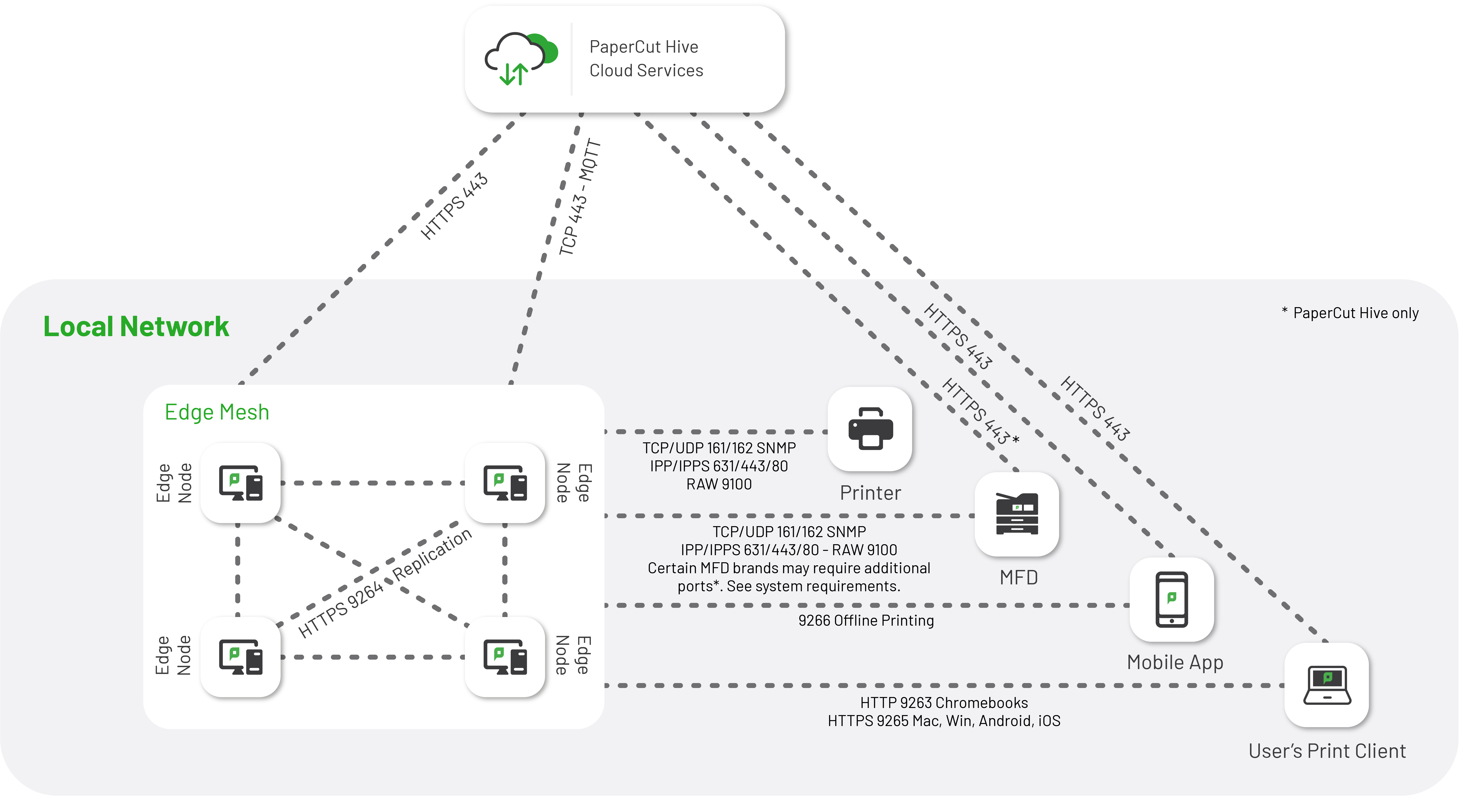
The above diagram shows network traffic flowing around a PaperCut Pocket or Hive environment. You can download a copy of this diagram here.




Comments