Many large networks, or even smaller networks with a legacy design, can have more than one print server. Reasons for separating printers across servers/systems include:
-
Legacy design - That’s the way the previous admin set it up.
-
Networks with 100 printers or more might need multiple servers to spread the printing load.
-
Networks spanning multiple physical sites or subnets can have separate servers minimize cross-site network traffic.
-
Servers can exist to support different operating systems
-
A local desktop printer attached to a system is also a remote print server.
One of the servers on the network needs to be nominated as the primary server. This system runs the Application Server software responsible for providing the user interface, storing the data, and managing the application logic. The system nominated for this task is usually a print server (but could be any server). It needs to be a system with spare capacity to run the PaperCut NG/MF Application Server software. This system should have good performance, have at least 500 Mb of free hard-disk space, and be included in an off-disk backup routine.
Other print servers are known as secondary servers. These servers run the Print Provider component and communicate back to the central server. The following diagram illustrates this setup.
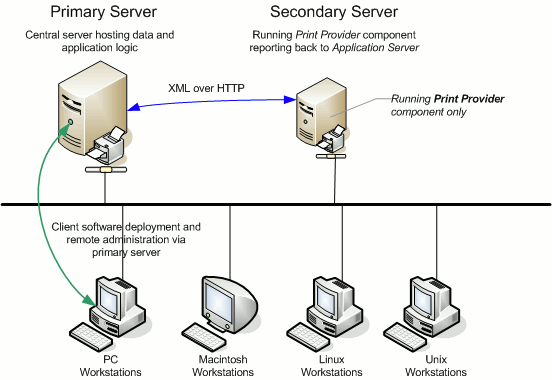
Figure 11: Secondary server reporting back to primary server (application server)
When a client prints to a secondary server, the Print Provider intercepts the print job and forwards the information to the central server for processing. Communication is via XML Web Services over HTTP on the PaperCut Application Server’s nominated port (configurable for HTTPS (9192, 9195 preferred) or HTTP (9191). The web services protocol is specifically designed to facilitate easy firewalling, scalability, and works over a wide range of network speeds.
PaperCut NG/MF Service Oriented Architecture offers many advantages for network administrators including:
-
Secondary servers run the minimum amount of software
-
Communication between servers uses minimal bandwidth. Physically separated servers connected via WAN links, VPNs or other slow links are supported with minimal or no impact on printing performance.
-
All data, logging and configuration information is stored on one single central server facilitating central backup from one location.
-
Management is conducted centrally from one location.
PaperCut NG/MF’s SOA design allows advanced setups including:
-
Decentralized deployment
-
Separation of concern (servers dedicated to separate tasks such as database server,Application Server and print server)
-
Options to remove points of failure via clustering or fail-over
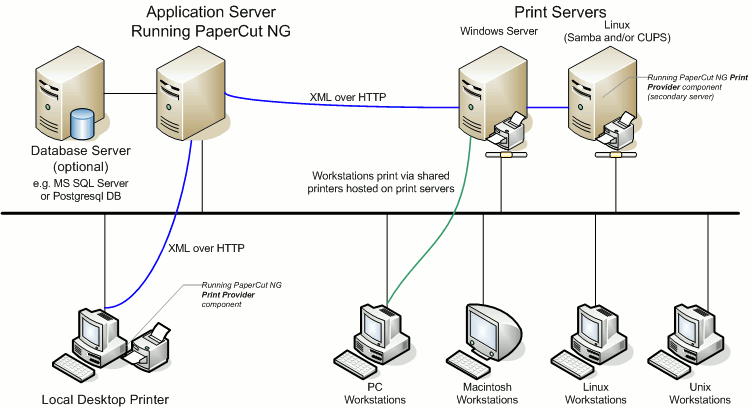
Figure 12: Architecture - an advanced configuration




Comments