For customers with distributed deployments, considerations such as redundancy and resilience to network outages are often a high priority.
A robust solution should defend critical points of failure, to ensure an organization can still continue to operate whilst a network is under duress. For PaperCut this means a robust deployment should ensure the availability of printing over failing and unreliable network links.
The installation of PaperCut Site Servers give customers peace of mind that access to printing resources won’t be interrupted by unexpected network dropouts.
The Site Server duplicates the key features of a PaperCut primary server to a local site during an outage. MFDs are configured to connect to a Site Server as if it were the primary server to remove their reliance on WAN links. PaperCut secondary servers (Print Providers) are also aware of their local Site Server, providing a failover server if the primary server cannot be contacted.
This simple but effective design delivers high availability to MFDs and support for Secure Print Release including Find-Me Printing.
The Site Server installs in minutes with minimal configuration steps and no ongoing administration. Installers and Administrators need no specialist skills in database management or replication to provide business continuity. The Site Server ensures it is kept up to date with the current state of the primary server, transparently performing the role of the primary server when needed. Once a connection to the primary server can be re-established, the merge of local Site Server logs and transactions back to the primary server is also seamlessly managed by the Site Server.
The close relationship between the Site and primary servers allows the support of the same set of Operating Systems and Databases for installations. It’s perfectly valid to promote an existing PaperCut secondary server (Print Provider) to a PaperCut Site Server to improve a site’s resiliency.
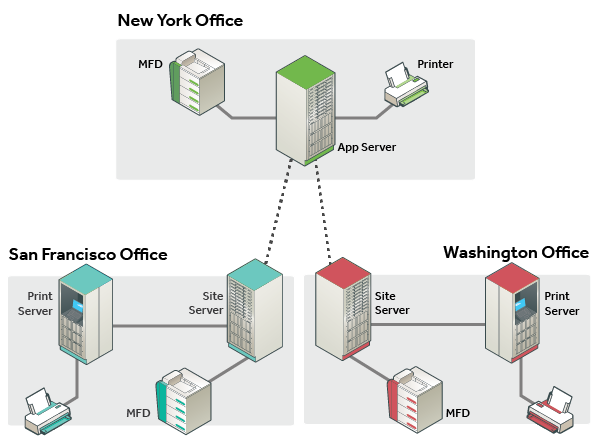
Figure 9: Site Server example




Comments