🔎 Admin console: Story Tree / Job Log / Activity Log
There’s a wealth of information in reports, but that’s not all. You can also learn more about your organization’s print behavior, find interesting observations, and discover detailed activity inforamtion in the Story Tree, Job Log, and Activity Log.
Story Tree
🔎 Story Tree
This illustrated timeline gives you a refreshed story about your organization’s printing habits every month. Wondering about the top users, or the least used printers? Hop in here to see some interesting observations about the print behavior at your site.
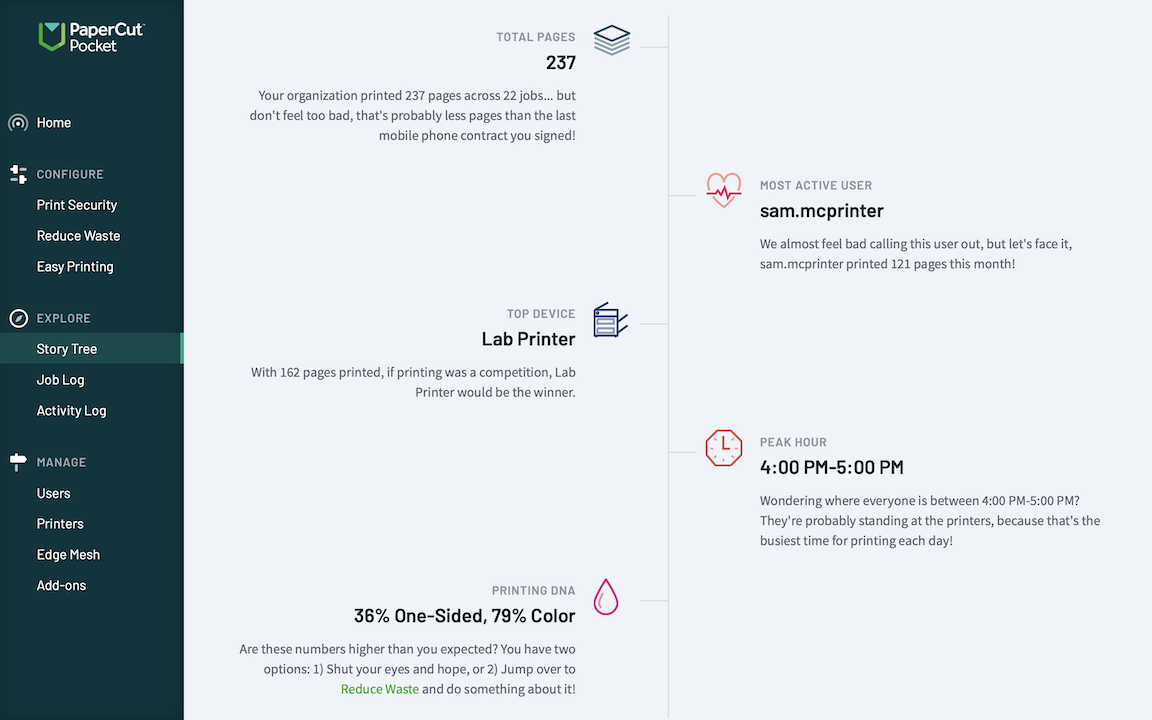
PaperCut Pocket’s Story Tree, with interesting insights about the busiest time of day, the most active users, and more!
There are also hints and tips on how to change behavior if you agree - for example, if 99% of people are printing in color, it might be time to check out the Reduce Waste: Black and White Printing section, which has some handy ways to suggest to users that documents could be converted to a less costly black and white format.
Job Log
🔎 Job Log
This really does what it says on the tin - all your print jobs, logged with the document name, status, properties (like 2-sided or color), who printed it, and when. You can search for jobs (including using that secretive Digital signature watermark from the Print Security section) or export them for use in another system too.
You can also click into a specific job and see its history - when was it originally printed? When was it released? Was there a watermark applied to it? It’s all in the Activity pane when you select a particular job.
If you’re using PaperCut Hive along with the device embedded app, you’ll also see copy jobs and scan jobs listed in exactly the same way.
Activity Log
🔎 Activity Log
This is the behind-the-scenes log of activity that’s useful for clearing up those burning questions around the ‘when’ and ‘by who did what’. Find out who viewed what, when - or when someone was made an admin.
You can even search for patterns. Do you have a suspicion that you keep getting called to that MFD down in the basement complaining about a paper jam? Pop the device name into the activity log search and low and behold - the jamming history is revealed in an icon-assisted timeline.




Comments