Empower users with printing rules, routing, and policies
You’d expect print management software to help you manage your printing and that’s exactly what it does! But one of the key aspects of management, however, has nothing to do with the printers and everything to do with the people who use them.
Managing people is hard, and one of the best ways to do it is to nudge them in the right direction. This can be as simple as reminding someone to print in duplex, or as emotionally charged as displaying an strong environmental message with tips that make printing fun.
This article covers the topic of print rules and policies, with a strong emphasis on making responsible printing fun, as opposed to following a load of red tape that enforces draconian rules.
Encourage responsible printing
The culture in many organizations is to use rules and policy documentation to define good user behavior. Excellent in theory - but in practice the result is long boring documents that don’t get read. Policies end up becoming the red tape that people need to get around to get their jobs done.
Implementing a great print policy is not just about sending people an email or document with a list of rules but using a system that can both encourage best practice and enforce the rules. This means that you can throw out your print policy and make it easy for users to do the right thing.
We suggest a three-step process to get this right:
- Get visibility on what’s going on. For example, a department-level report might tell you precisely what you need to know about your user’s printing behavior.
- Encourage best practice behavior with gentle nudges. For example, a PaperCut MF print script can point out to a user that they’d be better off printing their large job over there on the big printer. PaperCut Hive and PaperCut Pocket have built-in tools and extendible add-ons to deliver these nudges where and when they’re needed.
- Enforce important policy where needed. For example, on some printers you might want all printing to be double-sided. Easily done with any PaperCut print management solution.
It’s not all about policies and rules! Energize your users to take ownership of their environmental impact. Simply informing users of the impact of their print choices is a great way to encourage positive print behavior.
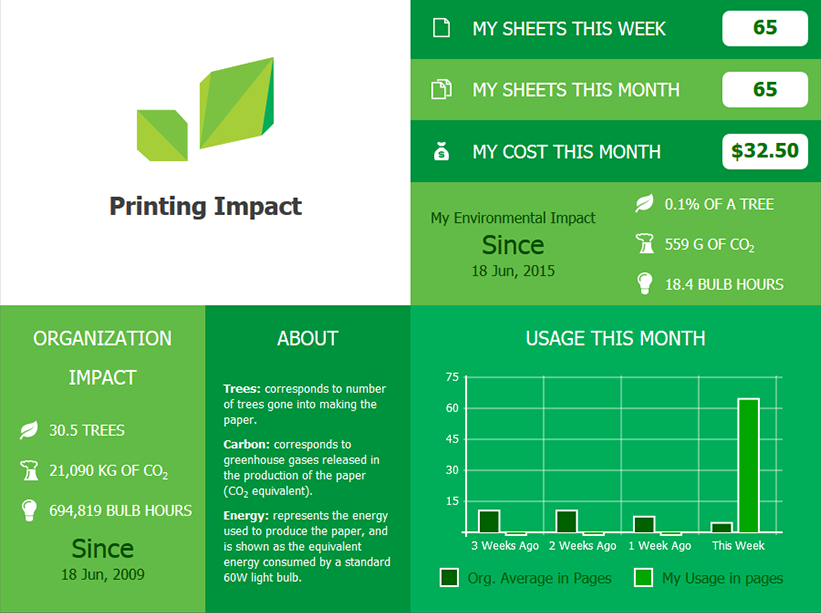
Five tips to help you get started
Here is what we consider to be the ‘five musts’ for best practice around setting up your print policy.
| Problem | Description | Action | Product | |
|---|---|---|---|---|
| 1. | Encourage duplex printing when users forget | Make it easy for users to choose to print in double-sided both on their desktop as well as on the copier/MFD. | Show a pop-up at print or release time when a user attempts to print single-sided. | PaperCut MF PaperCut NG PaperCut Hive PaperCut Pocket |
| 2. | Ask users to confirm when printing emails in color | When is the last time you needed an email printed in color? | Instead of asking users to print in grayscale, set up a rule that asks them if they really wanted to print that email in color. | PaperCut MF PaperCut NG PaperCut Hive PaperCut Pocket |
| 3. | Automatically detect known problem documents and warn users before printing | There are some documents that you never want printed, like the 30,000 page finance spreadsheet. | Set up a policy to automatically detect when these documents are being printed and warn the user so that they can cancel the print job before it starts. | PaperCut MF PaperCut NG PaperCut Hive PaperCut Pocket |
| 4. | Send high volume jobs to the big printer | It’s often easier to send every job to the small printer sitting in the back of the office but this can become costly very quickly. | Set up rules to route large jobs to the MFD to ensure that the small office printer is free for quick jobs and to save on costs. | PaperCut MF PaperCut NG PaperCut Hive PaperCut Pocket |
| 5. | Level up over time — don’t do everything at once | Implementing many pop-ups and rules at once can frustrate users. Try gradually enhancing your print policies over a few months. All of PaperCut’s solutions make it easy to update rules and routing policies quickly. | Have a good coffee | No product needed, just you :) |
In the wild — examples
There are hundreds of tips about printing policies. We have taken the best practices out of key industries and put them here:
Real world examples
There are hundreds of tips that have to do with print control. We have taken the best practices out of key industries to give you some:
Large Enterprise
A security consulting firm has an office of twenty-six people, but they design and implement building security camera projects for big clients. This means some of their staff need to draft and review long, detailed documents for client proposals.
Solution architects like Juan don’t worry when they need to print 200 pages of design requirements, but everyone else in the office gets cranky when Juan prints them on the old, slow inkjet printer behind the lunch room.
Using PaperCut’s job routing and printer management policies, it’s easy to redirect all print jobs over a set number of pages to the high-volume printers near the main reception. Sure, Juan has to walk a little further, but everyone else isn’t stuck waiting in line at the little printer behind him. The business even saves money using the newer laser MFD.
Government / Local Council
A large search and rescue agency was looking for a more powerful way control their users printing that wasn’t complex to manage. They needed to spend their time and resources saving injured hikers and capsized fishermen, so it was PaperCut to the rescue in their head office!
Using a combination of centrally managed settings that were deployed across their entire printer fleet with a few clicks, they were able to:
- Warn users on their desktop when they tried to print an unsupported paper size. No more frustration at the printer due to the flashing a LOAD LEGAL IN TRAY 3 message.
- Route print jobs to lower-cost printers, keeping everyday documents off the large format poster printer in the public relations team.
- Prompt users during printing to change their output to grayscale and duplex, cutting down paper and toner use.
With granular print management rules and policies that are this easy to set up and deploy, their IT team can focus on the core dispatch and rescue comms systems that help save lives.
Features in more detail
The following content explains a number of the features referenced in the examples above.
Print Policy Management
Implementing best-practice print policy rules within your organization can be an effective way of encouraging users to take responsibility for their printing habits while enforcing your print policy. Some examples of rules you can set up are:
- Remind users via a desktop pop-up or at the MFD to print in duplex
- Route large jobs to dedicated high-volume printers
- Discourage users from printing emails or printing emails in color
- Discourage printing web pages in color.
Papercut NG and MF are powered by advanced scripting that can be quickly tailored to meet your print requirements.
In PaperCut Hive and PaperCut Pocket, this is even easier with pre-built settings that you can configure to meet your organization’s requirements.
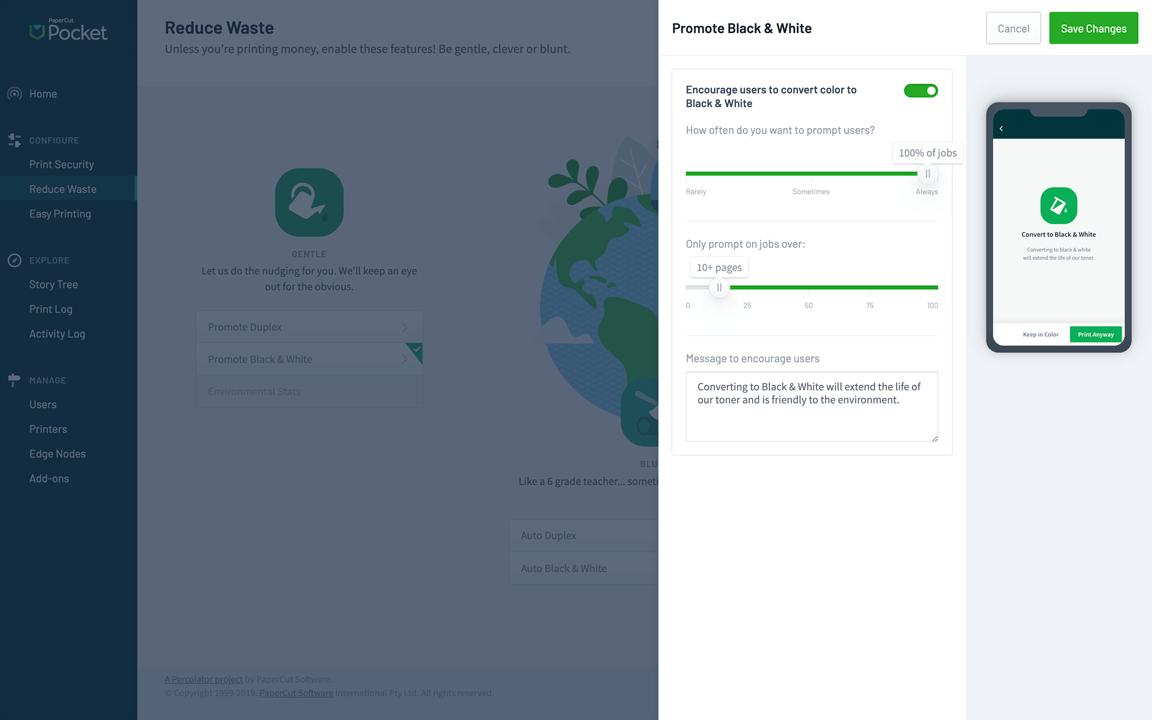
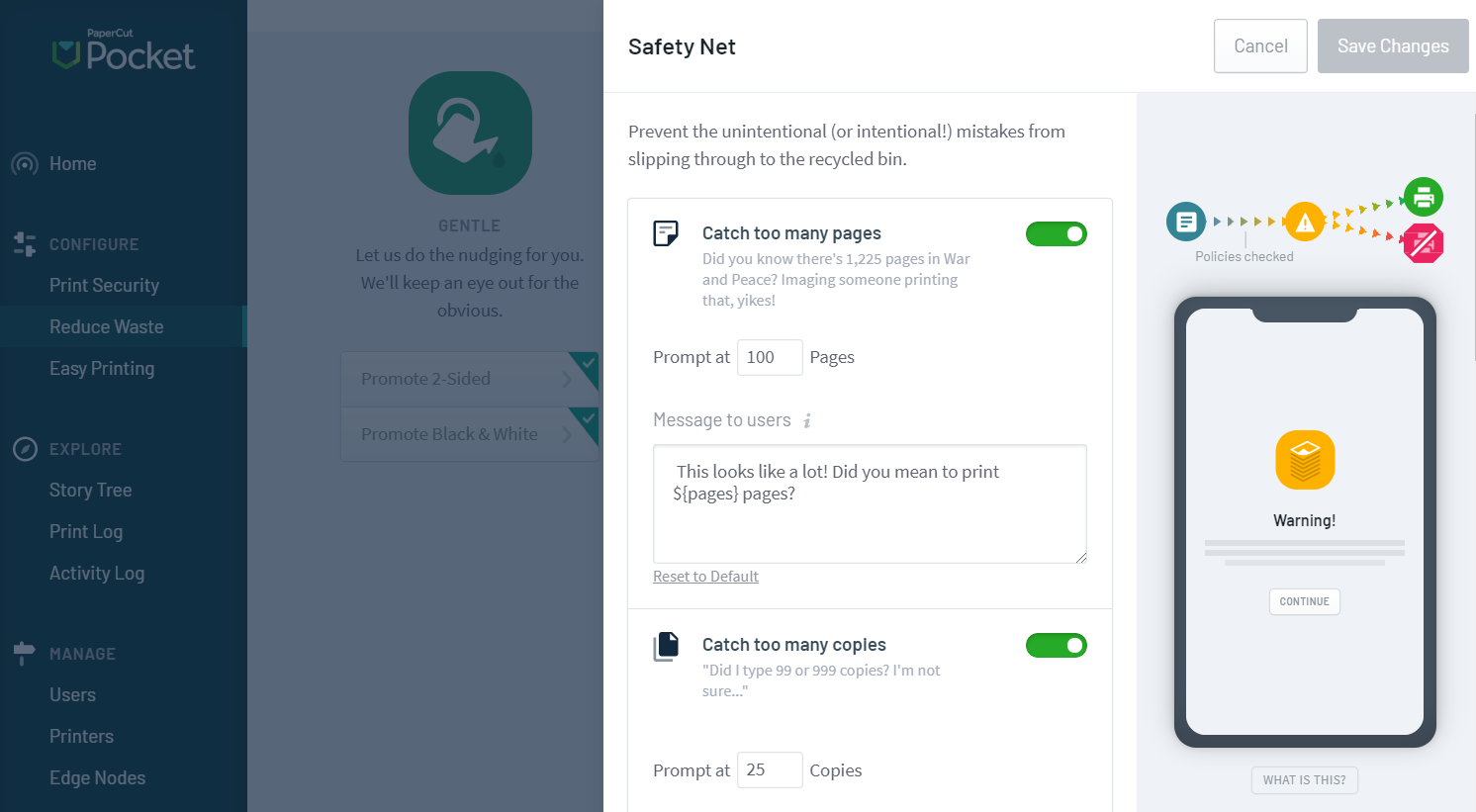
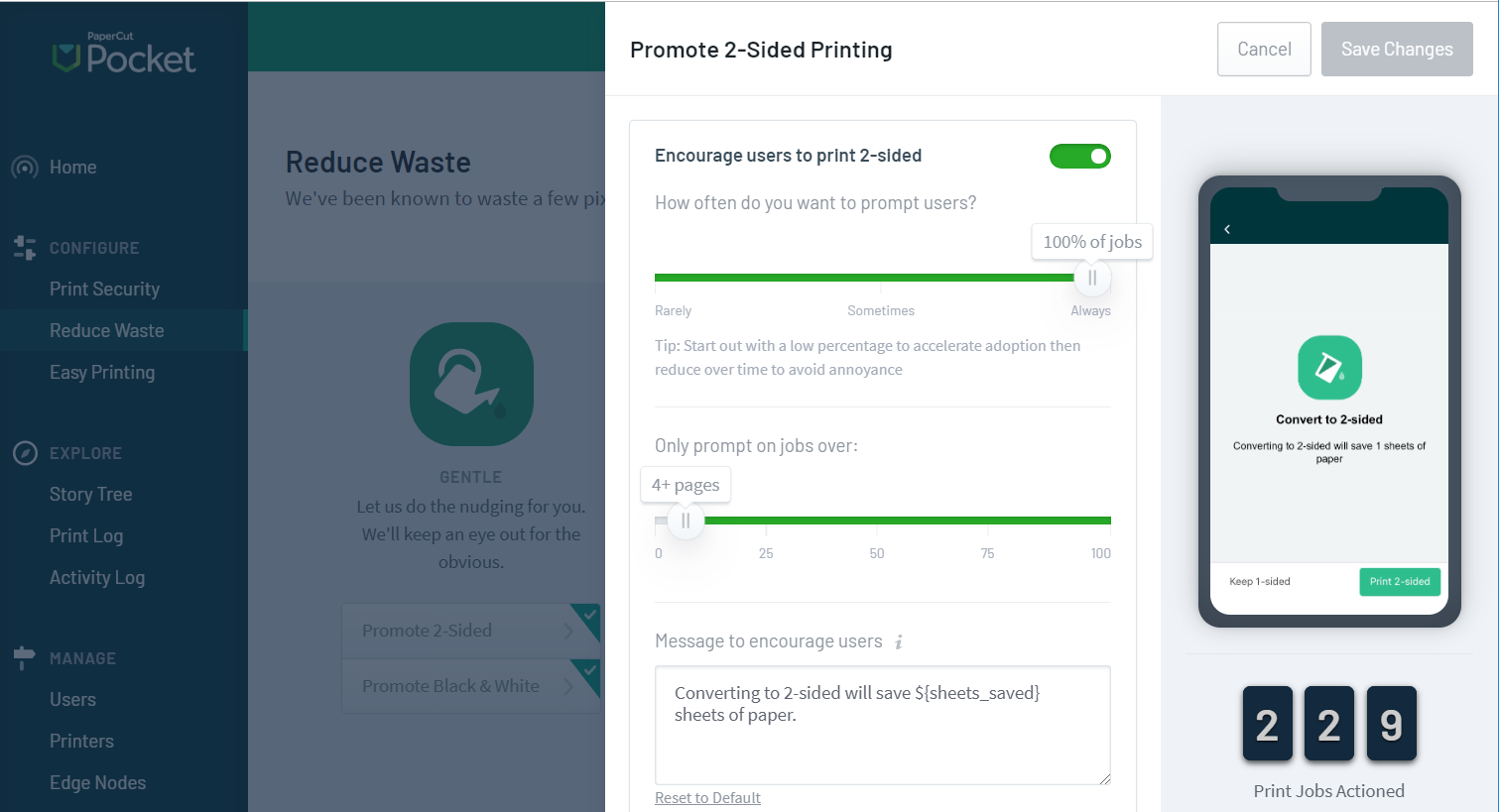
Notifications
Notifications or ‘Alerts’ allow you to be proactive and fix concerns before they become significant issues. As an Administrator, you can be kept informed of any printing issues via automatic emails or SMS alerts. Alerts can be set to send you messages when a printer is in error (for example, a paper jam), when a printer’s toner level is low, etc.
This can be really powerful because you know about problems and can even resolve them before end users report them.
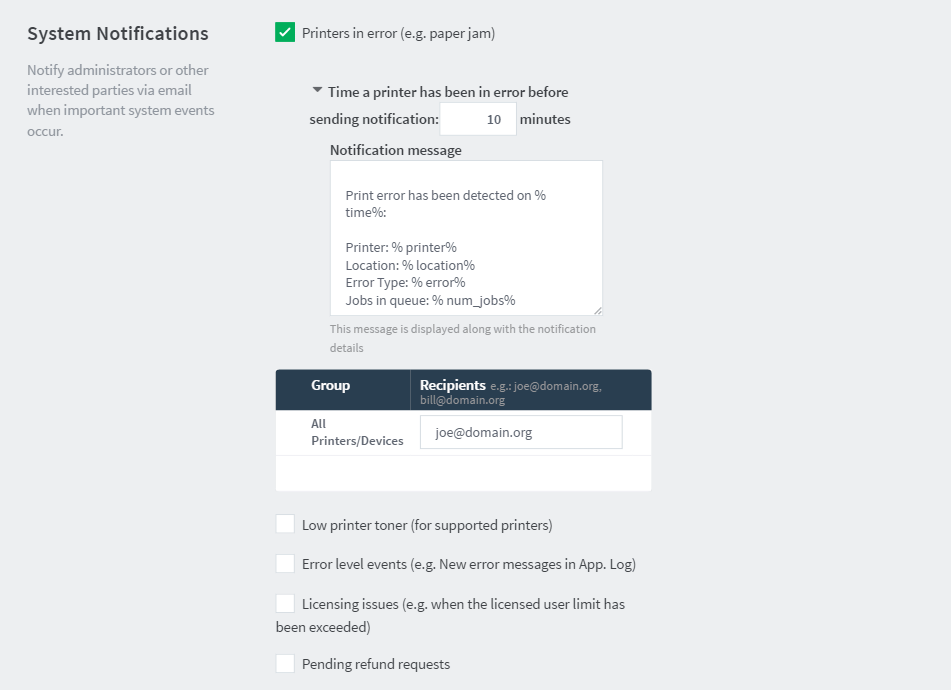
Advanced charging rules
Charging users or departments for their print jobs can be painful, especially when people use printers in other departments. PaperCut takes the stress out of charging by authenticating users at the device and giving them the option of selecting the account that will be charged via either a desktop widget or at the MFD.
In PaperCut MF and NG, this is taken a step further with the advanced charging rules that allows you to really fine tune your charging by:
- Defining costs on a per-printer basis
- Providing fully differential charging models which take into account standard sizes, size category, area, color/grayscale, or duplex mode
- Combining with print filters to give you greater control over charges and usage
- Applying discounts for using grayscale and duplex printing to encourage better behavior
- Using page-level color detection — users are only charged the color rate on pages that actually contain color
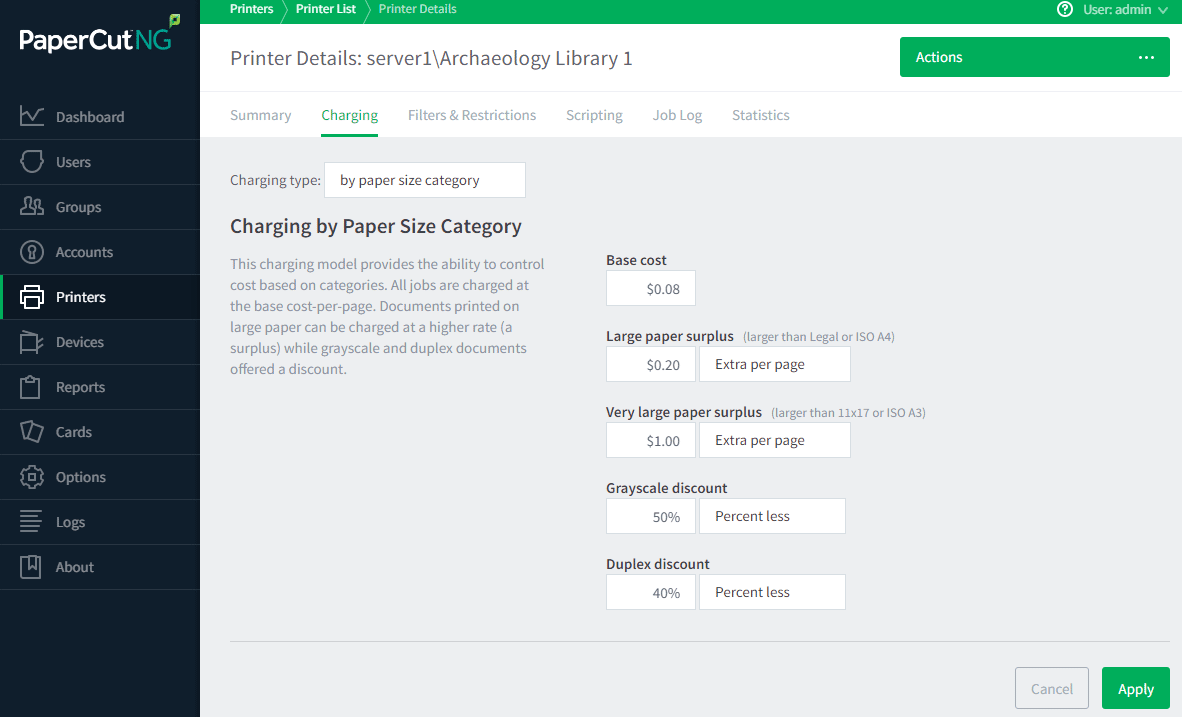
Convert or restrict print jobs (based on document criteria)
Conversions and restrictions are a great way to take control of your printing. They can be used to convert or restrict different print jobs based on who is printing and when they are printing. Some of the examples of conversions and restrictions that you can apply are:
- Automatically convert color jobs to grayscale for the specified users.
- Automatically convert simplex (single-sided) jobs to duplex (double-sided) for the specified users.
- Specify which groups should have access to this printer.
- Specify which groups should have access to color printing.
- Prevent users from accidentally using an excessive amount of their allowance in a single document.
- Limit the maximum copy count for a single print job.
- Stop jobs of certain names/types. A great way to stop someone accidentally printing the ‘accounts.xls’ file that results in 20,000 pages!
- Catch invalid paper sizes. No more ‘manual feed’ or ‘Load A5’ blinking messages!
- Restrict access by domain group, maximum cost, color mode, size, and more.
- Remove duplicate or “double submitted” jobs. Automatically delete duplicate documents issued within a set time.
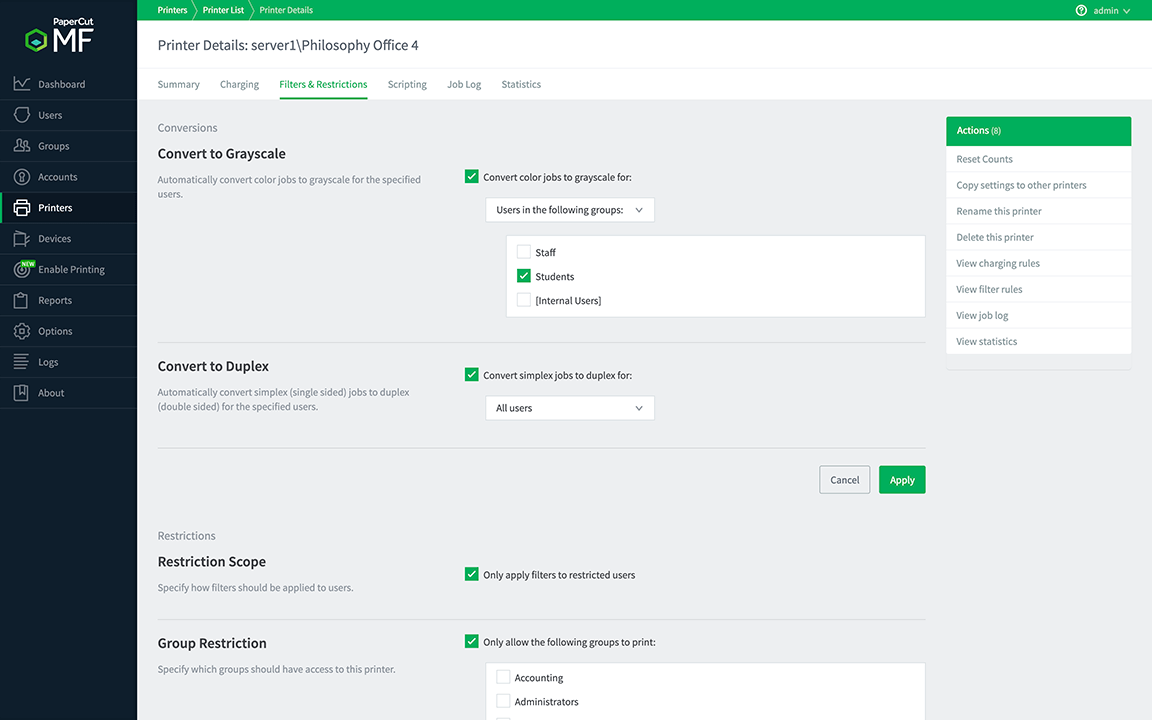
Print scripting
More and more colleges and universities are implementing a pure ‘pay for print’ environment. Students need to put their own money onto their account before they can access the printing services (or need to add money after the amount allocated from their tuition fees is used up). To streamline payments, an online payment gateway can be set up into popular services such as PayPal, Authorized.net, or RBS World Pay, among others. PaperCut MF has dozens of integrations into popular secure payment providers that are PCI DSS compliant. Students, or in some cases their parents on their behalf, can make payments directly online using debit and credit cards.
Learn more in the customization section.
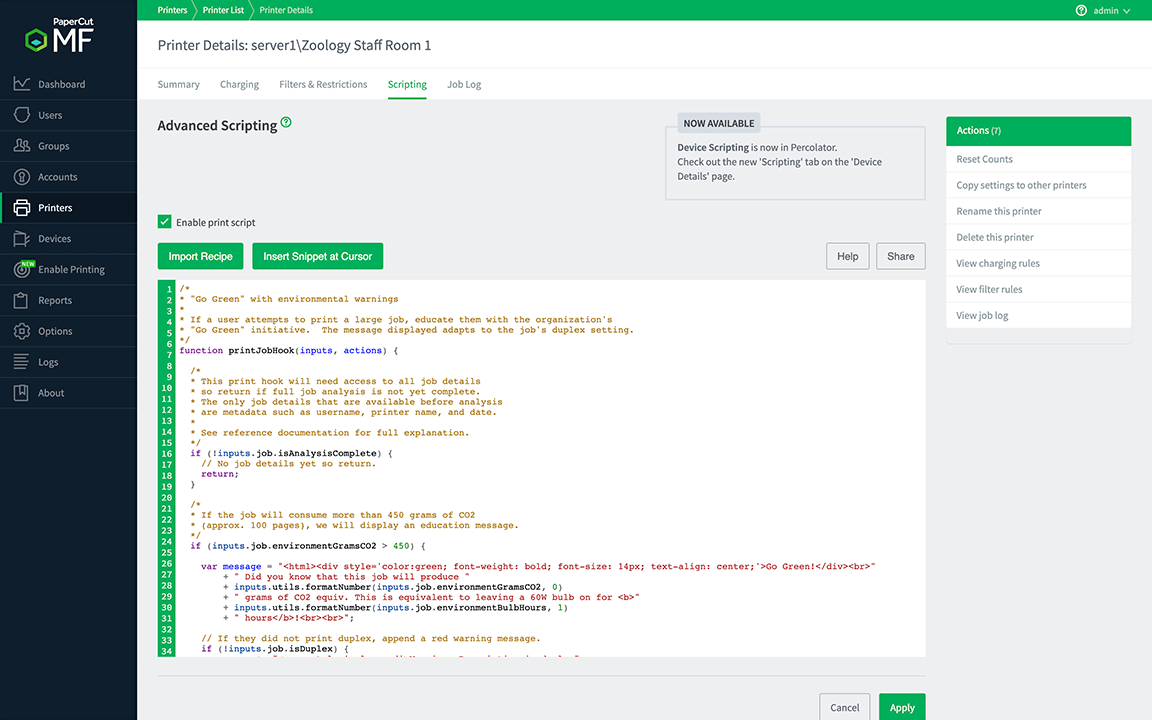
Device Scripting
The Print Scripting section above relates exclusively to the print function of your MFD or printer. Device Scripting lets you go beyond print and take control of your device by creating powerful scripts that allow you to cut costs, improve copying, and change the way people use MFDs for the better.
Learn more in the customization section.
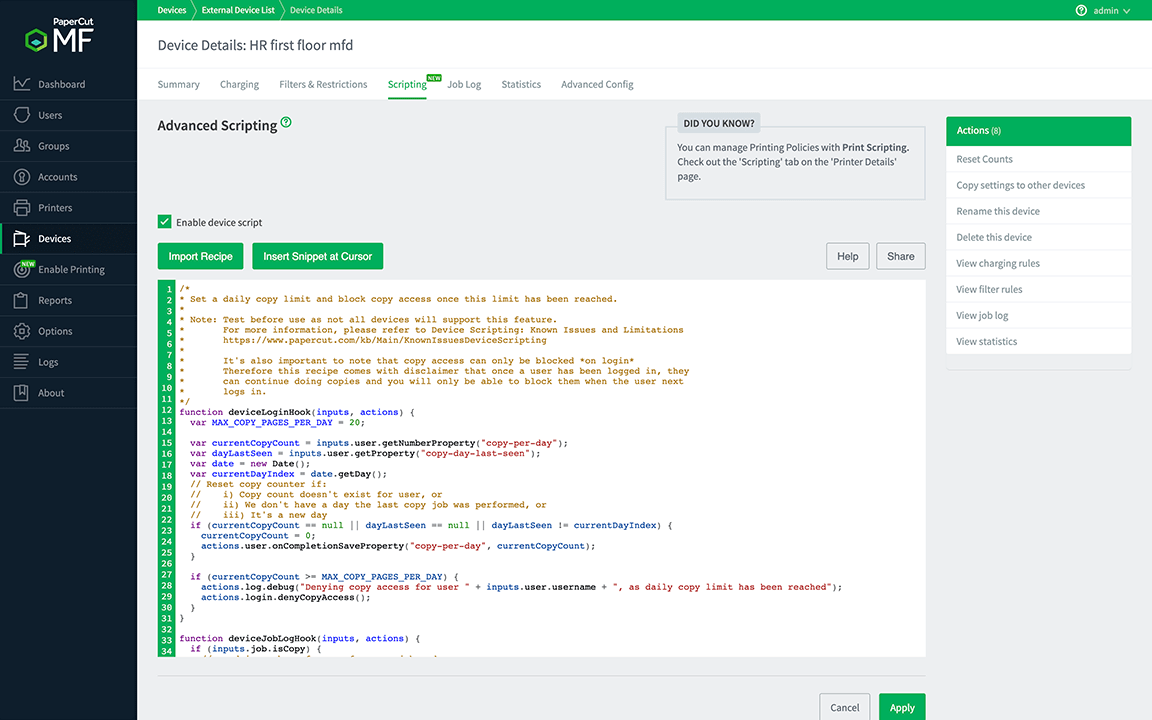
Want to know more…?
For more information, take a look at:
-
The information, examples and setup details in Using print filters: conversions and restrictions
-
The advanced Print scripting section of the NG/MF Help Center
-
How to set up print quotas
-
Details about differential charging.