Billing and charging in your print room
Before investing a lot of time and effort in setting up a billing engine, make sure you know what your goals are. Whether it is billing users, clients or simply monitoring use you’ll want to have a clear. If you’re simply using your print room to only optimize your administration processes, you may even choose to skip this step entirely.
Use cases for billing and charging
When setting up billing in a print room there are a few common use cases you will want to consider:
- You want to make people aware of the cost of what they order so as to change behavior and make them order more cost-effective options.
- Your organization wants to consolidated billing on printers and billing to the print room into a single accounting structure.
- You offer printing as a service to students or users, and charge for these services.
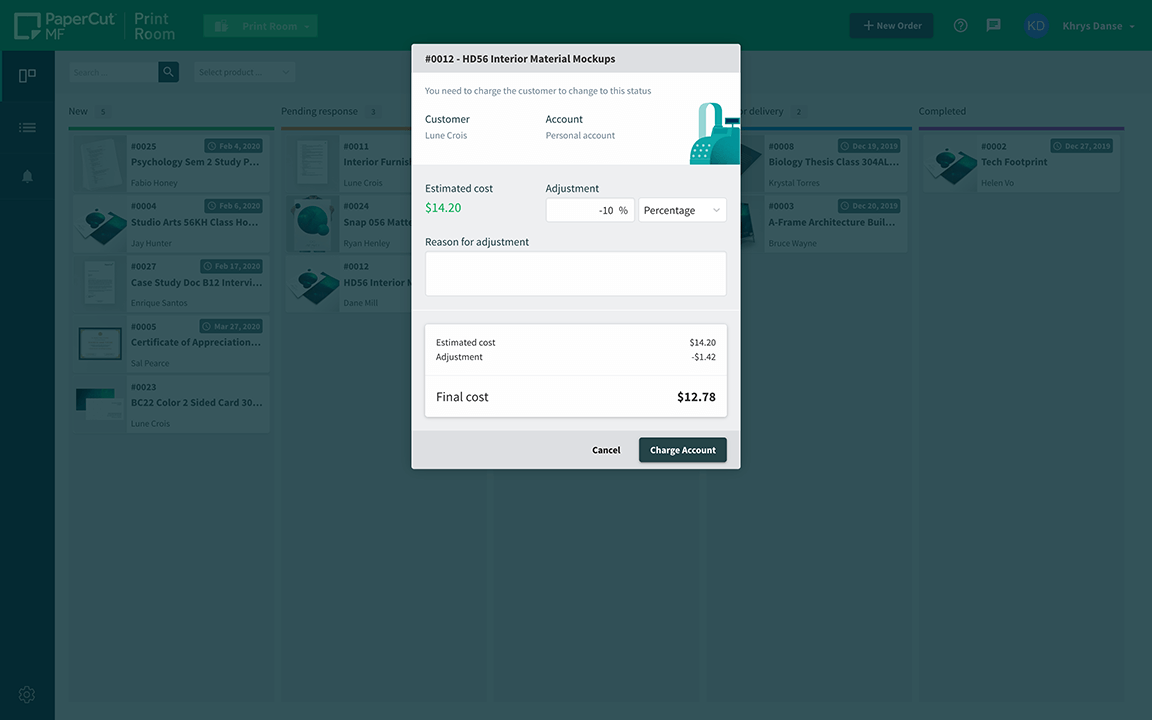
Whatever your reasons are, here’s how we’d recommend you approach this.
Consider how much you’ll charge
Covering costs of materials vs covering costs of time spent on the job and materials vs making a profit out of this service. You’ll want to set your pricing levels to match your goals.
Decide how you’ll simplify your charging model
It’s always tempting to customize any system to the Nth degree, but we recommend you avoid that temptation.
Pick a simple billing methods such as:
- Charging per page — this can vary by paper type and size.
- Charging more for color — this can be as a percentage or a flat rate for printing color pages over black & white pages.
- Charging for additional services — try charging a simple flat rate for other options like binding and laminating.
These simplifications will help you get up and running faster, manage your print room and avoid confusion from your users. PaperCut’s Print Room makes it simple to maintain these rates and inform users of their cost prior to them placing the print job.
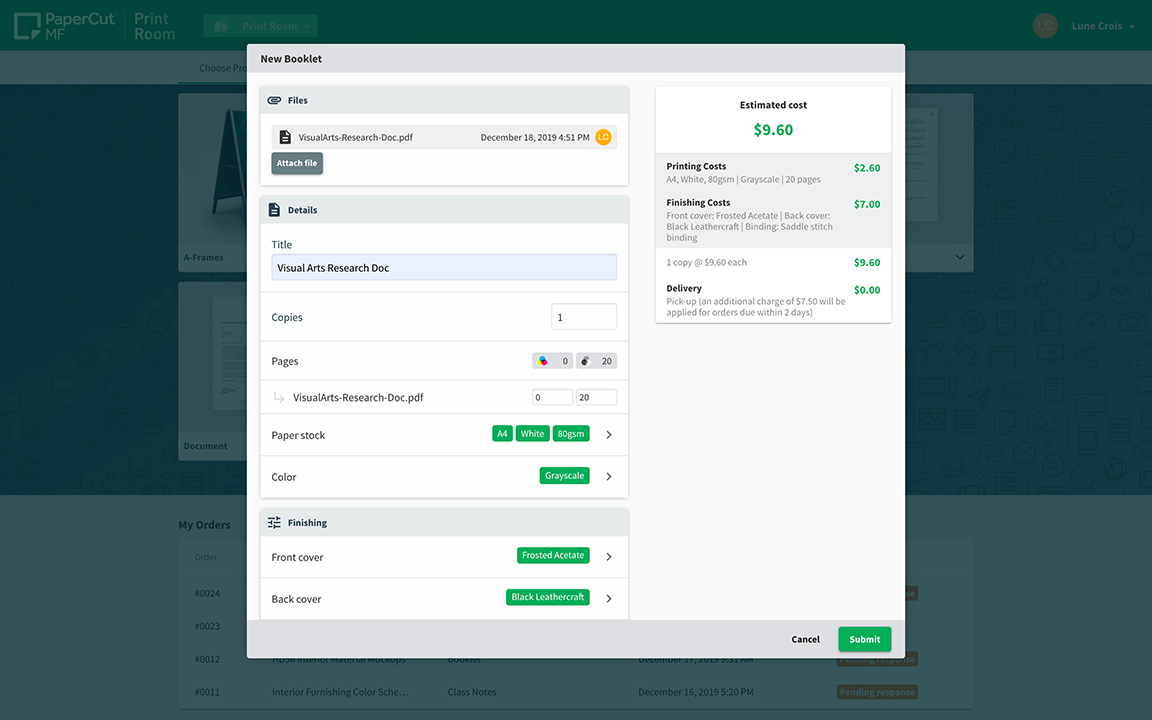
Charging to departments/projects/clients
Think of where these print jobs will be charged to. Is it to a:
- department
- client or a client case number
- project (internal or client project)?
Print Room integrates seamlessly with your PaperCut print management software to leverage any options you may have already set up. If you don’t, then it’s fairly easy to set up Shared Accounts by following the instructions in creating shared accounts.
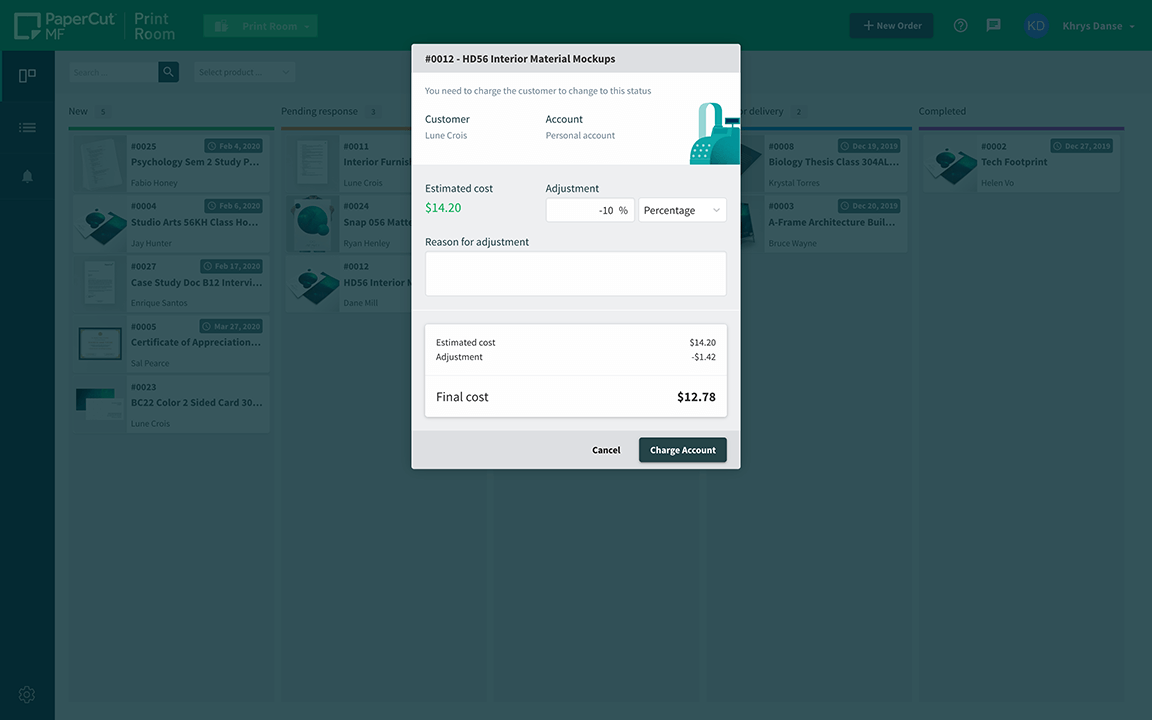
Want to know more…?
Try these links for starters:
-
Take a look at how to set up costs for your products
-
The Job Ticketing Help Center covers all things print room.