Simple print charging and cost allocation
Although the cost of printing an individual page is small, Print and Copy costs can add up quickly over time. Add color and specialty printing into the mix and the numbers grow even faster. It’s important to control this expense, however, the key to success in any cost-control approach is simplicity. This article covers the easy, practical approaches of how to manage network printing costs and their allocation without burdening users or administrators alike.
Is printing a hidden cost?
After over 20 years of working with customers in the printing space, we can safely classify their approaches and ways of thinking about printing into two major categories:
- Printing costs fly below the radar and hence don’t get the attention they deserve until someone, someday questions them.
- The monthly bills are an ever-present reminder that printing costs deserve more attention but you’re not sure of the next step.
Regardless of which category you fit into, the key to controlling your print costs is the same — keep it simple.
By making some basic changes to the printing flow, it’s easy for users to become accountable for their printing, and/or for managers to gain visibility of the printing in their departments or projects.
The art of print cost control varies between types of organizations.
| Organization | Cost control method |
|---|---|
| Education | The old adage remains: “If you give students something for free, they’ll abuse it”. Take control by implementing some simple print costs that limits users to print reasonably and responsibly. For example, give them a print quota or set up a simple pay-for-print system. |
| Business | Make staff aware of their printing costs and allocate costs to the relevant department or work area. This brings the attention much closer to those that instigate the printing (i.e. it’s not an IT department budget expense!) |
| Professional organizations/businesses | In professional organizations like law firms, accountancies, architects etc., it’s common to allocate Print and Copying costs to a client, project, or case. Tracking the reason for printing time of printing will allow costs to be billed back or tracked appropriately. |
| Serviced office or coworking spaces | Track printing by tenant or company. You can then include the costs in their monthly rent. |
As you can see, print charging and print cost allocation are often tackled differently depending on the type of organization. But they have one common factor — they are simple processes put into place for both the users and the tech team supporting them. Without this ingredient, users and SysAdmins will see implementing something like a quote cost control as “yet another bureaucratic process to rebel against”.
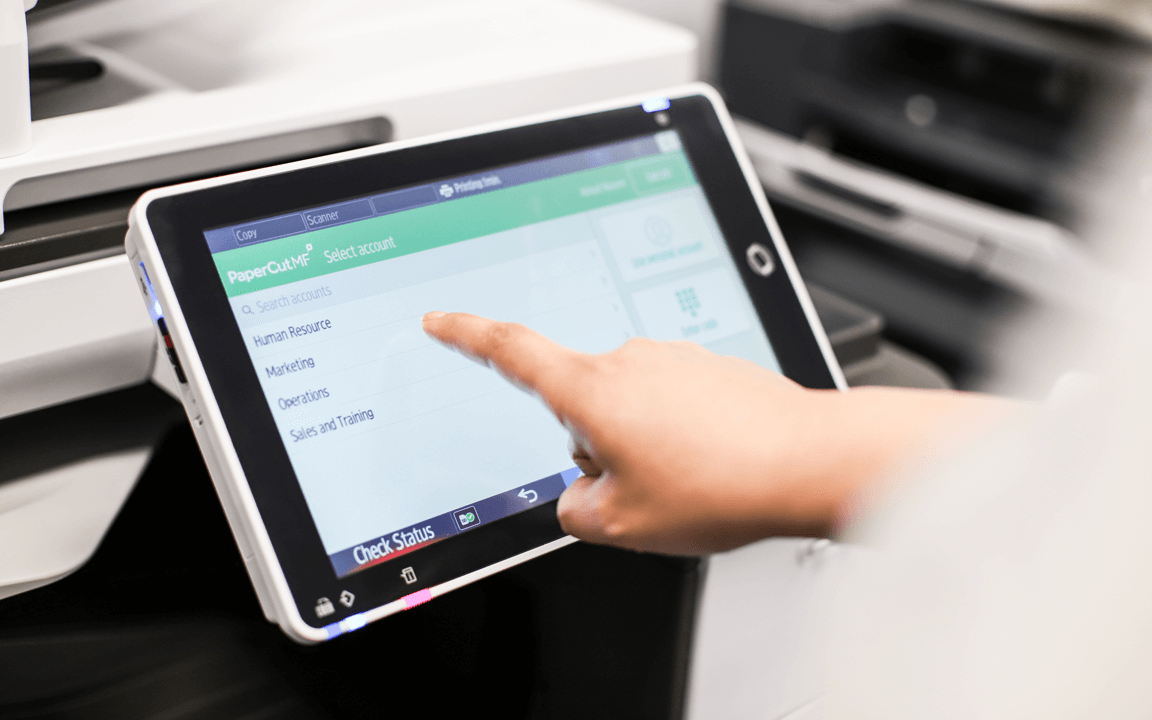
How to keep printing cost control simple
Here’s a list of key features to consider when implementing cost control in different organization types. The Foundational set should be considered by all organizations aiming to keep printing simple.
Foundational (the must-have features)
| Feature | Description | Product |
|---|---|---|
| Business: Department or cost area reporting | Simply setting up printers with an appropriate price for color, black and white and a discount for duplex printing is a significant step. This allows you to run reports across all users by group, department, or office. You can make these reports available to the appropriate teams so they become aware of their printing costs, or even so they can include it as part of their budget. | PaperCut MF PaperCut NG |
| Professional: Use pop-ups to ask users to allocate the printing costs at the time of print to a matter, client, project, or case. | Each time a user prints, the software will ask them to allocate the printer costs somewhere. These costs can then be reported on and billed back to the client, or at least tracked at a client level. | PaperCut MF PaperCut NG |
| Education: Basic print quotas or print limits | Allocating a reasonable restriction to printing each month, term, or semester is a great way to prevent unnecessary printing while still enabling students to get their work done. The process of setting a periodic quota can be automated. | PaperCut MF PaperCut NG |
| Serviced offices or co-working spaces: Monthly billing reports | After setting appropriate color, black and white, and duplex printing prices, you can configure a monthly cost report to be automatically sent to each tenant. This information can then be included in your serviced office invoice schedule. | PaperCut MF PaperCut NG PaperCut Hive PaperCut Pocket |
Advanced (level-up)
| Feature | Description | Product |
|---|---|---|
| Business: Automated reporting | Many businesses know what their favorite reports are that help them to get their job done. Consider setting up those reports so they’re automatically generated and distributed. For example, department managers can get their monthly summary report automatically delivered to their inbox. The Accounts department can receive a CSV file for automatic importing into their accounting system. Taking the time to automate manual processes saves time in the long run. | PaperCut MF PaperCut NG |
| Professional: Synchronized client, project, or case lists between Papercut and a third-party systems | It’s an exciting time when you sign up a new client or start a new project. The last thing you want to be doing is manually entering their details into multiple systems! PaperCut can be configured to automate this process by having it automatically pull the list of clients, projects, or cases from an external system like a database or a shared directory structure. | PaperCut MF PaperCut NG |
| Education: Use top-up cards, payment gateways or kiosks | Beyond a simple print quota, many education organizations allow students to add extra credit to their account using cash. This process can be made much simpler by selling top-up cards (for example, a coupon or voucher) at retail locations around campus. In large organizations, user self-help options are becoming increasingly popular. These include supporting online payments such as PayPal, or using a cash-loading machine. A cash-loading machine normally takes the form of a compatible kiosk that allows users to deposit coins and notes directly into their PaperCut account in real time.A refund management process is often set up to streamline student requests. | PaperCut MF PaperCut NG |
| Serviced offices or co-working spaces: Automated billing | Look — no hands! Rather than manually entering your client’s monthly print costs, consider automating the process. Whether you do some simple scripting or use one of the pre-written third part integration plugins, this process is quick and easy. | PaperCut MF PaperCut NG PaperCut Hive PaperCut Pocket |
Real world examples - Simplified Print Cost Allocation
There are hundreds of tops that have to do with print cost allocation. We have taken the best practices out of key industries to give you some:
Education
A state college had high printing costs that they always considered as a normal and necessary part of education. But after speaking with some counterparts at another college, they quickly realized that basic cost control could have a substantial impact on the cost of printing.
Implementing PaperCut was a key IT project for the next semester. They set up restricted printing so that each student could drawdown on a wallet/balance to pay for their printing. Once their balance was exhausted (maybe due to too many past exam papers or Bieber prints?), the student had to replenish their account by either using PayPal, or purchasing a pre-printed “top-up card” (a coupon/voucher) of printing funds at the school cafeteria or library.
Staff members weren’t subject to the same strict print balance as students, but were still discouraged from unnecessary printing because their print costs were allocated to a faculty account and reviewed by their department head each month. Staff also benefited from secure print release and Find-Me printing.
The school saw a dramatic reduction in printing costs, with our favorite quote being, “If only we had done this five years ago, our new basketball court would have been free!”
The project did have a few hiccups. One concern was that students don’t have access to credit cards, so the college is considering kiosks for cash payments to be implemented next year. The help desk also needed to add a process to manage refund requests, though that was easy to do with PaperCut MF’s refund management console. In the longer-term, mobile phone payments is another topic they would love to consider.
Healthcare
A small regional hospital implemented PapeCut as its print management software with two main objectives. The primary objective was to improve print security by implementing secure print release. The second was to add visibility into printing.
By tracking printing with department-level reports they could clearly see that a disproportionate amount of printing was done in the Administration department and in some of the specialist wards. This information was shared in some conversations with members of the departments, and they worked towards understanding the cause. Two business processes were identified as opportunities to not only save business but also save time.
Unlike in many organizations, for the hospital, print management software was most definitely not a dirty word. The time savings that resulted from implementing the processes has been very positively looked upon.
Large Enterprise
Large Enterprise
A national farmers’ Wheat Board association has regional offices dotted all around the country. Each office has at least one MFD/copier. The association manages its employee database and accounting through a product called PeopleSoft. After having implemented PaperCut for 12 months, they decided to automate the process of bringing the print costs into the PeopleSoft system so there would be full visibility to each office and department. A member of the internal IT team got the process up and running within a week using some basic scripting skills.
Even though there have been no budget restrictions in printing (yet), the Wheat Board has seen a 20% drop in printing over the prior year. The only explanation they can offer is that increased visibility has made the regional departments and offices think a little bit more about printing. Now they were considering implementing some basic print policies such as encouraging duplex printing and confirming large documents — both simple and effective cost-saving measures. In conversation with our support team, they were wondering how much this could save them if “doing almost nothing before saved us 20% :)”.
Features in more detail
The following content explains a number of the features referenced in the examples above.
Print quotas and print limits
The 80/20 rule very much applies to printing in most organizations. That is, a small majority of your users are most likely doing a large percent of your wasteful printing. Applying a reasonable limit to printing costs is a great way of making the producers of the printing “think before they print”.
A currency-based print quota is an ideal way to do this because it empowers users to choose how they print. For example, they can make their budget “go further” by proactively selecting black and white and double-sided, while they still have the flexibility to leverage color or wide-format for printing if they need it.
Implementing a reasonable print quota is the predominant form of print control in educational organizations (K12, colleges, and universities). A typical budget is often calculated by first silently monitoring printing for a few weeks. Then a reasonable limit can be selected that won’t affect the majority of users while targeting the 20% of ‘rogue’ users. PaperCut’s inbuilt standard reports are ideal for helping with this calculation.
In K12, quotas are allocated monthly, or even weekly, with a “use it or lose it” quote strategy. This way users can’t save up their quotas to the end of the semester and do a ton of wasteful printing. (We could tell you the story of a student who spent their whole budget on a pile of School Sucks posters at the end of the school year, but we’ll leave that one out.)
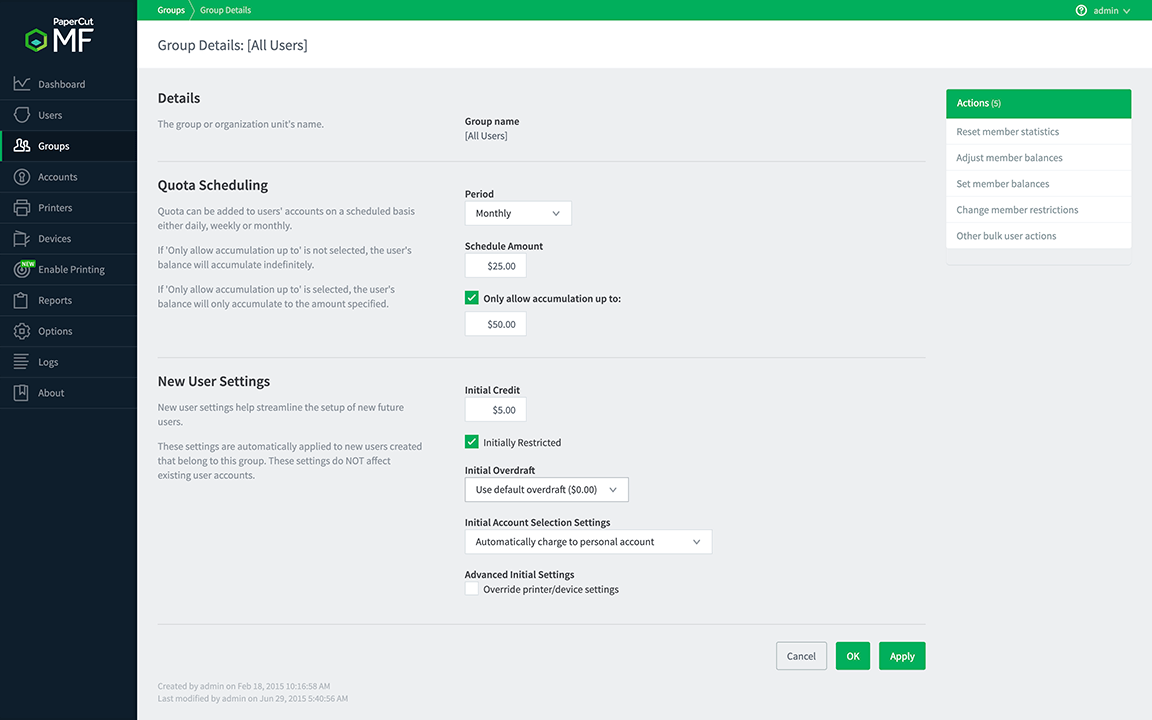
Shared accounts
More and more colleges and universities are implementing a pure ‘pay for print’ environment. Students need to put their own money onto their account before they can access the printing services (or need to add money after the amount allocated from their tuition fees is used up). To streamline payments, an online payment gateway can be set up into popular services such as PayPal, Authorized.net, or RBS World Pay, among others. PaperCut MF has dozens of integrations into popular secure payment providers that are PCI DSS compliant. Students, or in some cases their parents on their behalf, can make payments directly online using debit and credit cards.
Shared accounts are popular in professional organizations such as legal, accounting, and architecture firms where printing costs are billed back to clients or projects. In an educational organization, shared accounts are often used by staff members to manage faculty or department budgets. It’s common for staff to teach subjects across departments, and shared accounts allow accurate and fair budget allocation of printing and copying costs.
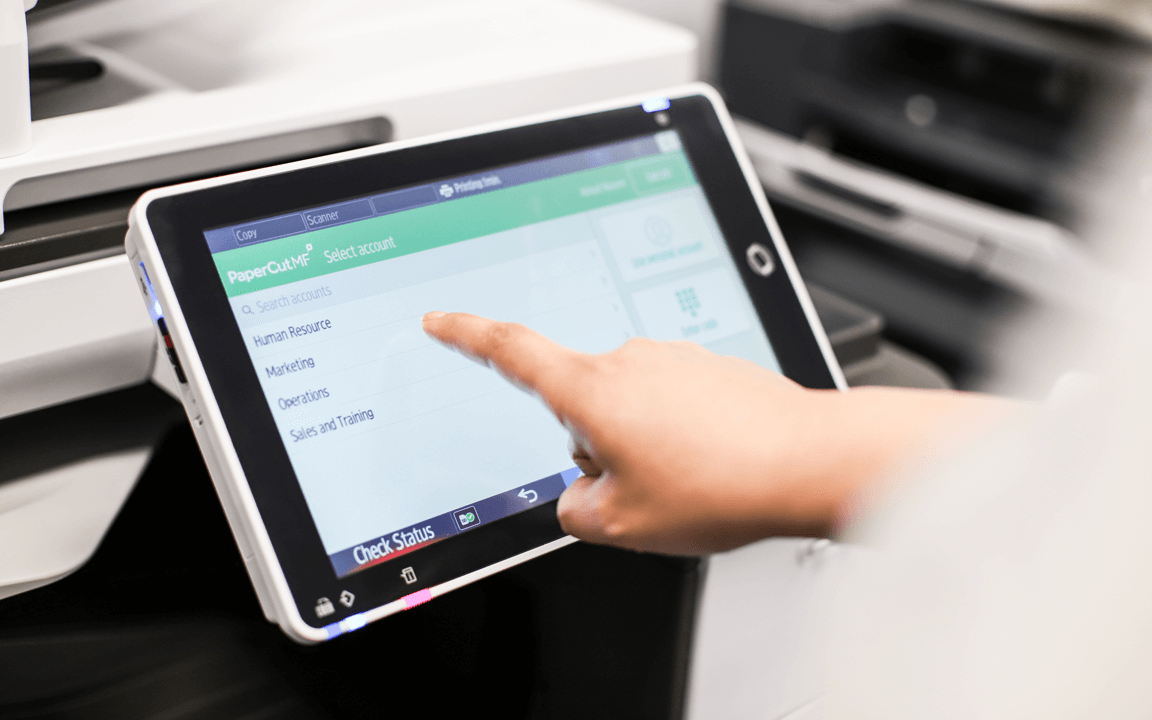
Payment gateways
More and more colleges and universities are implementing a pure ‘pay for print’ environment. Students need to put their own money onto their account before they can access the printing services (or need to add money after the amount allocated from their tuition fees is used up). To streamline payments, an online payment gateway can be set up into popular services such as PayPal, Authorized.net, or RBS World Pay, among others. PaperCut MF has dozens of integrations into popular secure payment providers that are PCI DSS compliant. Students, or in some cases their parents on their behalf, can make payments directly online using debit and credit cards.
Also see the section: Integrations and Customizations
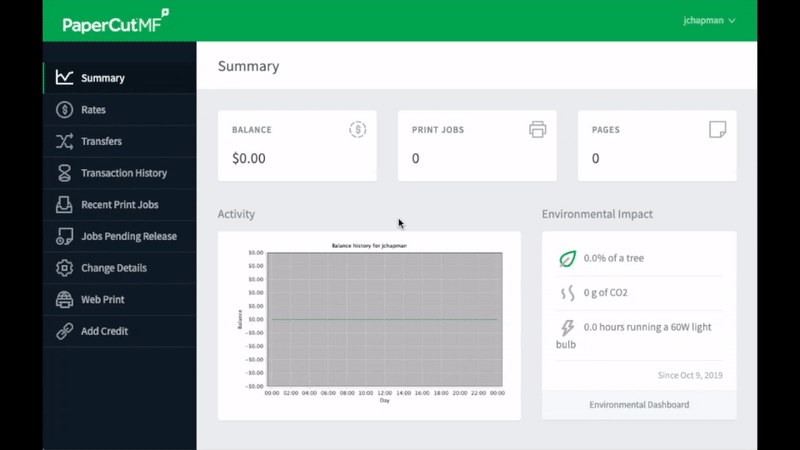
Printing refund management
Implementing a Pay-for-Print environment in education is a big win for stopping paper waste and controlling cost, however it can increase the workload on the IT help desk with students requesting refunds. You can configure PaperCut to automatically perform a refund for a number of common printer errors, for example, a paper jam. Some errors, like “streaky toner” at the end of a cartridge’s life, are not possible to automate. PaperCut MF has a streamlined refund management system that the help desk or other allocated staff can use to quickly handle these requests. The refund system will also warn you if the student has requested previous refunds, so it is hard to develop the culture of the serial complainer!
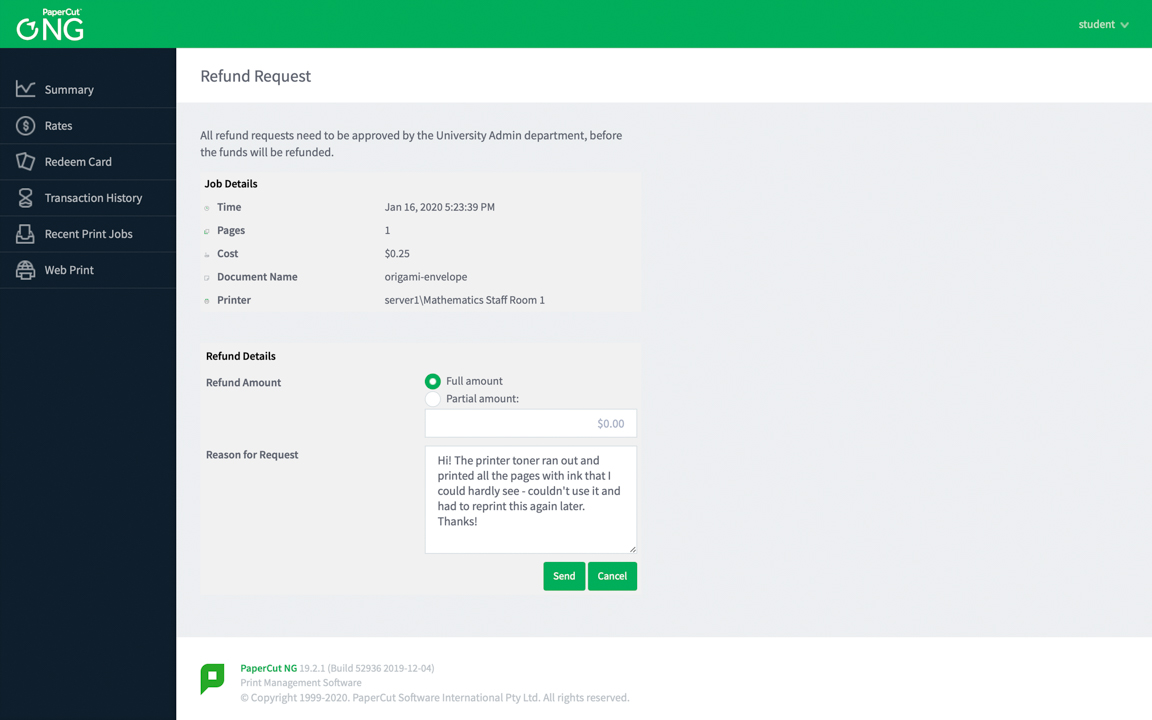
Scheduled spend reports
PaperCut NG/MF has over 80 standard inbuilt reports, many of them focussed on print costs in various forms, in addition to the standard printing security related reports. These reports are available in common formats such as PDF, or as Excel data, so they can be quickly imported into other systems. Reports can be scheduled to also be automatically emailed on a daily, weekly, or monthly basis.
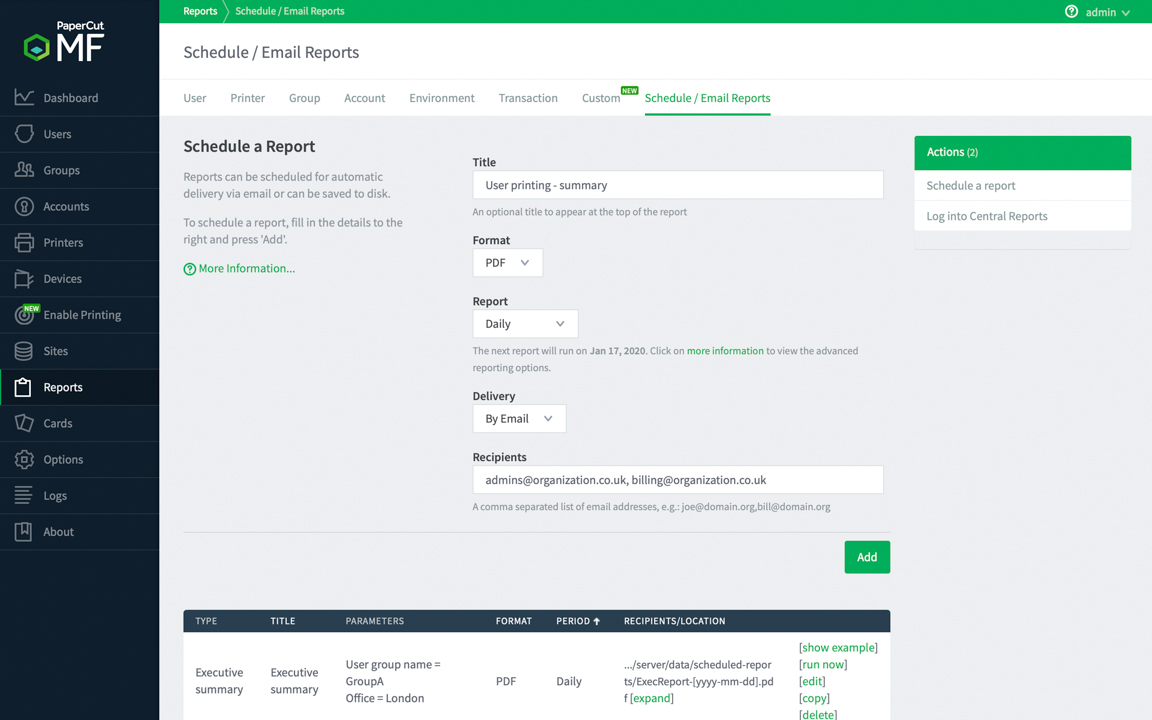
Want to know more…?
For more information, take a look at:
- The overview KB about print charging
- The extensive list of other KBs that covers all aspects of print charging
- Details about differential charging in the NG/MF Help Center
- More information about cost allocation and implementation in the NG/MF Help Center.