Customize user policy & rules
It’s time to take print management to the next level. How about promoting more thoughtful printing? How about integrating with your favorite business system? Introducing PaperCut NG/MF’s powerful scripting and APIs.
It couldn’t be simpler to bring your ideas on solving wasteful printing or integrating with your business systems to life.
Get familiar with the terminology
First, let’s get down to the nitty-gritty of how we use the expressions below:
-
Advanced Scripting is the umbrella term that encompasses Print Scripting and Device Scripting
-
Print Scripting relates exclusively to scripting for the print function of your MFD.
-
Device Scripting refers to other functions of the MFD that aren’t printing, such as copying.
Powerful yet simple Print Scripting
PaperCut MF and PaperCut NG’s in-built conversions and restrictions are a great way to set up basic print policies, but sometimes you really need to take this to the next level.
Want to automatically convert to grayscale, restrict certain users from printing in color or limit large documents from being printed to a desktop printer?
Want to only apply a restriction to a certain group of users?
Want to give users the option to convert to grayscale?
Print scripting makes it easy for you to create custom scripts that allow you to leverage the power of PaperCut’s system but have them work the way you want. There are dozens of pre-written recipes to help you get started; some examples include:
-
Display a popup message if a user forgets to select duplex on large jobs.
-
Show a dialog displaying environmental impact statistics about their job, such as the amount of carbon dioxide equivalent greenhouse gasses produced.
-
Prompt the user to confirm large jobs before printing.
-
Automatically route large jobs to more efficient high-volume printers.
-
Giving discounts during off-peak times.
-
Least-cost routing / suggesting a more cost-effective printer.
-
And much more!
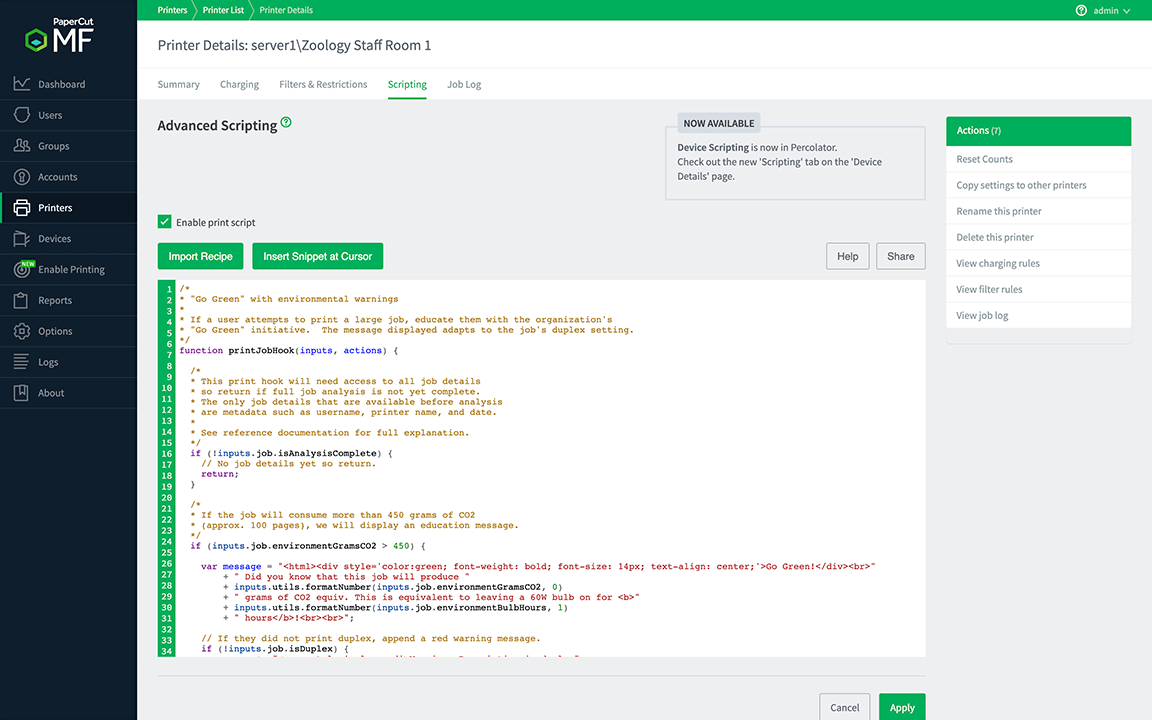
Extend scripting beyond print with Device Scripting
The Print Scripting section above relates exclusively to the print function of your MFD. Device Scripting lets you go beyond print and take control of your MFD and create powerful scripts that allow you to cut costs, improve copying, and change the way people use MFDs for the better.
Scripts are written in JavaScript and deployed to your MFD, giving you the ability to write scripts that are executed while the user is at the device. Some examples of scripts that we have written using device scripting are:
-
Set copying limits to cut costs: Allow black-and-white copying only, cap quotas for color copying, and send out notification emails for larger jobs.
-
Control pricing to keep budgets on point: Set prices for copy, fax, and scan actions on the fly, assign different pricing for different user groups, or even create your own pricing model from scratch.
-
Restrict MFD use to regulate everyday use: Block users, teams, or departments from using particular MFDs, or limit how they can use them in more granular ways.
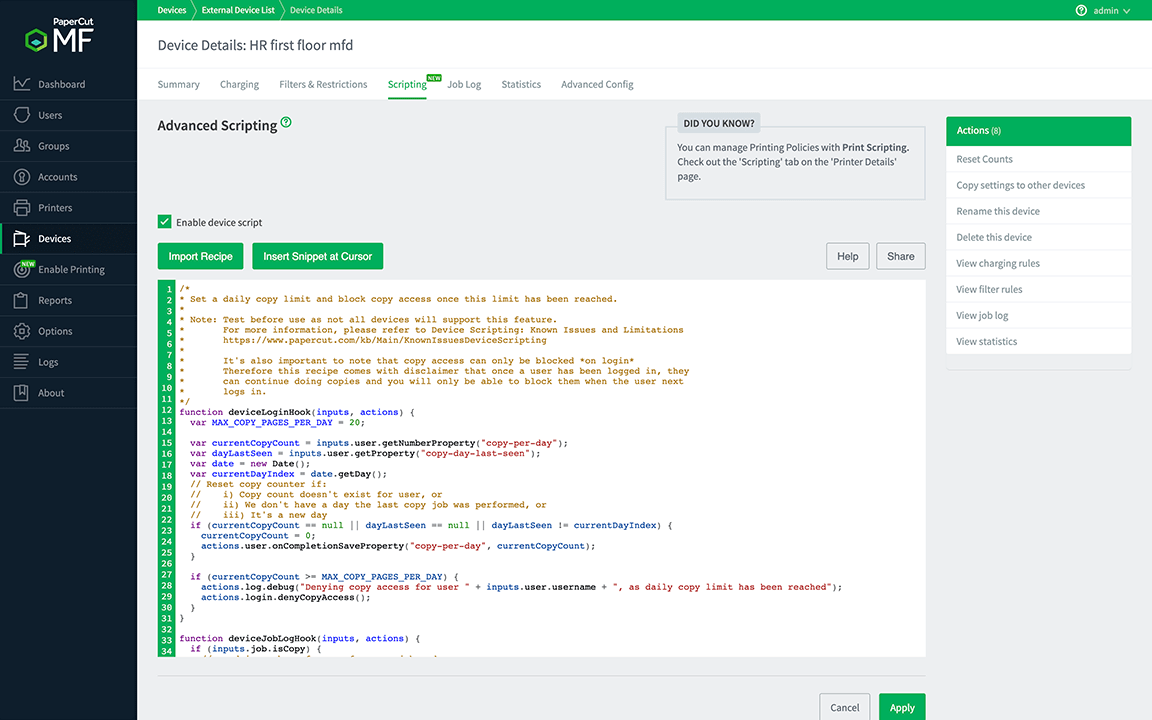
It’s time to integrate…
If you’ve made this far, you’re ready to go beyond the walls of PaperCut MF, PaperCut NG, PaperCut Hive, and PaperCut Pocket to create a truly integrated solution. Let your imagination go wild and harness our extensive set of APIs to solve almost every challenge you can think of.
Included as standard in all of our products, we’ve got a wide range of APIs to help you make your dreams become a reality. Not a closet developer? Don’t worry, we’ve got a worldwide network of Authorized Partners with some seriously skilled teams who can help you.
Now just think of the possibilities
- Synchronize your accounts directly into PaperCut NG and MF (client/matter, project codes, department codes)
- Seamlessly update user card numbers from your door access system.
- Accept print account top-ups from your favorite payment gateway (Paypal, RBS WorldPay, Heartland, and more…)
- Harness on-demand payments in collaboration with your Campus Card System (Blackboard, CBORD)
- Automatically import and authenticate users against your custom directory
- Posting printing transactions to your billing and accounting package
Want to know more…?
-
Get started with our Web Services API, our most popular integration tool from simple scripts to complex network programs.
-
Explore our other APIs if you need to create something a little more specialist.