- Leverage your existing sign-on infrastructure and put users in charge of their own documents with Find-Me printing.
- Set up printer job authentication for Samsung logins using Microsoft Active Directory, LDAP, or other authentication sources.
- Enable Secure Print Release via username and password, ID numbers and PINs, proximity or swipe card.


Printer drivers for Samsung
PaperCut integrates with your Samsung MFDs - providing tracking, charging, and billing
to your printing, copying, and scanning.
Samsung MFD Embedded
Fully featured print management
PaperCut MF provides integration with Samsung XOX-E Multi Function Devices, enabling the tracking, charging and billing of “off the glass” copying, faxing and scanning.
Create a secure document environment, encourage responsible print behavior and make users or departments accountable for their usage with PaperCut MF on Samsung devices.
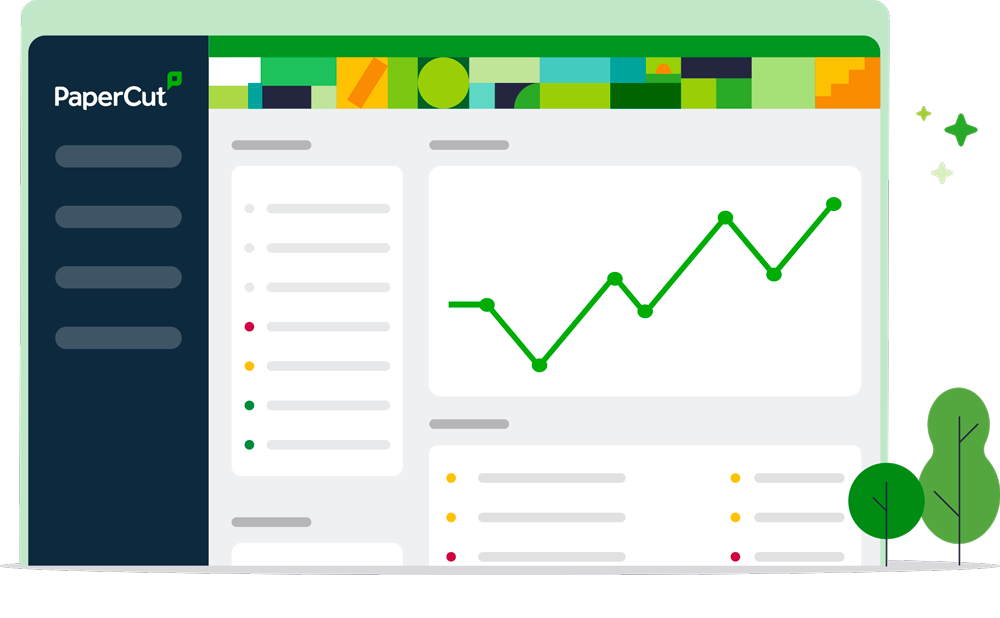
A rich set of application features
The PaperCut MF solution uses the capabilities of Samsung device to provide walk up copier (MFD) users with the same set of rich features provided by PaperCut’s print control software. These include:
Monitoring and control of photocopying, scanning, faxing and on-device printing from device storage and USB drives
Enabling quotas, charging, allocation and logging of output
Allocation of all job types to accounts/departments/cost-centers/projects
Group-based access and control to the device, including color copying

Protect sensitive information

Solving your unique printing needs
Reporting and management
Consolidated management and reporting in either summary or detailed formats are readily available at the click of a button for all copies and prints across your entire fleet:
By device (printers & copiers)
By user
By shared account (client, department, faculty)
By location
By date and time / period
By environmental impact

Find-me printing
Also known as "Pull Printing", Find Me printing provides users in environments with several identical multi-function devices to print to a single virtual global queue.
They can then walk up and log on to a device nearby available device and have their print job pulled from the global queue and printed on the spot.

Tracking
Track faxing and scanning
Track scanning to e-mail or to a file
Track sending faxes
Simple per-page cost model or 2-tiered cost model for volume discounts
All usage reported in the PaperCut logs
Filter job logs to display just copy, fax or scan jobs
Track and control copying
Charge different types of copying at different rates
All usage reported in the PaperCut logs
Optionally limit amount of copying users can perform

Search for your printer model
Sorry, there are no matches for this query.
Please try again or if you need help or have questions, please contact our support team.
Showing all results
