- Leverage your existing sign-on infrastructure and put users in charge of their own documents with Find-Me printing.
- Set up printer job authentication for Epson logins using Microsoft Active Directory, LDAP, or other authentication sources.
- Enable Secure Print Release via username and password, ID numbers and PINs, proximity or swipe card.


Printer drivers for Epson
PaperCut integrates with Epson MFDs - providing tracking, charging, and billing
to your printing, copying, and scanning.
Epson MFD Embedded
Fully featured print management
Extend the power of Epson MFDs with PaperCut MF , developed by Epson, approved by PaperCut. Epson has developed the compatibility for selected multifunction devices allowing you to take full control and manage your printing, copying, scanning, and faxing.
- Secure documents with Find-Me printing , user authentication, and Integrated Scanning
- Provide users with simple BYOD printing from any device and operating system
- Supported by your Epson Reseller and a worldwide network of experts
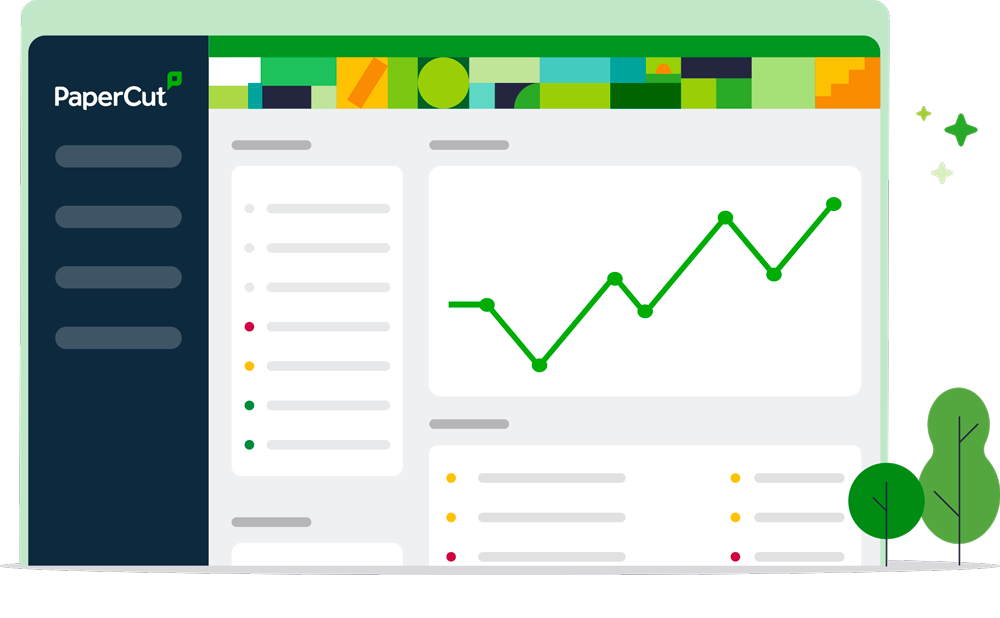

Protect sensitive information
Solving your unique printing needs
Integrated Scanning
Epson’s integration with PaperCut MF combines the low running costs, reliability, and reduced environmental impact with integrated printing and scanning.
The all-in-one intuitive user interface provides a consistent and seamless experience allowing users to:
Securely scan documents to email, specified network folders, and a growing list of cloud storage providers
Select multiple print jobs in the print queue to print or delete, or easily ‘Print All’ with quick-access buttons for common actions

BYOD
PaperCut MF works with any operating system so that mobile and BYOD solutions work easily with your Epson MFD. PaperCut harnesses your preferred print solution, including:
Mobility Print through any device and platform your users choose
Web Print via a standard browser form
Email to Print from any web connected mobile

Search for your printer model
Sorry, there are no matches for this query.
Please try again or if you need help or have questions, please contact our support team.
Showing all results
