- Leverage your existing sign-on infrastructure and put users in charge of their own documents with Find-Me printing.
- Set up printer job authentication for Fujifilm Business Innovation logins using Microsoft Active Directory, LDAP, or other authentication sources.
- Enable Secure Print Release via username and password, ID numbers and PINs, proximity or swipe card.


Printer drivers for Fujifilm Business Innovation
PaperCut integrates with Fujifilm Business Innovation and formerly known as Fuji Xerox MFDs - providing tracking, charging, and billing to your printing, copying, and scanning.
Fujifilm Business Innovation MFD Embedded
Fully featured print management
Take full control and manage your printing, copying, scanning and faxing with PaperCut MF on Fujifilm Business Innovation printers and multifunction devices.
The PaperCut integration for Fujifilm Business Innovation includes:
- Secure documents with Find-Me printing, user authentication and Integrated Scanning
- Provide users with simple BYOD printing from any device and operating system
- Supported by your Fujifilm Business Innovation Reseller and a worldwide network of experts
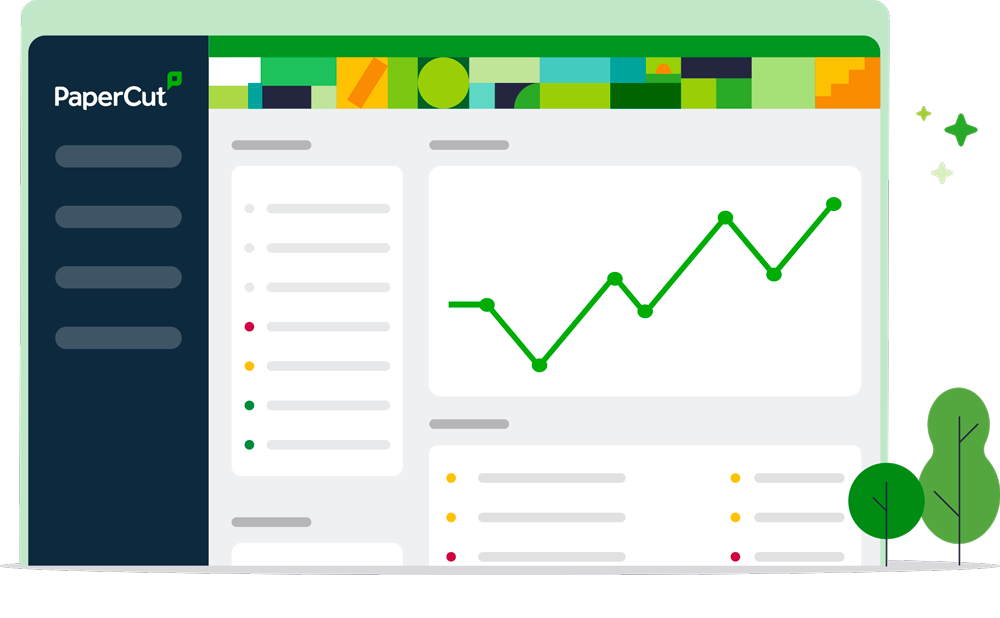
Play it by your rules
Need to reduce cost and waste in your business? No matter what your network size, it’s simple with print policies and rules-based printing to define what is printed, how it is printed and where it is printed.
Report usage and costs by page, user, cost center/department, device and function and track environmental savings and benefits.
Automatically detect queues on your server for easy setup
Identify inefficiency and implement cost allocation
Easily import and sync users and groups from your directory
Define user access rights, page costs and quotas
Report on all print activity


Protect sensitive information
Search for your printer model
Sorry, there are no matches for this query.
Please try again or if you need help or have questions, please contact our support team.
Showing all results
