LATEST FEATURES
What's new in PaperCut MF 19.2?
We're building on the features released in 19.1, with enhanced functionality for features like Print Deploy, new copying policies with Device Scripting updates and adding batch splitting to Document Processing.

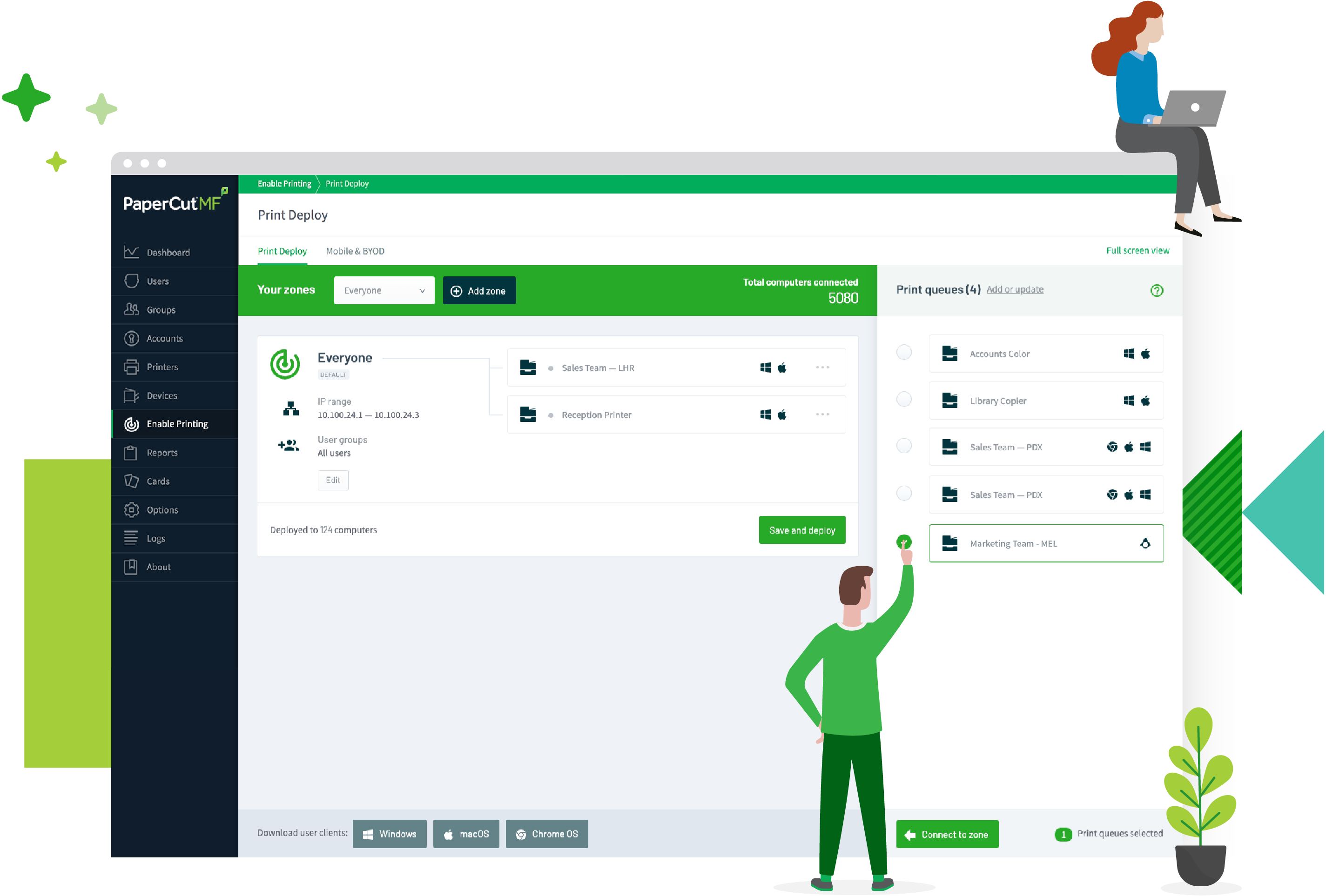
Building on 19.1 Release success - Print Deploy
Print Deploy gets the right driver and right print queue to the right person in the right location, automatically.
Print Deploy supports more operating systems - Windows, Mac and now Chromebooks.
You can deploy printers, drivers and default settings to locations. We’ve also now included deploying to specific user groups and delivered support for nine additional languages.

Fed up with print queues? We hear you
Print Deploy takes the complexity out of deploying print queues to put productivity back in business.
It automates the time-consuming tasks of installing print queues and drivers in any print environment – so you're freed up to focus on the bigger picture.
And because it's a PaperCut innovation, it happens in the user-friendliest way imaginable for both PaperCut MF and NG.
LEARN MORERead on for more 19.2 enhancements and new features.
Want to see the 19.2 features specific to PaperCut NG? Click here.
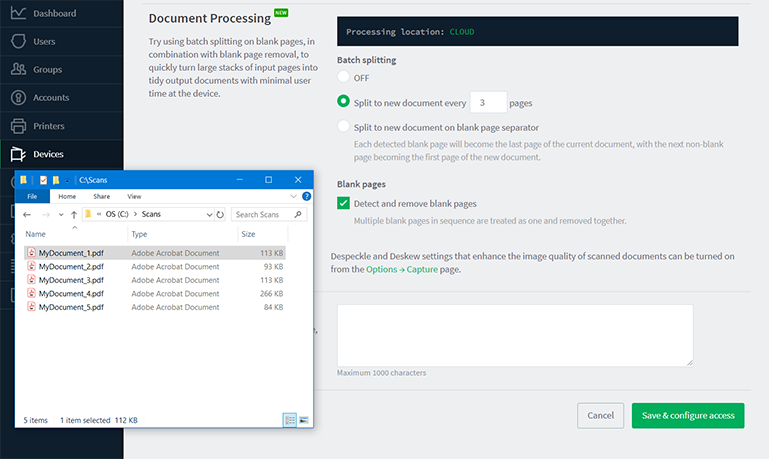
Scanning & Document Processing
We’re rounding this out with highly requested Batch Splitting and Blank Page Removal options, which is helping you reduce the amount of work at the MFD when scanning.
As promised we've also delivered the Multi-Server Document Processing engine. It's coming out of Perculator and is the perfect fit for scaling up your scanning in self-hosted deployments.
LEARN MORELimitless custom reports
Custom Reporting has received a boost...we've cleared the runway with no more limitations on the number of generated reports. Export any data to CSV so you can use it with business intelligence solutions like Tableau and PowerBI
LEARN MORE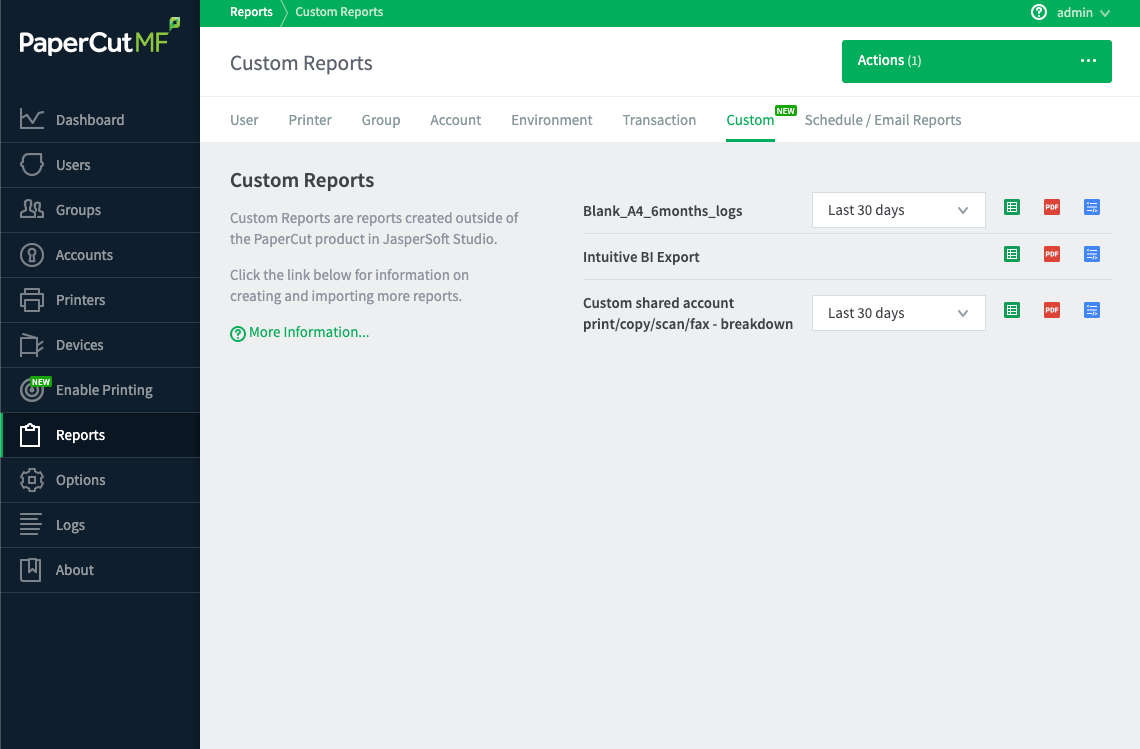
New in the Percolator
Advanced new copying policies through Device Scripting enhancements
With new Device scripting functions and snippets, you can now implement policies to change behaviours like restricting color copying and setting copying quotas. View in Percolator


Interactive Scan to Email destinations
Scanning is getting an update! There's now more choice when scanning to email or faxing documents. Users can simply enter a destination email, or fax number to send documents using an email-to-fax gateway when scanning documents at the MFD. View in Percolator
Sync UPN usernames from Active Directory
Have a large multi-domain environment with potential clashes in names? No problem! In 19.2 PaperCut MF (Percolator) will sync usernames across multiple domains using the User Principal Name (UPN), avoiding username clashing. View in Percolator
Your next 19.2 move
More information? 19.2 in your hands yesterday? No matter what you're after, we've got you covered.
Fill out the form next door to get the ball rolling.