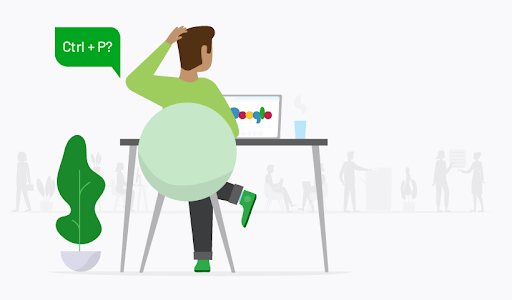Google Cloud Print EOL ( End-of-Life ) was a big story. Now another impactful deprecation is on the way.
Google officially announced the discontinuation of support for Chrome Apps in January 2020. The initial deadline was then delayed, and the current support timeline has been available on their Help Center for some time now.
The Google Chrome App EOL is no surprise. Google indicated several years ago that Google Apps would be deprecated and instead Google Extensions functionality would be extended.
Google and PaperCut are mutually committed to supporting the existing PaperCut Mobility Print and Print Deploy apps until replacement Chrome Extensions are available - so nothing will stop working before customers have had sufficient time to migrate their environments.
What’s the difference between Chrome Apps and Chrome extensions?
There’s a small but crucial difference between Google apps and extensions.
Google Chrome Apps are small software packages that don’t need to run inside the Chrome web browser, but require the web browser to be present to work. Google Chrome Apps don’t run within the browser. Google Chrome Extensions add functionality to the Chrome web browser and run within a browser session. There are thousands of Chrome Extensions available from 3rd party software developers, and Google themselves. Extensions are only available when you’re inside a browser session.
How does the Google Chrome App EOL impact printing?
PaperCut Software uses a Chrome App for our solutions PaperCut Mobility Print and Print Deploy to enable printing from Chrome OS devices.
Google Chrome Apps can also be used when printing from a Google Chrome browser for Windows, macOS, and Linux users.
How the Chrome app EOL impacts your printing of course depends on your print solution…
What is PaperCut doing about it?
PaperCut users should have no fear. We have a Chrome extension on the way and the PaperCut Chrome app will continue to work until it’s available.
Google’s been working with us on a Chrome Extension for PaperCut products to ensure ongoing support for our customers.
How to prepare for Google Chrome Apps EOL
If you’re using PaperCut Mobility Print or Print Deploy with Chrome OS devices, or the PaperCut Mobility Print or Print Deploy Chrome Apps for non-Chrome OS devices (Windows, macOS, or Linux), you will need to migrate your users from Chrome Apps to Chrome Extensions. Your PaperCut Reseller can of course assist you with this process, and we’ll make plenty of self-help resources available.
Your migration plan will change depending on your devices.
Chrome OS device users will need to be migrated to the new extension within 9 months from availability, after which the existing apps will stop working.Non-Chrome OS device users will have two options. Either migrate to the new Chrome extension within 3 months of the release. Or install the Mobility Print or Print Deploy client on your OS for printing to continue.
PaperCut Google Chrome app extension coming…
What’s the deal with this PaperCut Chrome extension I keep talking about?
It’s on the way and will be ready soon. Once it’s here, we’ll have a full migration guide as well as self-help materials so you’ll have your user devices migrated to the new extension in no time.
Until the official Chrome extension is available, Chrome OS support for Chrome Apps will continue, so there’s no need to be concerned.
When the new apps are released, if you manage your user environment via Google Workspace, you will be able to centrally configure and deploy the Chrome extension to your users.
Users who self-installed will need to install the new Chrome extension from the Chrome Web Store themselves.
Watch this space for our Chrome Extension release!