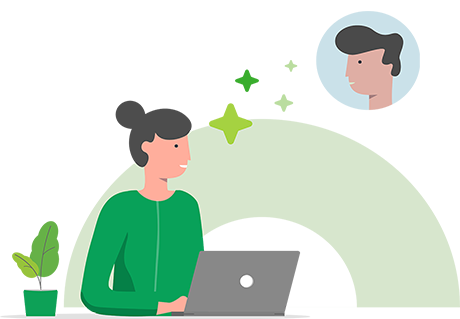We’ve been hard at work building a new add-on for PaperCut Hive Integrated Scanning.
This add-on uses OCR (Optical Character Recognition) to turn your raw scans into useful, text-searchable PDFs.
It’s so much more than just OCR though. It includes:
- OCR (Optical Character Recognition)
- PDF/A
- PDF compression levels
- Blank page removal
- Batch splitting after blank page
- Batch splitting on page number
- Deskew
- Despeckle