LATEST FEATURES
What's new in PaperCut MF 22.1?
No new buttons - just a sturdier shield to protect you against potential cybersecurity threats.
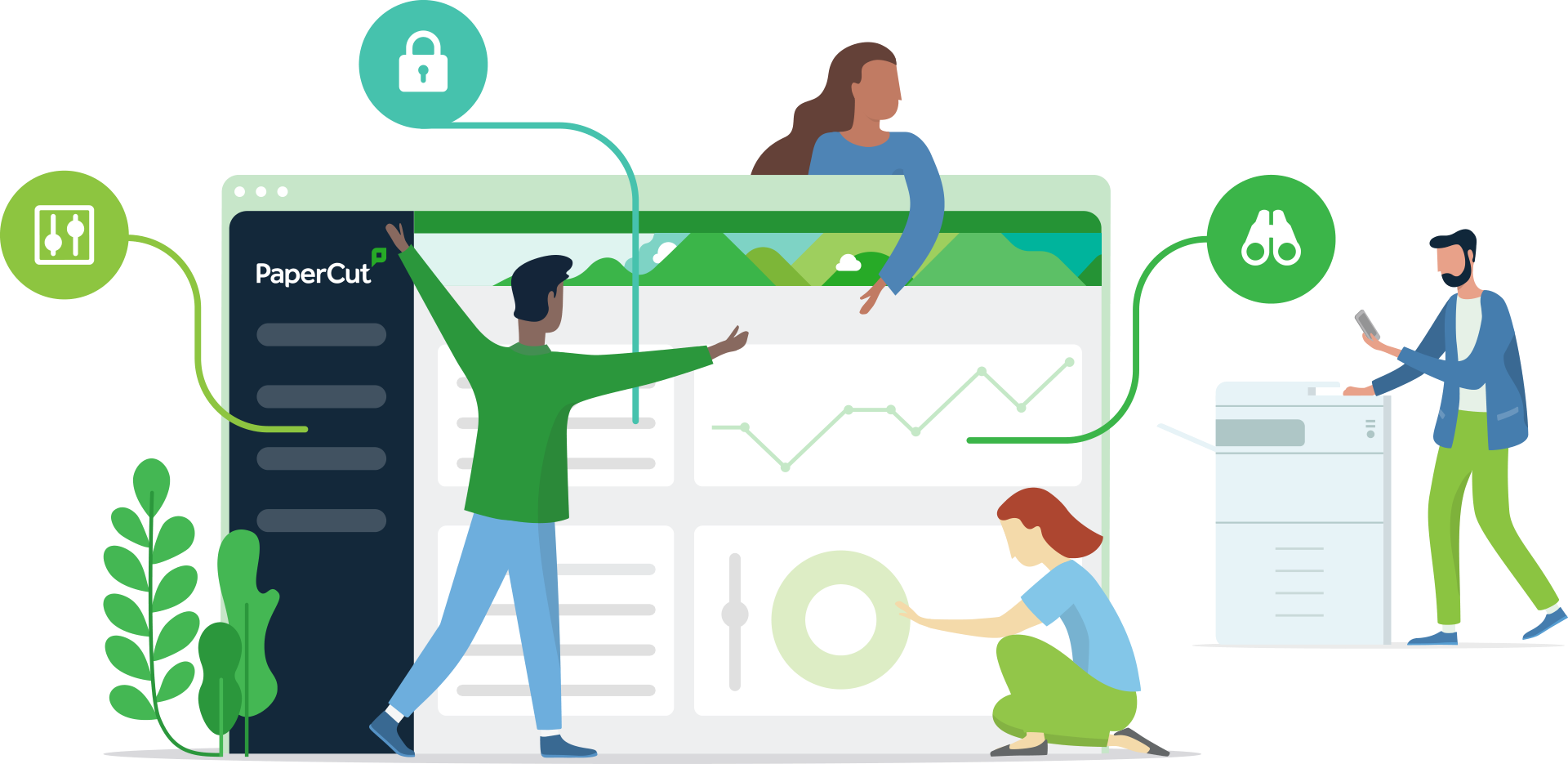
No new buttons, just a sturdier shield
This release of PaperCut MF is our first ever with features you can’t see!
In 2021 Print Nightmare put the print stack on hackers’ radar. The events in March 2023, as detailed in our March Security Bulletin , make it very clear that printing is now above the radar. We are now operating in a new reality.
This is the first of a series of releases focused on security.
Oh - and a big thanks to many security industry players who’ve lent in to help us.

Reducing the Attack Surface
We have added a new security.properties file that controls the availability of security-sensitive features, which, combined with more secure system setting defaults introduces new layers of protection. Our objective is to reduce the attack surface area.
An example of a feature toggle is the ability to trigger potentially unsafe code in a print or device script.
These changes are outlined in our June Security Bulletin, and further detailed in our PaperCut 22.1 post-upgrade checklist for Sysadmins.
Incorporates security fixes
This release includes fixes for two potential vulnerabilities. To read more about these fixes and our recommended actions, please visit our June Security Bulletin.


Tell me more!
If you want to know more about this release and the security improvements or download the new version, here’s where to find out more:
If you just want to buy PaperCut MF, find out how by clicking here
Want to see the 22.1 features specific to PaperCut NG instead? clicking here
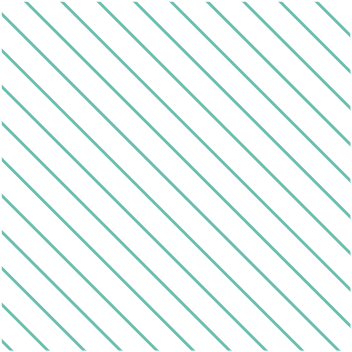

Your next 22.1 move
More information? 22.1 in your hands yesterday? No matter what you're after, we've got you covered.
Fill out the form next door to get the ball rolling.