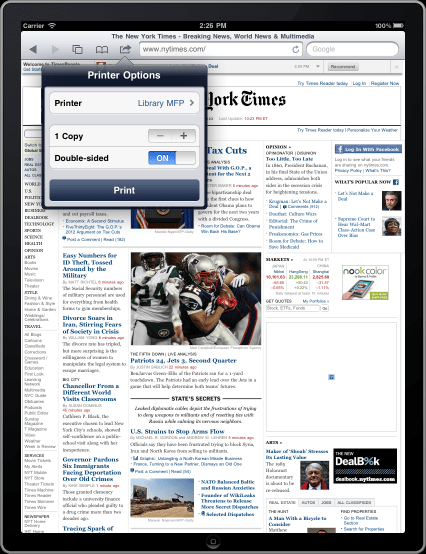
With the release of iOS 4.2, finally Apple iPads and iPhones can print! Of course the this possibility opens up many questions, particularly from network administrators managing printing in schools, colleges and Universities. How do I control AirPrint printing and prevent a student free-for-all? It’s been such a popular question and hot topic on our support queue that we’ve started work straight away on an iPad print control option. The aim is to ensure all of PaperCut’s core features such as print quotas, print control, and print cost allocation to accounts are all available to users using iPads and iPhones. Our approach builds on iOS printing by providing IP address based authentication on top of the Mac OS X server AirPrint exposed print queues (via CUPS and Bonjour/mDNS). Read more about PaperCut’s iPad Printing Print Control Options in the PaperCut tour. It’s all been prototyped and is currently with the software development team to be included in a point release of PaperCut version 11 at no extra cost. We’ll keep you posted.



