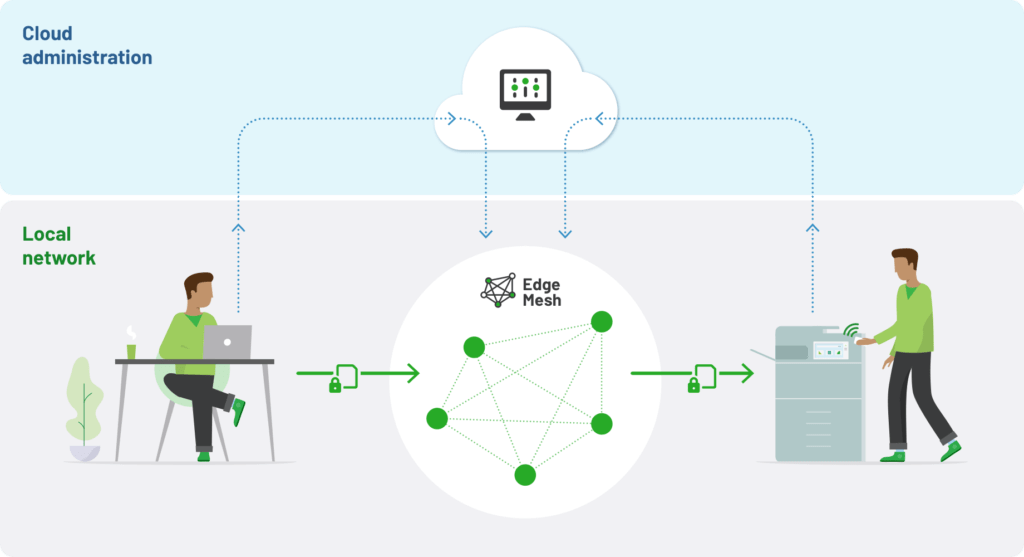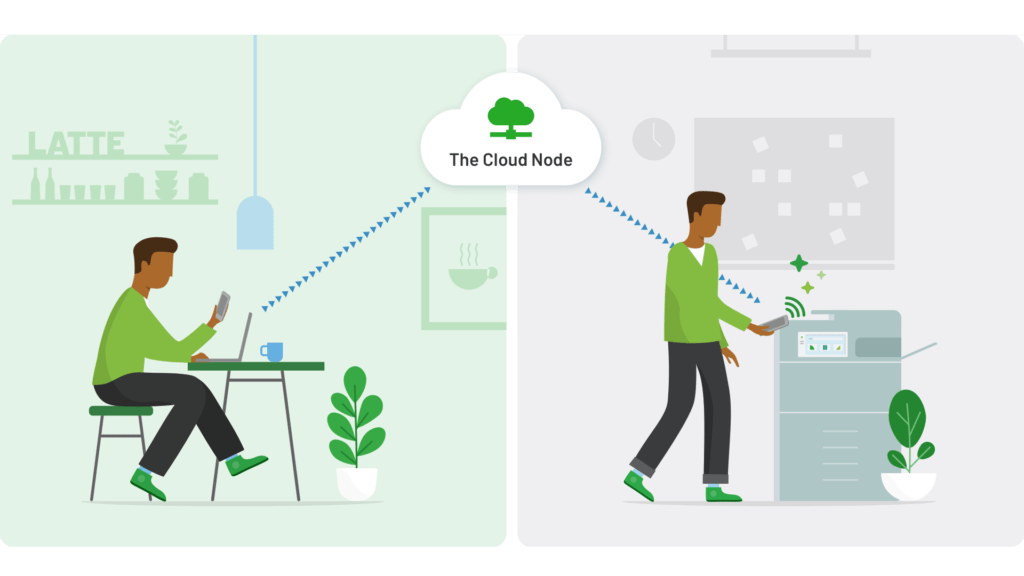Printing’s a bit different from other cloud computing services. There’s one piece of hardware you can’t get rid of.
You can’t print without a printer.
But… Can you print without a print server? Aha! Yes, that you can swap for a print management solution in the cloud.
However, doing so is trickier because clouds don’t “talk” to printers.
An on-prem print server can. When it comes to a cloud solution for print, however, a piece of software has to sit somewhere in your network to allow the cloud to coordinate on prem-activities with your MFD/MFP.
[podcast url=https://storage.cloud.google.com/cdn1.papercut.com/web/blog/podcasts/how-papercuts-cloud-native-solutions-work-audio.mp3]
The 3 ways to printing and the cloud
Quick recap if you’ve missed our previous blogs on the subject, the software to enable the cloud to talk to the printer can either sit:
- on your computer
- on your appliance (printer, copier, MFD, etc.)
- on a dedicated device (a desktop or a server)
These options all come with their various advantages and disadvantages - as we’ve covered before .
So, as a print software company, we assessed the landscape. We didn’t like any of the above options and decided instead to do something radically different. Rather than squeeze our existing codebase into a cloud-native solution, we chose to do a line-one rewrite.
Why? We wanted to tailor a native solution built for the public cloud.
So our multitenant public-hosted SaaS solutions PaperCut Hive and PaperCut Pocket were built with the Edge Mesh.
What is PaperCut Edge Mesh?
The PaperCut Edge Mesh is the backbone/codebase of our cloud-native solutions, PaperCut Hive and PaperCut Pocket.
Edge Mesh technology isn’t a new concept, in fact, it’s quite common in [IoT (Internet of Things)]() systems (that’s what inspired us to build it).
But it is new to the world of print.
Why? Because it’s an “outside the box” way of approaching printing and cloud.
[ https://www.youtube.com/watch?v=N1qkSZEqW9Y ]()
Where does it come from?
Edge Mesh draws from two siblings of cloud computing: Edge computing and Mesh networks.
[Edge computing]() is a form of distributed computing where multiple devices on the same network compute complex tasks.
A self-healing [Mesh]() is when multiple devices work together and take each other’s place when required, so there’s no single point of failure for computing tasks.
Why did we develop it?
We went with this approach because we thought it doesn’t make a lot of sense to send your print jobs up and back from the cloud when your computer is a few steps away from your printer.
The Edge Mesh means you don’t have to.
Instead, your local devices perform the role traditionally filled by the print server and self-heal so there’s no single point of failure.
Fancy tech, what does it mean though?
Here at PaperCut, we love technology. So we get very excited and geeky whenever talking about the Edge Mesh.
But for many of you out there, you just want to know how the software works.
So I want to pop the hood on PaperCut Hive and PaperCut Pocket and explain what the Edge Mesh actually does.
The cold hard truth about clouds and printers
Here’s the thing with cloud print management. Every solution needs something on-premise.
As we’ve addressed before , something has to exist on-prem to enable talking between the cloud and the printer: to organize, coordinate, and manage the print jobs.
No cloud solution can work around that limitation in the printing world.
The Edge Mesh leverages computing power that is essentially free, available, and already part of your local network.
Leveraging the power of your network devices without strain
In the Edge Mesh, your devices are nodes that fill the role of the print server. No matter how many nodes are in your Edge Mesh, only three are activated during the printing process.
All nodes aren’t talking to each other at all times. When a print job is submitted, the cloud nominates three nodes from a list of all the nodes in your organization.
When these nodes take part in the printing process, it’s not a taxing amount of processing.
The capability of a machine like a personal computer, working in full power, can analyze 120 big print jobs every minute. In order to strenuously take up your laptop’s processing capability, you’d need to be printing 300 big print jobs every sixty seconds.
When you press print in the Edge Mesh, only one of the three nodes activated analyses the print job. This is the most CPU-intensive task and only requires, for example, 1 out of 4 cores in your standard computer.
Your computer never gets sluggish, the task is simple and finished in a second. Users won’t experience any reduction in performance in terms of disc space.
Sustainable and power-saving print management in the cloud
Leveraging the computing power of your organization’s devices doesn’t increase your power consumption. It actually saves power.
The job analysis needs to happen somewhere. If you’re sending it to the cloud and back (to a data center) every time, the further away from the data center, the more power is being used.
To waste a single piece of paper in the Edge Mesh, you’d need every computer to be analyzing 1,000 print jobs a day.
The Edge Mesh requires a fraction of your computer’s processing power that an antiviral software requires. You’re not thinking twice about the energy consumption of your computer’s antivirus software, so the Edge Mesh is also not a concern.
Affordable print management for SMB workplaces
If you have more than one server, then you’re a larger organization with a dedicated IT team to regularly maintain, patch, and update the OS.
If you’re an SMB and you have one print server, you most likely consider it a costly expense. You also most likely don’t have a dedicated IT person.
When it comes to a cloud print management software, a print server is a barrier of entry for SMB-type workplaces.
The Edge Mesh allows all workplaces to manage their printing and eliminate waste without needing a print server; if that’s an unattainable resource.
Just a ping\
When nodes talk to other nodes, it’s a tiny exchange of data. More specifically, it’s literally just a [network ping](), which your computers do dozens of times all throughout the day without any strain on their processor.
And remember, not all nodes are talking to each other at all times, the Edge Mesh just gives the 3 selected nodes a ping.
Fast and reliable printing in the cloud
The Edge Mesh is just as capable as an on-prem print management solution. Computer CPUs are just as powerful as print servers, they have the same architecture. A CPU on a laptop is idle 99.9% of the time, waiting for something to do.
The processing power of a server or a laptop in the Edge Mesh is not the [bottleneck]() when it comes to printing speed.
Traveling data is the bottleneck, not the CPU. The time files spend traveling from the device to your printer is the bottleneck, that’s where printing speeds get slowed down.
A flexible and scalable solution tailored to your needs
With PaperCut Hive and PaperCut Pocket’s Cloud node enabled, you’re able to print from your phone while traveling on the train. You don’t just have to be printing when you’re on site.
The flexibility and scalability of the Edge Mesh also means you can tailor it to behave the way you want it to. In fact, it will tailor itself and demote active nodes to passive nodes if they are constantly moving off-site.
The Edge Mesh doesn’t burden your network, it elevates it.
Printing on your terms
You might be asking, “So, if the Edge Mesh means the other devices in the office are performing the role of a print server, what happens if I’m trying to print when nobody else is in the office?”
Well, my answer would be, “Why are you in the office on the weekend? Go home!”
But in all seriousness, let’s say you’re in early and want to print off a document.
If it’s just you in the office, and your laptop is part of the Edge Mesh, it will still work. Just don’t turn your laptop off after you press print, the client on the printer would take over in that instance.
An IoT smart, cloud-native solution
I hope that all makes sense. I did try my darndest not to get too techie!
Let me summarise by just saying, in PaperCut Hive and PaperCut Pocket, the Edge Mesh delivers a multi-tenant cloud-native solution: secure, fast, and reliable.
If you’re looking for a cloud solution for print, you might just want to take our cloud-native platform for a spin.