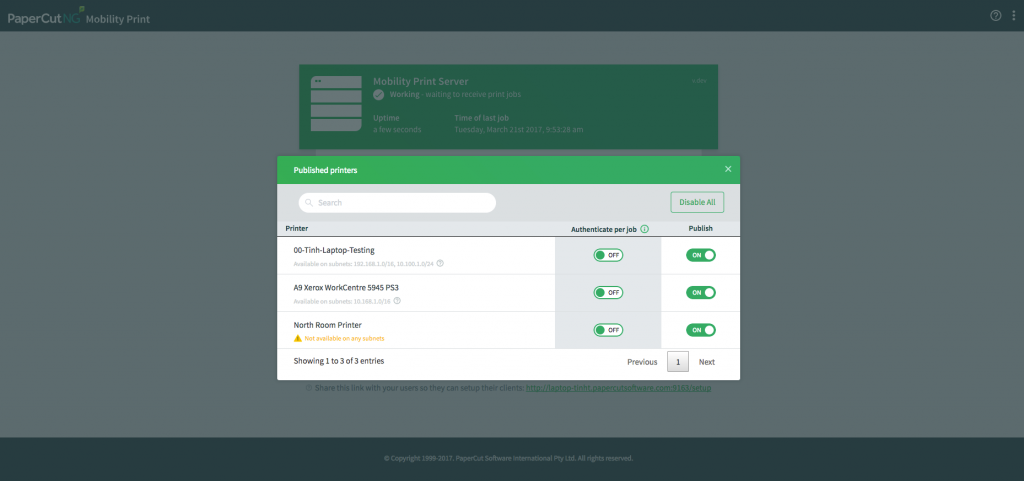
With the use of subnet filtering, you can now restrict which printers are available for each subnet at your organization.
Mobility Print allows printers to only be made available to specified groups or users. So in a college, for example, you might have all student devices on a different subnet to the staff devices, and want each of these groups to have access to a different set of printers.
This is also suitable for sites with different subnets across multiple locations. So if for example you are like PaperCut with offices in the US, the UK and Australia, and each location is on their own subnet, only printers in that office on that subnet will be presented to users - eliminating confusion and user errors.
Detailed instructions have been included in the Mobility Print Help Centre to assist in the configuration of these sub-net filters.



