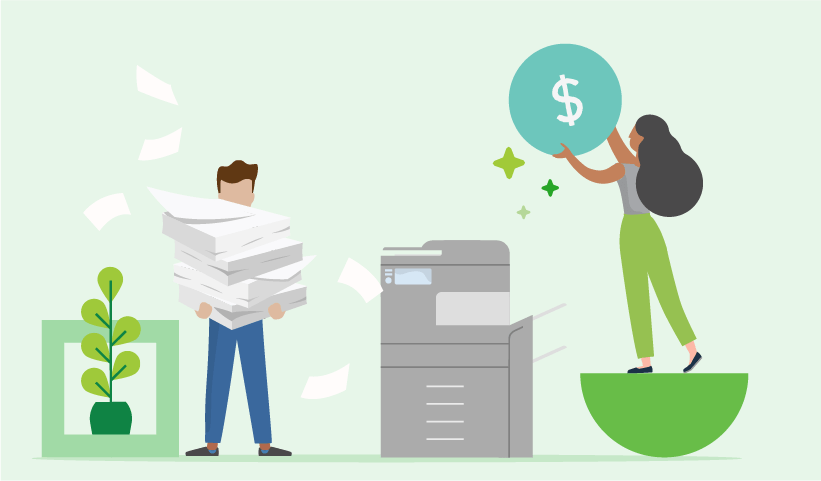Why does your office spend a small fortune on toner, ink, and paper each year? You’re not alone. With enterprise print spending topping $121 billion in 2023, it’s clear that reducing printing costs is a crucial concern for businesses. US offices use roughly 12.1 trillion sheets of paper every year.
The good news is, there are tons of ways to reduce print costs. And it’s made simpler because office printing costs usually come down to just a few factors: supplies, waste and print management.
This means you can attack print costs from a few directions. You can purchase cheaper, or more efficient supplies. You can cut down on unnecessary printing and office waste. And you can manage your printing more effectively. Combined, these three things can dramatically cut down your office printing costs – we’ve found many of our clients, for example, have been able to slash their printing budgets by up to 75%!
Identifying sources of high print costs
The first step to reducing costs is understanding your print environment. Are there specific departments or individuals driving up costs? Is it certain types of printing, like color over black and white? Implementing a print tracking solution such as PaperCut Views can help you pinpoint these cost centers by monitoring who prints what, when, and how much.
Implementing user restrictions
Once you know where your print costs are coming from, you can influence how printing is done in your workplace. With print management software like PaperCut Pocket , you can set rules that, for instance, default all printing to double-sided or restrict color printing to essential documents only. This cuts down on waste and ensures more mindful printing practices.
You can even tell it to only print out documents when your team member is actually standing at the printer with their mobile phone to release the printouts (that stops the annoying wasted paper in the document tray that no one ever claims or collects).
Click here to read more about Print Release.
Mastering your print domain
For those looking to control their printing costs comprehensively, software solutions like PaperCut MF or PaperCut Hive offer robust management features. These platforms allow you to control every aspect of printing, scanning, and document storage, ensuring efficiency and security across all devices, regardless of make or model.
Basically, you get full control over every last piece of the print (and scanning and document storage) process. You really want to have a few of those bigger MFDs (multifunction devices/printers) to go down this path, but you’ll be SO glad when you see what control you get over costs and security (and sustainability, too).
Adopting cost-friendly print techniques
Implement basic print policies to reduce costs further. Encourage printing in black and white and enable duplex (double-sided) printing by default. Since color cartridges are significantly more expensive and energy-consuming, reserve color printing for crucial documents only or transition to digital formats when possible.
Exploring multi-page and digital alternatives
Extend your savings with multi-page printing—printing multiple pages on a single sheet—and promote digital alternatives. Encourage scanning and sharing documents digitally to avoid unnecessary prints. Not only does this save on paper, but it also enhances document security and accessibility.
Eliminate print mistakes
A Lexmark study once found that, of everything printed in the office environment, about 17% is considered waste. That means printed pages that aren’t even used! There are a few reasons for this – including documents forgotten at the MFD – but in our experience, printing error is a big contributor. Staff make mistakes in a document, and instead of checking, they just click CTRL + P. Mistakes are only picked up on the physical page, which means they need to print the actual document twice.
By using print management functions, like PaperCut’s pull printing , you can prevent jobs being released when there’s something wrong with the printer, and even allow users to check their jobs one last time before release. Right at the MFD! This gives everyone a chance to make sure the margins are correct, before committing to print.
Choosing the Right Devices
Choosing the right device is an often-overlooked aspect of printing cost, and multi-function printers vary wildly in performance, ink consumption and energy efficiency. If you’re using a 20-year-old printer, chances are good you’re throwing good money down the drain. First, you need to weigh the costs and benefits of inkjet vs toner. Next, look for models that are famously un-thirsty (i.e. miserly with their ink). Some sites have helpfully tested and rounded up the best devices, to make your search easier.
Lastly, think about power use and energy efficiency. Ask your print supplier for their tips on the best models, and don’t be afraid to ask for more product information. Especially if you’re buying in bulk.
Reducing your print costs is a constant battle, and we recommend auditing your print environment every month or two, just to check it’s being used efficiently. Print management software, like PaperCut, can quickly spot waste and help your track your print activity. For more information on reducing costs, just give our friendly team a call .