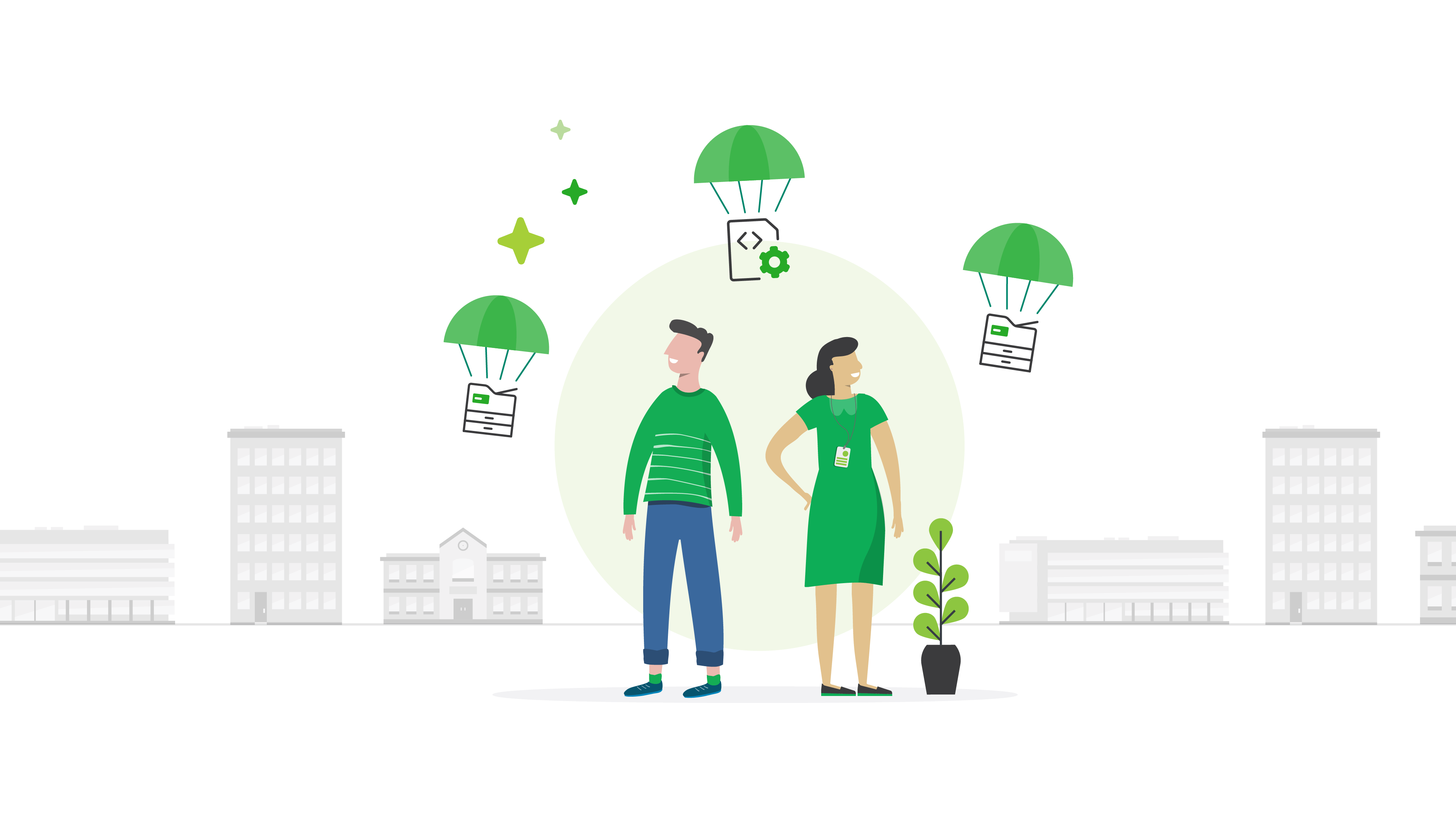In system administration, managing printing solutions can often be complex and time-consuming. Print Deploy by PaperCut simplifies this crucial task, streamlining the process across various platforms and devices. Here, we dive into the top ten benefits of Print Deploy and demonstrate how it can revolutionize your print management strategy.
The top 10 benefits of Print Deploy
1. Seamless Integration Out of the Box
Immediate Setup and Deployment
Print Deploy comes standard with PaperCut MF and NG, requiring no additional purchases or complicated per-user licensing. This out-of-the-box solution means you can immediately start improving your print environment without any extra overhead.
2. Universal Printer Compatibility
Works Across All Major Brands
Whether your organization uses HP, Canon, Lexmark, Ricoh, Kyocera, Epson, or a mix of many, Print Deploy handles them all. This flexibility ensures that deployment is hassle-free no matter your printer brand preference.
3. Comprehensive OS Support
Versatile Across Operating Systems
From Windows 7 through Windows 10, macOS 10.12 to 10.14, and soon Linux and Chromebooks—Print Deploy supports a broad range of operating systems, making it an ideal solution for diverse IT environments.
4. Dynamic Printer Visibility
Automagic Discovery and Deployment
Print Deploy intelligently shows and hides printers as users move around the office or travel between locations. This dynamic adjustment keeps the network uncluttered and focuses on accessibility where and when needed.
5. Rapid Queue Reinstallation
Efficiency in Maintenance
Forget the slog of finding and reinstalling print drivers. Print Deploy automates these tasks, allowing sysadmins to focus on more critical issues and enhancing overall IT productivity.
6. Streamlined Queue Management
Cut Through Corrupt Queues Effortlessly
If a print queue becomes corrupted or settings go awry, Print Deploy makes it easy to delete, refresh, and move on, eliminating prolonged troubleshooting and downtime.
7. Eliminates Driver Mismatches
Correct Drivers, Every Time
With Print Deploy, the proper drivers are automatically associated with the correct devices, ensuring your direct print environment is continually optimized and ready to function without error.
8. Centralized Management
One Tool for All OS
Gone are the days when different tools were needed to manage print queues across various operating systems. Print Deploy centralizes this management, simplifying the process and saving valuable time.
9. Continuous Updates and Support
Reliable and Up-to-Date
Developed by the team behind Mobility Print, Print Deploy benefits from a rapid and rigorous update cycle, ensuring it remains current with the latest technology and security standards.
10. WYSIWYG Configuration
What You See Is What You Get
Setting up and deploying print queues with Print Deploy is straightforward. Configure a queue once, clone it, and deploy it across the organization—simplifying administration and ensuring consistency.
For sysadmins tasked with managing an efficient and secure print environment, Print Deploy by PaperCut offers an indispensable toolset. From ease of deployment to robust support for various devices and operating systems, the benefits are clear and impactful.
Ready to see how Print Deploy can simplify your print management tasks? Try it free for 40 days.