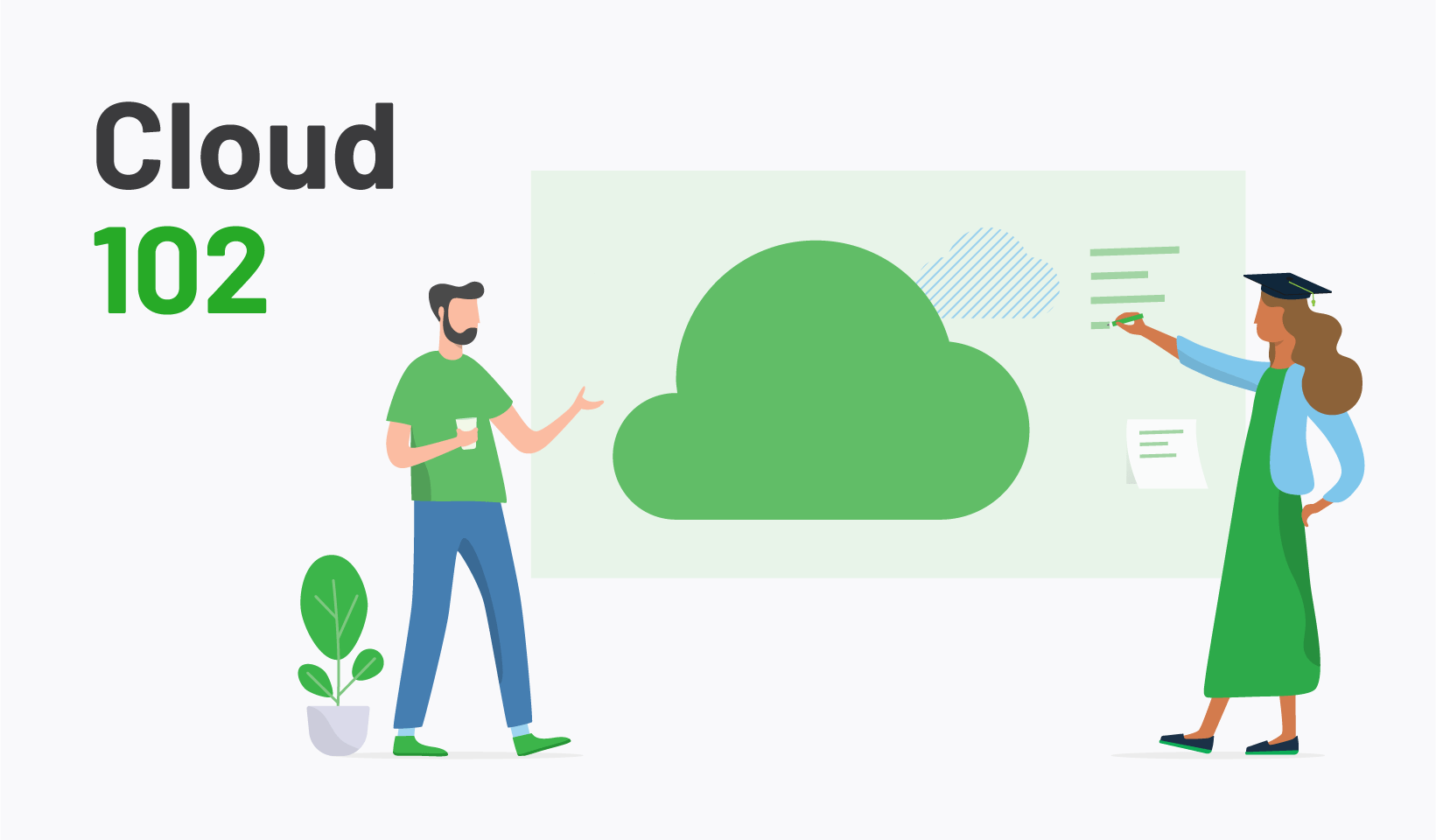Welcome back to our new series, where we break down cloud computing through the lens of print management.
With 73% of organizations shifting their print management to the cloud , we’ve kicked off this little refresher course for any IT decision-makers and office workers looking at their MFD/MFP/copier while asking, “Should we chuck you up in the cloud?”
Firstly, don’t do that, it’ll just land on your head.
Secondly, in our last entry, Cloud 101 , we addressed the emotionally triggering questions that race through our heads while assessing the shift to cloud-based print management.
A lot of terminology gets thrown around whenever someone refers to cloud computing and hosting. It’s the same with print management in the cloud. Unexplained jargon doesn’t help to fight against describing the “cloud” as this mystical floating field of data.
If you’re looking into migrating from on-premise printing to cloud-based print management (either public, private, or hybrid, which we’ll get to soon), you’ve come across this knot of terminology.
So, as promised, today we’re looking at the three different types of “X-as-a-Service” in the cloud and how they relate to print management.
What are the three types of XaaS (Anything-as-a-Service) in the cloud?
1. IaaS - Infrastructure as a Service
2. PaaS - Platform as a Service
3. SaaS - Software as a Service
In effect, each one of these can be thought of as a different layer of an abstraction.
IaaS is putting the hardware in the cloud; you maintain full control of the operating system (e.g. Windows or Linux), how it’s configured, and the applications that run on top.
PaaS in the cloud offers more than just hardware, it’s hosting higher-level components in the cloud such as a hosted database.
SaaS usually builds on top of PaaS to build an end-to-end solution ready to use, like Office365 or GSuite.
Here’s a quick cheat sheet of each XaaS:
- IaaS = infrastructure in the cloud
- PaaS = infrastructure for development in the cloud
- SaaS = software in the cloud
How does XaaS relate to print management in the cloud?
IaaS - Infrastructure as a Service
IaaS was really one of the first areas of cloud computing adopted by many companies. Today a good example is moving existing servers into Azure, Amazon Web Services, or Google Cloud Platform.
The advantages mean you can run the same applications and options without worrying about the underlying infrastructure, such as the hardware, the power supply, the raid controller, and so forth.
Over the last decade, more and more of PaperCut MF customers have been moving their instances into IaaS environments.
IaaS will continue to be a logical and popular first step for many organizations on the path to print management in the cloud.
Pros
- Not having to worry about hardware infrastructure
- Still have full control such as hosting maintenance, downtime periods
- Virtualization and scalability
- Value add services for backup/restore
- High Availability
Cons
- A high-speed connection (good data center connectivity) is a must to achieve high performance and continuity of service
- As mentioned in Cloud 101 , that control comes at a cost of some complexity
PaaS - Platform as a Service
PaaS relates to hybrid cloud (more on that coming soon). PaaS makes sure print management software is able to use and integrate with components that exist in the cloud. It could be as simple as working with Azure Active Directory or scanning to GSuite or use a database that’s hosted in the cloud. A further example is PaperCut’s Microsoft Universal Print connector .
Over the last 5 years, we’ve worked hard in PaperCut MF to make sure it’s able to sit alongside the ecosystem of platform-level components that have started to emerge. Our new cloud-native platform is built on top of PaaS.
In the print management context, selected features in both PaperCut MF and Mobility Print are used as PaaS such as enabling OCR of documents in the cloud or Mobility Print Cloud Print .
Pros
- Cloud and cloud-related platforms are everywhere - interoperability is a must
- Platform and component-based approaches are highly adaptable, organizations can mix and match to suit their needs
Cons
- Connecting multiple components adds additional points of failure that need to be understood e.g. if the system is down, does that mean the cloud database is down or Azure Active Directory is down?
- In-depth knowledge and skills are required to diagnose and troubleshoot issues
SaaS - Software as a Service
SaaS is an end-to-end turnkey solution, such as Gmail and Office 365. The infrastructure these systems sit on is 100% opaque (like knowing the brand of RAM on your laptop).
SaaS solutions are fully managed for you. There’s no need to backup or manage upgrades.
In PaperCut’s cloud print management portfolio, three SaaS options are available: PaperCut Pocket (beta), a brilliantly simple SMB solution, PaperCut Hive (beta), cloud-native embedded MFD/MFP/copier interoperability, and PaperCut MF , our flagship print management solution. All three of these products provide a cloud service managed by one of our certified partners.
It is important for a Saas print management application to leverage the pros while mitigating/eliminating the cons of a SaaS offering.
Pros
- Fully managed for you
- Easy to use with a low administrative burden
- Immediate access to feature upgrades with continuous deployment
- Infrastructure and software maintenance managed for you (e.g. no need to manage your own backups)
- Predictable and scalable cost structure
Cons
- A lot fewer opportunities to get under the hood
- Potential for fewer customizations and extensibility
- Potential for slower performance compared to on-premise (often mitigated with edge and mesh techniques)
- Potential for loss of security control
Next time in Cloud 103…
If it suits your print environment, any migration from on-premise to cloud-based print management requires an understanding of the base principles.
Depending on your current printing environment and your business/organization needs in general, any of the three X-as-a-Service types could suit you. And the magic is a solid base of knowledge will give you options to evolve over time.
Next time in Cloud 103 we’ll look at public, private, and hybrid cloud, and why each one is the right answer depending on your print environment’s needs.