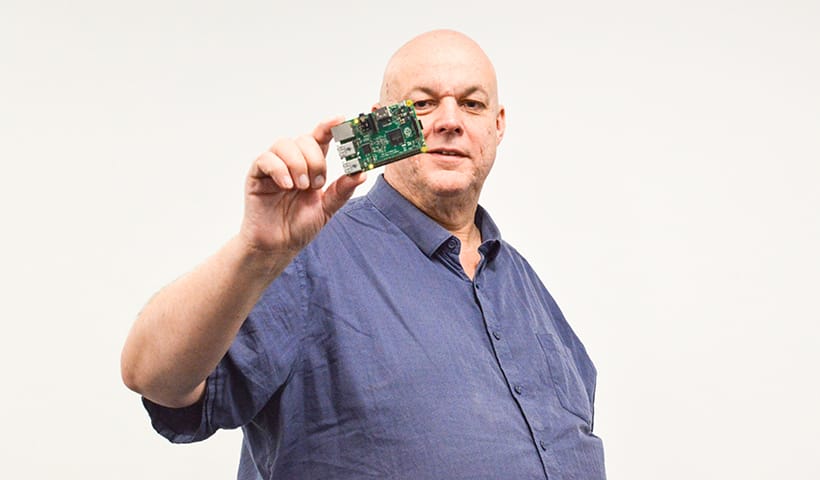Like most geeks on the planet, many of us here at PaperCut have been getting up to speed on Docker (the Open Source containerization platform) over the last few months and years.
Docker is an excellent tool, but when I first started trying to use it I got very confused getting from level zero to one. The core documentation seems to assume you understand what Docker does, what the difference is between an image and a container, and how to use the excellent Docker documentation (which is very good if you know what you are looking for).
Remembering the difficulties and questions I had back then, I’ve created a short one hour talk to get people bootstrapped into Docker. The idea is to help newbies make better sense of the documentation and become truly dangerous.
<iframe style=“border: 1px solid #CCC; border-width: 1px; margin-bottom: 5px; max-width: 100%;” src=" //www.slideshare.net/slideshow/embed_code/key/GYvgHMdt0q0Ew7 " width=“595” height=“485” frameborder=“0” marginwidth=“0” marginheight=“0” scrolling=“no” allowfullscreen=“allowfullscreen”></iframe>
n00b’s guide to docker from Alec Clews
The presentation is designed to answer a few basic questions:
- Why is containerizaton useful, what is it, and how does it basically work?
- What is the difference between a container and an image?
- How can I start containers, stop them and remove them? What does that mean?
- What is the basic process to create my own image, and how does docker-compose help me when things get more complicated?
The first third is slides and talk, but then it’s mainly practical (but simple) demonstrations to illustrate Docker features as the are discussed.
I’ve given the talk a few times locally, including to our junior developers here at PaperCut. It’s been well received so I thought it would offer to a wider audience. If you would like me to present to your organisation, and I am travelling nearby, I’d be happy to repeat it. Otherwise, please feel free to adapt the material for you own purposes (we would appreciate an acknowledgement).
You’ll find the setup scripts and demo files here.
Speaking of acknowledgement, I need to thank Bret Fisher , who’s excellent course saved me a lot of time, and some of who’s simpler Docker examples I use in the talk.