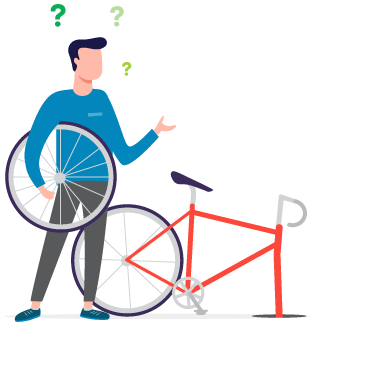The Dallastown Area School District (DASD) is located in York County, 34 miles south of Harrisburg, in the south-central part of the Commonwealth of Pennsylvania. The DASD is made up of six schools across seven buildings serving more than 6,400 students, with over 500 teachers and 350 support staff.
John Lenhart is the DASD SysAdmin and introduced Google Workspace for Education as the foundation for the district’s IT system. “I absolutely love it,” John says. “They just keep adding more and more features, and it’s all free for schools. I can’t stress my appreciation for the product enough.”
In fact, in his first year as SysAdmin, he helped bring 2,000 Chromebooks into the intermediate school. But with that came the need for a robust print management system that could handle the needs of both students and staff.