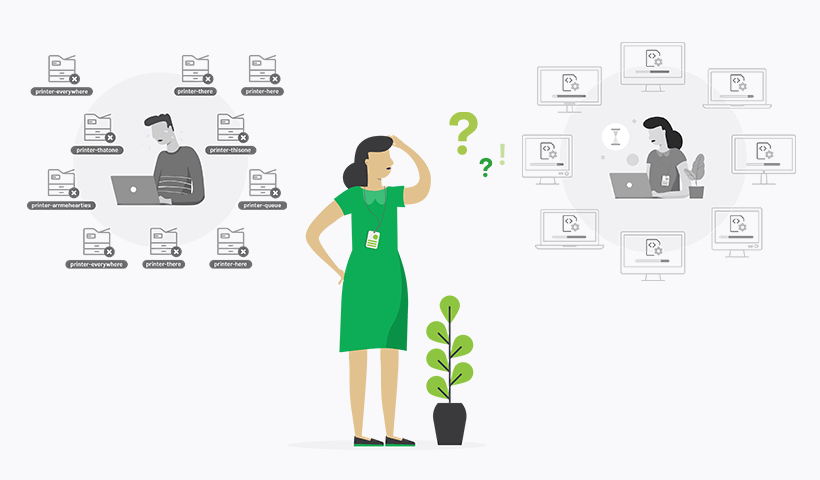Rolling out change within any organization ‒ be it a school or a small business, to a large corporation ‒ is challenging.
PaperCut hosts a quarterly customer panel with a varied representation of schools to provide opinions and insights into education’s biggest print management obstacles. This drives our research for product development, and also provides the opportunity for participants to share, learn, and connect with each other.
At the last customer panel held in November 2021, our panelists discussed the number one challenge that schools faced when rolling out an upgrade, new devices, or establishing new processes: managing users and their expectations.
Rolling out infrastructure is typically straightforward, however, it’s the internal change that proves challenging. “If users are already using something, they want to keep using it and not have it taken away from them,” says Matthew Penner, Director of Technology from Val Verde USD, one of the panel attendees.
Some upgrades occur automatically and seamlessly, such as overnight auto-updates for Print Deploy or Mobility Print . But larger changes such as changing vendors can take anywhere from a month (for 200 locations) up to 3 years.
4 tips for managing user expectations in school IT
The panelists shared how they have successfully implemented change at their schools:
- Having buy-in from senior management to communicate, support the change, and bring people along the journey
- Selling the value of the change to the users not only from a cost perspective, but also the benefits gained.
- Being open about the things that will be removed or cease to be available once the change happens and the reasons why
- Establish change agents (change champions) who understand the new process and the value it provides so that they can help others visualize and embrace it
How to support change for your school
On top of these tips, the panelists raised the importance of good and current documentation to support ongoing change.
On that note, we recommend regularly getting familiar with PaperCut’s Knowledge Base and our product manuals . With these resources on hand, you can arm your school with guidelines to follow when implementing your next round of changes.
Got your own tips for how to roll out change? Let us know in the comments below.