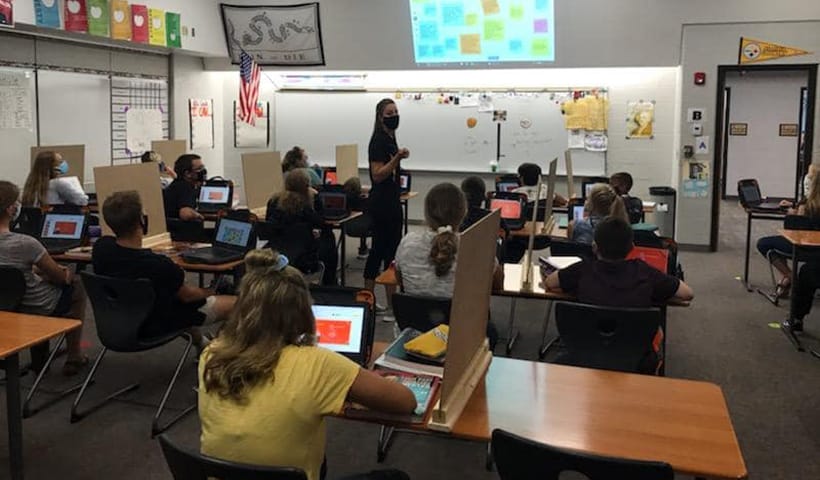When a school district’s Director of Technology directly Tweets you saying how excited they are to roll out your print management software, you hook them up with some sweet PaperCut swag.
Well, not all the time, we’re not made of swag.
But when Diana Gill of East Porter School District hit us with that direct Twitter mention, we were so giddy to hear how giddy her IT team was to implement PaperCut we just had to hear more… in exchange for some PaperCut bits and bobs.
Located in North West Indiana, East Porter may seem like a humble-sized school district with 2,500 students, what makes it unique is it’s spread across three different campuses.
Back in the ’90s, three separate school districts were consolidated into one - and East Porter was born. This composition of three high schools, three middle schools, and three elementary schools presents some unique challenges.
When the deprecation of Google Cloud Print was announced, they had to find a suitable alternative. But it was also an opportunity to alleviate some of their other printing pain-points.
We caught up with Diana after 2020’s end-of-year break to see how the rollout went…
What was your print environment like before PaperCut?
“Historically, we’ve looked at things from a cost-savings perspective. Before my time at East Porter, we went from having printers in classrooms and then over time reducing the number of one-off smaller printers to a more centralized printing and copying system. We now have 17 devices across all of our campuses (with some exceptions).
“I was looking at, per fiscal year, what I was spending on just a few devices for color ink and it was insane - absolutely out of control. I knew of other schools in my state who had seen big cost savings as a result of PaperCut. We were also struggling with access to a color printer. Another catalyst for implementing PaperCut was when Google decided to end Google Cloud Print.
“So it was a combination of spending a lot of money on ink and toner for individual printers in labs, combined with a need for an alternative to Google Cloud Print. We have more Chromebooks than we do people so we couldn’t lose that cloud print functionality.”
What were some of your main challenges?
“The other thing we were trying to solve was, right now there’s a lot of turnover in education and that’s always been an ongoing challenge. Out of everything our IT department touches, onboarding is the most time-consuming thing that we do.
“Before PaperCut, the longest part of the onboarding process was programming new starters into a copier. Searching for a print management solution was an opportunity to make a really smart decision. We needed something that was going to answer our cloud printing need and help our onboarding process, and PaperCut was it.”
Why did you choose PaperCut over other solutions?
“It ticked all of those boxes of our main pain points but also allowed us to have a secure on-prem solution, rather than hosting everything in the cloud. We use site servers and we really liked what PaperCut MF offered our environment.”
Talk me through East Porter’s recent rollout of PaperCut.
“We gave everybody a heads up, before winter break, that a change was about to happen. Everyone received training documents created by our PaperCut reseller - just letting everyone know what big differences they could expect to see: when a teacher walks up to the copier/printer, they scan their badge (the same badge they use to enter the building), it credentials them and they print from their queue.
“What’s so great about that is the very first time they ever try to scan their badge on a machine they would have to put in their Active Directory credentials and once they did that they were able to utilize the Find-Me printing. I wanted them to know that just on the very first time they used it there would be one extra step but from then on they’d be good to go whenever they wanted to print.
“We got the work done while the teachers were home for the break, and it was all set up for when they came back.”
What was the feedback from the teachers?
“Out of everything I’ve done in my two years as tech director, this is the thing that people are the most excited about. I know the locked printing is just really important. We didn’t have locked printing by default before this. A teacher would print something off to centralized copiers and then they would have to run down to the room and get it. The feedback I’ve been getting is teachers really enjoying that Find-Me/locked printing by default.
“The other thing, too, was that we had to sort of get used to the print queues saving for up to four hours. At least that’s what it was set up with initially. So it was kind of waiting to see how the teachers felt about that. We’ve already changed that to eight hours, so if a teacher wanted to print something at the beginning of the day and didn’t have an opportunity to go down and pick it up until later, then that was fine.
“Another thing they really enjoy is that they can print from any machine. That’s really valuable in our district because we have teachers who work at one school for part of the day and then move to another building for another part. Or even today, my superintendent went from, you know, the central office, printed something, forgot to take it with him, and was able to scan in another device in the building he was at. That was really like the best-case scenario, making the superintendent happy!”
Did PaperCut solve any security issues you were having?
“Oh, absolutely. Before the implementation, a teacher would print a test and it would get mixed up in someone else’s print job. Or thinking about positions who have access to a higher level of data, food service having access to free and reduced lunch reports, and special ed teachers having access to IEPs and wanting to protect FERPA violations - for all that having that locked print is absolutely necessary.
“Now we don’t need to spend extra money to have individual printers in teacher’s offices. If you have one of those positions with access to a higher-level of data, you can feel good about printing to a centralized location. It’s not only utilizing district resources in the most efficient way, but you’re also confident that your documents are going to be secure.”
Talk to me about how Mobility Print filled that hole left behind by Google Cloud Print.
“I mean, on the back end it’s so much easier for us to manage. My systems administrator is really pleased with its visibility. It’s sort of like a three-pronged approach. It saves our IT a lot of time. In a small school district for all of our twenty-five hundred students and three hundred staff members, there’s only one person who uses PaperCut on the back end of the copiers - one human does this. So we have to be really wise with our human resources.”
What’s the biggest positive from your PaperCut implementation?
“I’ve had teachers say to me that it feels like they got another gift after Christmas. Right now, during a pandemic where every teacher is ready to pull out their hair, anything you can do to make their lives easier means something to them. So they really appreciated it. Also, the user interface is brilliant!”
What would you say to someone who was in your shoes and was looking for a print management solution?
“When you’re an IT person looking at it from a perspective of security, there’s never going to be a technology solution that solves human problems. It’s the humans that have to solve the human problems. One of our human problems is not thinking enough about security.
“If you can help people do that by making it visible, by saying, you know, this is your badge, this is how you get in, you’re the only person that has access to your documents. We’re trying to find a safer way not only to store data on-prem but also the data that you’re printing out is a hole that you’re punching in our data privacy.”
Overall, how would you summarise your experience with PaperCut?
“I think we found the perfect solution at the perfect time. The catalyst was Google Cloud Print going away, but PaperCut allowed us to solve some of our other pain points, so it’s really a win-win.
“We’re glad to report that not only did East Porter roll out PaperCut district-wide, but they’re also equipped with some sweet PaperCut swag.”