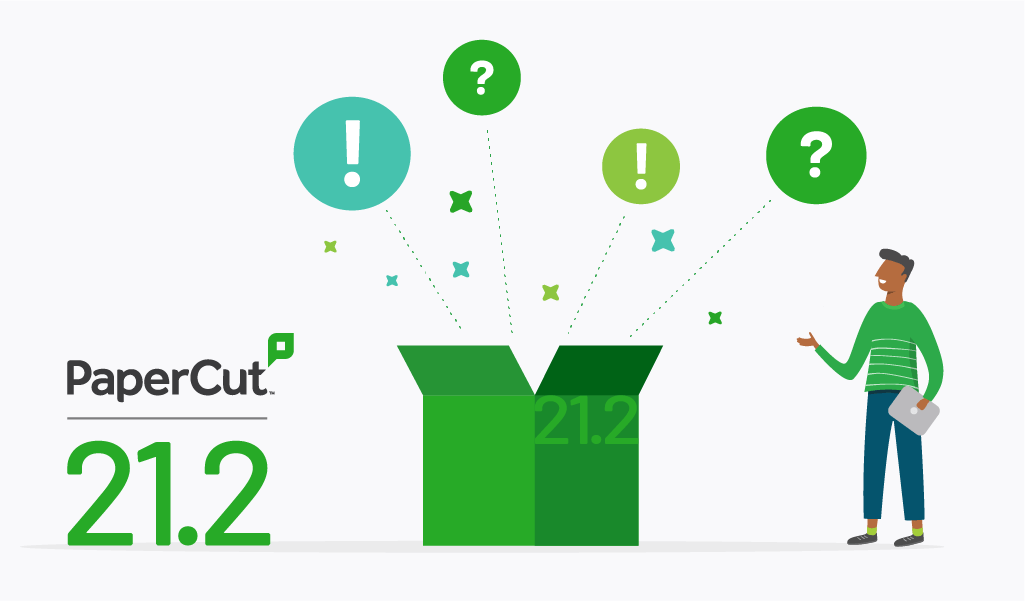2021 is nearly at an end. Bet you thought we were all done with releases for the year, huh?
The shot clock might be winding down on another 12 months, but we’ve got one more release before the final buzzer sounds and 2021 can hit the locker room for a cold shower!
For the final stretch of the year, PaperCut 21.2 enters the game with the following stat-line:
- Advanced Scan to fax features
- Phonebook & multi-recipient Scan to fax
- eGold fax integration
- Fujifilm Business
- Mixed page size scanning for HP
- Azure authentication
- Continuous delivery
- OCR speed improvements
- Mobility Print Cloud print new feature
Let’s hit pause on the replay for a moment and dive deep into each one of the aforementioned.
In fact, all of the above fall into three categories.
Embedded updates
Let’s tee off with all the new embedded home runs.
Advanced Scan to fax features
Since launching Scan to fax our engineers have been hard at work adding more functionality and fax service integrations for industries like healthcare where faxing is still a fundamental service.
Phone book and multi-recipient Scan to fax
For 21.2 we’ve added more Scan to fax features for the following Device Web Common platforms:
- Toshiba v3
- Sharp OSA n2
- Xerox
- Canon MEAP
- HP OXP
For all of the above, Scan to fax in 21.2 unlocks:
- Access to fax provider address books from your MFD panel
- Ability to create multi-recipient lists
eGoldFax integration
We’re constantly integrating more fax service providers, and with 21.2 we now have an integration for eGoldFax.
FujiFilm Business
PaperCut MF is supported on the new 4 families of FujiFilm Business Innovation devices.
Mixed page size scanning for HP devices
HP devices join the fleet of brands that now support mixed page size scanning. Adjust sizes in one batch right at the MFD.
Azure updates
Next up, and we’re possibly burying the lead here - but we have a showstopping gamechanger for Azure.
Azure customers now no longer need to purchase Domain Services to authenticate users against Azure!
You can now sync and authenticate users on MFDs and Web Interfaces using username and password, including Mobility Print and Print Deploy .
Supports card self-association at the device.
Continuous Delivery
For PaperCut MF and PaperCut NG cloud services, we have some continuous delivery news!
Document processing upgrades
OCR speed improvement when creating searchable PDFs less than five pages in size.
Available in both Cloud and on-premises OCR services.
New Mobility Print - Cloud print feature
We have a new premium feature for Mobility Print Cloud Print .
You can now create a Cloud Print invite link to only share specific printers.
The Cloud Print admin interface has also gotten a facelift for easier administration.
(Note: Available with PaperCut NG and PaperCut MF, not for Mobility Print as a standalone).
How to get PaperCut 21.2
PaperCut 21.2 is available now, right before the final buzzer sounds for the year.
If you’re interested in upgrading, get in touch with your Authorized Partner or reseller.