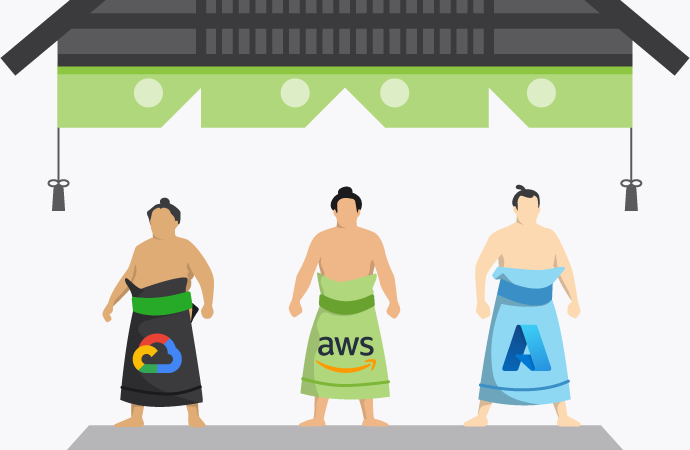With the global cloud computing market projected to reach $1240.9 billion by the end of 2027, growing at a healthy click of 17.9% each year, the industry has basically coalesced into three major players: Google Cloud Platform, Microsoft Azure, and Amazon Web Services (AWS). AWS is still leading the way with roughly 32% market share, with Microsoft sitting around 23% and Google at 10%. To give you an idea on the size of this oligopoly, the next 20 companies combined make up 26% of the market. Yeah…
So, unless you’re running a multi-cloud environment, you’re probably vendor locked – or on the way to becoming vendor locked – into one of these three ecosystems.
The question is: which is the best cloud provider when it comes to print services and cloud printing? AWS, Azure, or Google Cloud? Let’s put them to the test.
Print features
With the deprecation of Google Cloud Print in 2021, none of the big three cloud service providers actually offers a native cloud print solution. This might seem a bit weird, but the industry’s basically realized it’s more economical to focus on cloud storage, networking and other infrastructure-related services.
On the flip-side, all three platforms offer dozens of tools, APIs and services that can be used to build custom printing solutions, or to integrate with third-party print management software, like PaperCut.
AWS. You can find tons of third-party cloud print platforms on the AWS Marketplace. AWS EC2 also provides virtual machine instances that can be used to host print servers and print management software. Plus, AWS is known for its dynamic scalability, which could be a factor if you’re looking to expand your print environment.
Azure. A lot of businesses choose Microsoft Azure, since they’re already plugged into the broader Microsoft 365 ecosystem, making the migration process way smoother. When it comes to print features, Azure can seamlessly integrate on-premise infrastructure with public cloud services, which could be handy if you’ve got your own print servers.
Google Cloud. While Azure really championed hybrid cloud deployments, Google Cloud is still the industry go-to for multi-cloud environments. So, if you’re looking to build a multi-cloud print solution, Google Cloud should be in the mix. Small flag: Google Cloud has a smaller global server footprint than AWS and Azure, which could impact your performance across regions.
Pricing structure and cost
Cloud service providers each have dozens of different systems and services, and these generally come with their own pricing structures. So, the question, ‘Which costs most? AWS, Azure, or Google Cloud?’ really depends on what you’re actually using. Having said that, there are a few generalizations we can make about the Big 3’s pricing structure.
AWS. AWS pricing is notoriously complicated, especially if you’re planning to leverage multiple products and process all at the same time. Some products are charged on storage class or instance type, usage duration or data transfer. And while it can be cost-effective for some users, it’s usually expensive when you get into the enterprise-agreement range.
Azure. Azure has a pay-as-you-go pricing model and is generally cheaper than the comparative services from AWS. The flipside, of course, is that you’re kind of locked into the Microsoft ecosystem (but let’s be frank, you could say the same thing about Amazon). It’s generally a cost-effective option for small and medium businesses.
Google Cloud. Of the three big players, Google’s pricing structure is arguably the most straightforward and transparent. With a similar pay-as-you-go approach to Azure, Google Cloud users only pay for what they use. There’s also a handy online pricing calculator, if you want to get more granular with your estimate.
Customization and scalability
Businesses are increasingly looking for customization and scalability from their cloud service providers. You need a cloud environment that can ramp up quickly, and one that gives your IT department plenty of wiggle room. This is especially important for print services, since you’ll need to factor in vertical vs horizontal scaling , and on-premise vs cloud-based print infrastructure.
AWS. With over 200 fully featured services across computing, storage, networking, databases, machine learning and analytics, it’s hard to go past AWS for scalability and sheer diversity. You can build basically anything on AWS, and there’s a reason it’s become the world’s dominant cloud player. AWS Auto Scaling also allows users to automatically scale EC2 instances, based on demand. Very handy.
Azure. Azure has a similar product footprint to AWS, but with more of an emphasis on hybrid cloud environments. When it comes to scaling, Azure Virtual Machines offer a variety of sizes and configurations to support different workloads, so ramping up your print environment won’t really be an issue.
Google Cloud. Google’s service offering tends to skew towards data analytics and machine learning, but they’ve still got a robust feature set. Google Compute Engine offers a bunch of machine types and sizes to support different workloads, and also has Google Cloud CDN and Google Cloud Interconnect for high-performance networking. If Google has a weakness in this field, it’s in enterprise-level solutions.
Vendor lock-in and migration
Vendor lock-in is one of the unfortunate side effects of cloud environments. It’s a vicious cycle: the more you lean on CSP services and products, the more you need to keep leaning on them. Providers are keenly aware of this, which is why cloud services have exploded in recent years: everyone’s trying to make their platform a complete, end-to-end solution that users will never (or perhaps can never) leave.
In this category, it’s important to note that AWS, Azure, and Google Cloud all have the potential for vendor lock-in. It’s really down to how much you want to diversify.
AWS. AWS not only has a never-ending product and services list, but they also have the AWS Marketplace, which has thousands of third-party software and support tools to enhance their cloud ecosystem. This includes print solutions. Unfortunately, the flip side is that customers tend to get locked into AWS, and switching to a different CSP isn’t always an easy process.
Azure. If you’re already using Microsoft products, adding Azure to your cloud landscape makes a lot of sense, even if it means doubling down on the Microsoft ecosystem. Microsoft’s extensive range of proprietary services does increase the risk of vendor lock-in, especially if applications are deeply integrated with those services. For some Microsoft users, this isn’t a big deal, but if you’re not using Windows as your default OS, don’t expect a lot of handholding or support from Azure.
Google Cloud. Google has always had a strong focus on open-source technologies, which makes it easier to migrate applications and workloads to and from Google Cloud. Customers can also use Kubernetes, an open-source container orchestration system, to manage their applications on the cloud. This alleviates some of the risk of vendor lock-in but doesn’t remove it entirely.
Which is better? AWS, Azure or Google Cloud?
First things first, there’s no ‘better’ in this scenario. Only what’s better for you. AWS, Azure and Google Cloud all come with their pros and cons. Having said that, here are some general guidelines when it comes to cloud service providers and printing.
AWS. In general, AWS is the biggest and the best, with the largest service offering. If you need a huge range of cloud services, all in the one place, and a massive global reach, AWS is a good bet. It also has excellent compatibility with third-party print management solutions like PaperCut.
Azure. If your business is already plugged into the Microsoft ecosystem, Azure probably makes the most sense. It has almost as much functionality and scope as AWS and offers a way smoother migration for Window clients. You’re really paying for the integration aspect, here. Plus, Azure is fully compatible with PaperCut’s cloud print solutions.
Google Cloud. Google Cloud might not have the features and reach of the other two big players, but it’s great for smaller start-ups. If you value easy pricing, open-source flexibility, and machine learning capabilities, Google Cloud makes a fantastic cloud platform – which plays well with PaperCut too.