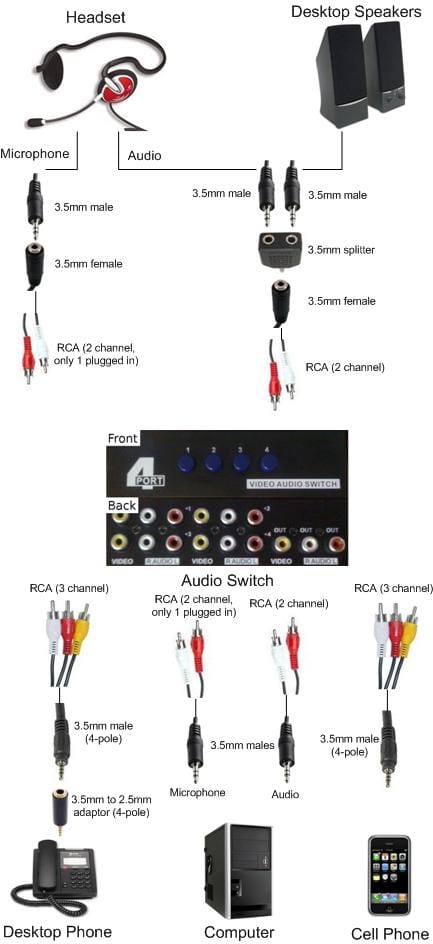Hands up if any of this sounds familiar: You’re at your desk. Your headset is plugged into your cell phone to play music. The desktop phone rings. You take off your headset to pick up the handset. Then someone calls on Skype. You unplug the headset from the cell phone and plug in into the computer. Now the cell phone rings. You pick up the cell phone, unplugging its charger in the process. The call finishes, cell phone goes back on the table, charger and headset plugged back in…
That’s what my desktop is like here at PaperCut , and it’s a real pain in the donkey. One day after enough plugging and unplugging to wear out the connections I decided it was time to look for a better way…
The first step was to see what was already out there. I remembered back to the old days of sharing parallel port printers between computers with hardware switches like the one on the left, and KVM switches for using the same keyboard and monitor for multiple computers. Perhaps there was already an equivalent for desktop audio? I searched for “audio switch”, “headset switch” and so on. None of it was particularly interesting, although there were a few pages describing how to build your own (which were very nice, but I wasn’t quite ready for DIY).
What I did find was plenty of audio/video switches for RCA plugs - the kind you would use under an old TV to switch between TV, VCR and DVD. This formed the basis of a crazy plan: could I use an AV switch for desktop audio? RCA has three plugs - two for audio, one for video. Surely I could just use the video plug for the microphone and I’d be set?!
I went to work finding all the parts. These arrived in bits and pieces over the next few weeks, at prices I don’t attempt to comprehend (one connector was shipped from Hong Kong in an envelope with a hand-written address, and the total price was less than a dollar!). All going to plan, this setup would allow me to:
- Listen to music/audio from my cell phone, and answer calls.
- Listen to music/audio from my computer, and answer calls (on VoIP / Skype).
- Answer calls from my desktop phone.
And if I wanted any of that on my desktop speakers, I’d just need to turn them on.
Here’s how it fit together:
And… it worked! Kind of.
When switched to the desktop phone there was a loud static hissing. When switched to the computer, Skype wouldn’t recognize the microphone (although other applications worked fine). Perhaps both of these were due to the poor quality switch? In any case, the setup didn’t cut it.
What’s the next step? These days many modern headsets plug into computers via USB. This means they don’t use the computer’s sound card, but rather emulate their own. This allows the headset to produce/emulate surround sound, have a microphone, add mute buttons and other buttons all sharing the one USB plug. Obviously the audio switch setup above can’t be used with a USB plug, but if everything was in the computer and managed by software then the problem goes away - you could just switch between inputs and outputs in your OS’s sound properties.
This shift from hardware to software is the inevitable evolution of many technologies. This includes printing, as Peter pointed out in his post on the history of digital printing and of course demonstrated clearly by the fact that we don’t use hardware printer switches today! Putting these functions in software allows for ultimate flexibility in switching, control and automation. When someone is calling, the audio can die down and pause, and afterwards the audio resumes, just like happens on cell phones today.
All of this seems like it should be technically possible, but the devil is in the details. Does anyone have a desktop audio success story to share? How do you manage your audio devices in the office or at home?