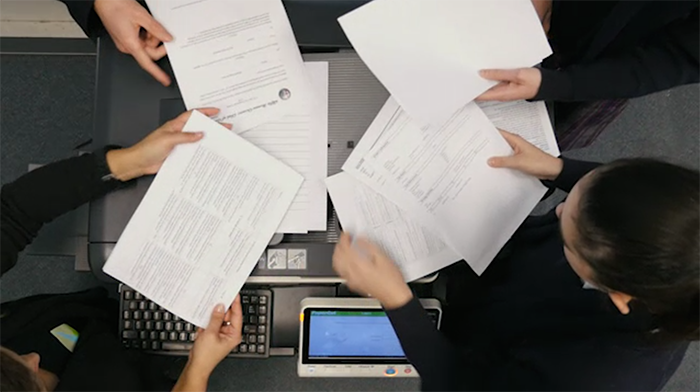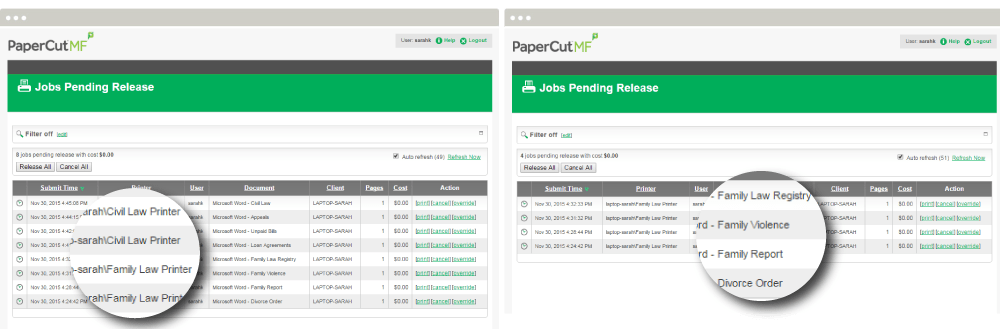Many customers use PaperCut for the secure release of print jobs using release stations or Find-Me printing .
Some organizations need authorized staff to release print jobs on behalf of other print users. Think Teachers for Students, Clerks for Lawyers, Librarians for Patrons.
For as long as PaperCut has been around, we’ve had the ability for users to be able to control the release of print jobs from a Release Station . Typically these were old PCs that were one step away from being left on the sidewalk; rebirthed into a station, left next to a printer that would only run the PaperCut Release Station software.
Over time though, the need for a ‘higher level’ of authorized release became apparent. Librarians were asking for a way to be able to control the release of jobs currently on hold without needing to move from behind their desk. Teachers were looking for ways to be able to control the release of Student print jobs on hold, and possibly pay for it themselves if it was a reprint for any reason. Print room operators were requesting a way to release jobs using an application that didn’t consume the whole machine in the way the traditional release does.
So, we added the Release Station Manager concept , which allowed a chosen set of users to release jobs from the web interface of PaperCut. This feature allowed these Managers to control the release of print jobs from any machine, using a browser that doesn’t require local software installed or take over the machine to act as a release station.
Over the years, we have received a number of requests for us to make a change to this solution that does makes a lot of sense. The Release Manager interface didn’t restrict what jobs a user was able to release;
- A Staff member that was a Release Manager would be able to release the jobs of a Student, but also the jobs of the Principal, not great for sensitive information.
- The Librarian was able to release the print jobs on hold in the Library, but also jobs that were on hold for printers in labs they’re not concerned with.
PaperCut v15.3 improved on this, allowing a Release Manager to have their view of releasable jobs constrained to a group of users, or a group of printers. This gives an administrator of the PaperCut system complete flexibility and control over which Release Managers are able to control the release of what jobs. Adding an extra layer of security for Release Manager Roles .
The Release Manager web interface with two different Release Manager Roles
Some of our examples are Education based, however the requests we’ve had over the years haven’t been uniquely from this sector. This feature has been well loved by all industries including legal; so we’re keen to hear some examples of how this change has helped you. Let us know in the comments below.