There I was, happily scheduling social media posts when a tweet popped up:
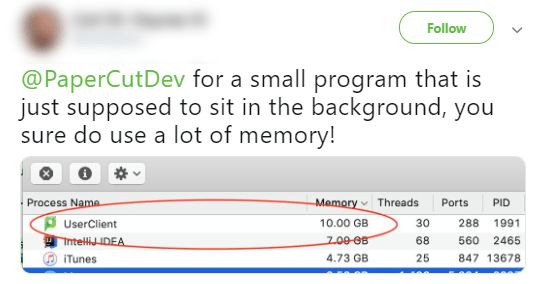
I couldn’t believe my eyes! Was it true that little ol’ PaperCut could tower over everything when it came to memory? Are we hiding a memory-munching secret?
I needed answers.
I pinged Josh, our Support Projects Lead, in a state of panic thinking we were about to be #exposed on Twitter.
However he assured me that the screenshot was misleading.
He explained that when looking at the Activity Monitor in macOS, at first glance it can appear that the PaperCut User Client is using a massive amount of memory, like 10GB.
However, to get a ‘real’ view of what’s going on, you should check the Real Memory column. That column will show you the amount of memory that the PaperCut client is actually using, and is normally vastly lower - around the 150MB mark.
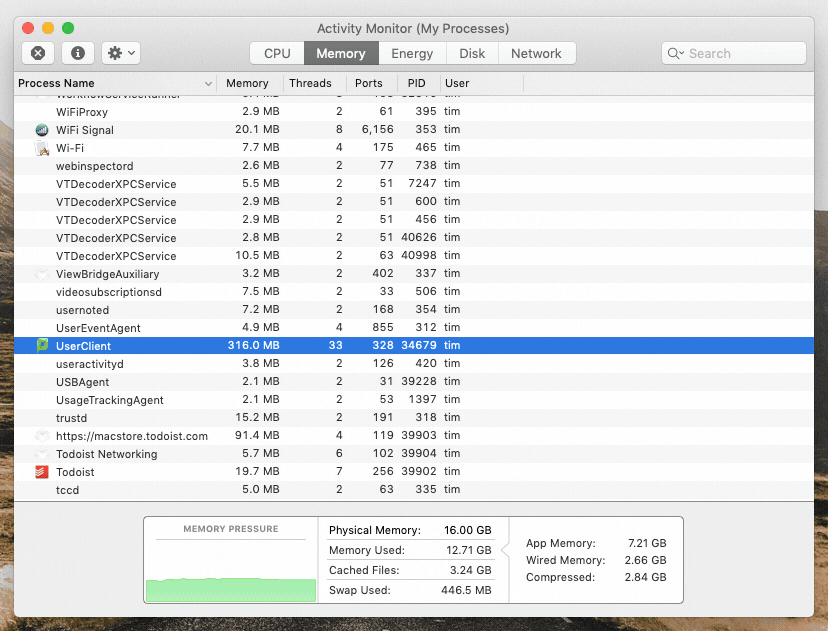
You can read his KB article for the full tech-y explanation about the different memory types and why we’re not big memory gobblers!


