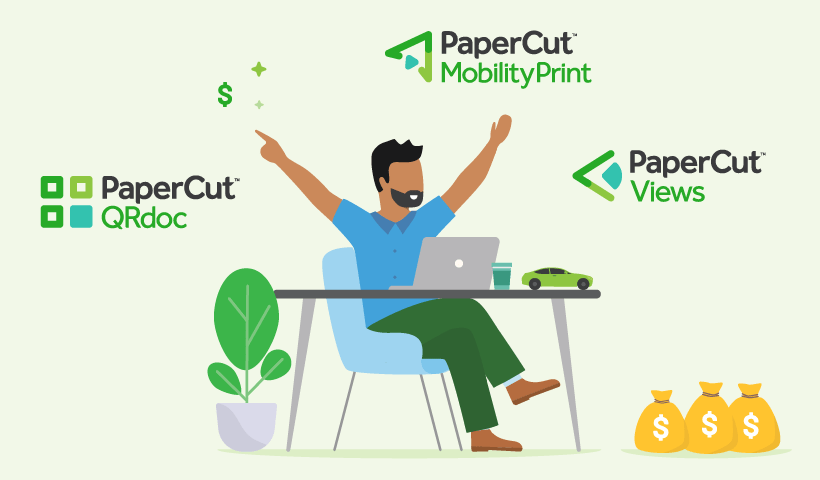I know why you’re here. You want to make your printers smarter, but you’re not the size of business that can afford to endlessly add to your operational expenses.
You’re well aware of print management software and its benefits. You just wish there was a way it was more affordable for your organization.
Look, I’m going to completely break the rules here. I’ll tell you how you can improve your printing for FREE. But understand that I’m only doing so because my boss has stepped away to make his second coffee today. And I like to live dangerously.
It’s usually my job as an in-house journalist for a print management software company to write blogs that bring in business. But right now, I’m going to put my job on the line and give you 3 and 1/2 completely FREE ways for you to improve your printing with solutions from an industry-leading print management software company.
3 and ½ free print solutions from PaperCut
1. Mobility Print
Once upon a time, Google Cloud Print was used worldwide to enable simple printing. Then it was deprecated. But, one day, PaperCut Mobility Print rode in on, uh, some kind of steed, and saved the universe… well, the printing universe, anyway. It’s like the universe, but there’s, you know, printers, and… unicorns!
One of the biggest advantages of print management software is just getting the printing happening. Our free BYOD print enablement solution PaperCut Mobility Print has that element well and truly covered. It helps Windows, Chromebooks, Macs, iPads, iPhones, and Androids to print locally. And for Chromebooks, Windows, and Mac computers you can print off network!
How does it work? You simply download Mobility Print, install it on a Virtual Machine (VM) connected to your printers, and deploy it. It auto-installs printer drivers for whatever Operating System (OS) you throw at it. It delivers a native UI printing experience, so your users simply press print in their device’s interface from any application. It’s a simple self-setup for users, so IT teams barely have to do anything. And it unlocks convenience with cloud printing tech. So you can press print at home or at the cafe and then pick up your print job when you get to the office.
Why is an enablement tool that feature-rich completely free? I, uh, don’t know. Let’s not tell the development team!
DOWNLOAD NOW2. PaperCut Views
Enabling printing for free is all well and good, you might be saying. If you’re like me and you talk to your computer occasionally? Oh, you don’t… moving on!
Our free cloud product PaperCut Views gives you the cloud print insights side of the picture for free. Get real-time analytics on your print environment with tracking and reporting functionality.
You can forecast printing supplies so you never run out of paper, ink, and toner. You can dive deep into your printer and user behavior to understand how your business prints and where you can increase productivity, cut costs, and reduce waste. You can monitor and administrate all your printers from a centralized interface all from a web browser.
If you’re a small business or working from home and need some print tracking and reporting, PaperCut Views is quick to install, easy to use, requires no IT staff for implementation, works with all major printer brands, and it’s completely, utterly, totally, entirely FREE!
DOWNLOAD NOW3. PaperCut QRdoc
Remember when QR codes were that funky thing that only your most hipster techie friend knew or cared about? Then COVID-19 happened and now using QR codes to shop, eat, and work is second nature.
PaperCut QRDoc helps you easily stamp your documents with a QR code so that your customers or staff can follow, save, search, and update your documents easy, peasy.
Manage new versions of documents, search for text quickly, email your original document without scanning, view original documents online, and follow the lifecycle of a document, all with our free smartphone assistant for your workplace.
DOWNLOAD NOW3 & ½. Free trials of PaperCut NG or PaperCut Pocket
Okay, so the next two are free trials. That’s why I made them half a reason. Even though there are two halves here… I write, okay, maths isn’t my strong suit. I understand what free is and can count to 5, and that’s about it.
But! I needed to find some way I could argue against getting fired for helping you game the system. Say you’re over the moon with the above completely free options and you’re curious about what print management software with more features and functionality would look like…
Well, you can try either PaperCut NG or PaperCut Pocket free for a month. And hey, if you then look at the costs and decide it’s something your business can swing, then this tech journalist keeps his job and also sleeps well at night.
PaperCut NG
PaperCut NG is a server-based DIY print management solution that everybody from home offices to small businesses can use. It gives you foundational management features like tracking, logging, and archiving. You can also try out Mobility Print and our other enablement tool Print Deploy. One thing to consider is it doesn’t include secure print release at the copier, but you can set it up via our release station software. It’s worth giving a spin if you want to try out some management features.
FREE NG TRIALPaperCut Pocket
PaperCut Pocket is our cloud-based DIY print management solution. No server’s required, we host the service in the cloud so you don’t need to worry about maintenance. You simply set it up yourself, and away you go. If you’re a small to medium business with simple printing needs, and you’re already in the cloud, you might want to start here. PaperCut Pocket gives you tracking and management powers, whilst also providing secure print release at the printer via the smartphone app.
FREE POCKET TRIALBut is this all free print software or are you just trying to sell me something?
I swear to you, dear reader, that PaperCut Mobility Print, PaperCut Views, and PaperCut QR Doc are completely free, no money-down solutions.
Why? Well, they’re the tip of the iceberg when it comes to print software. They don’t offer you complete print management powers like our fully featured flagship solutions PaperCut Hive and PaperCut MF. And, look, you got me, we’re pretty confident that if you give our free print solutions a try, you may just be inspired to upgrade to our feature-rich products.
Is that me being a bit sneaky? Yes. But does it mean I won’t get fired? Also yes! And I like having a job, dear reader. It means I get to write blog posts like this and talk to you. Even when I can’t hear you talking back.
But on a serious note. While the above free options will improve your printing. They won’t get you all the way there.
However, only you know what your print environment needs. So my main point in this post is to show you there are lots of free ways you can dip your toes into the water of print software.
Paying for a print management solution may seem like an avoidable expense. But if you account for the savings that 90% paper waste reduction provides. Then calculate the ROI on feature-rich print management software, you’ll know what is worth your money, and what’s not. And that’s the real cost of printing.