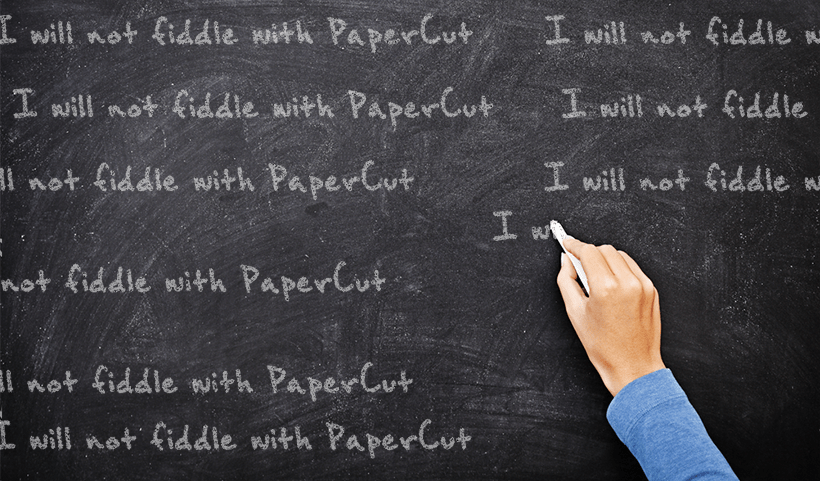We’ve all got that one person in our organization that likes to fiddle. The one who changes settings without knowing what it is or who it affects.
That’s probably the reason you keep the PaperCut admin dashboard hidden away from users who may find it useful to run reports, add credit, and manage shared accounts.
Stopping the PaperCut fiddlers
Did you know that PaperCut NG/MF has a built-in feature to help you solve this problem?
Using our simple-to-set-up Admin Rights feature, you can create permissions for specific users or groups to allow them to access only a subset of features within the admin dashboard. Want to only give them access to run reports? Done. Want to only allow them access to manage top-up cards? Done and done.
How to set up PaperCut permissions
Jump straight over to your PaperCut Admin Interface, go to Options and the tab for Admin Rights.
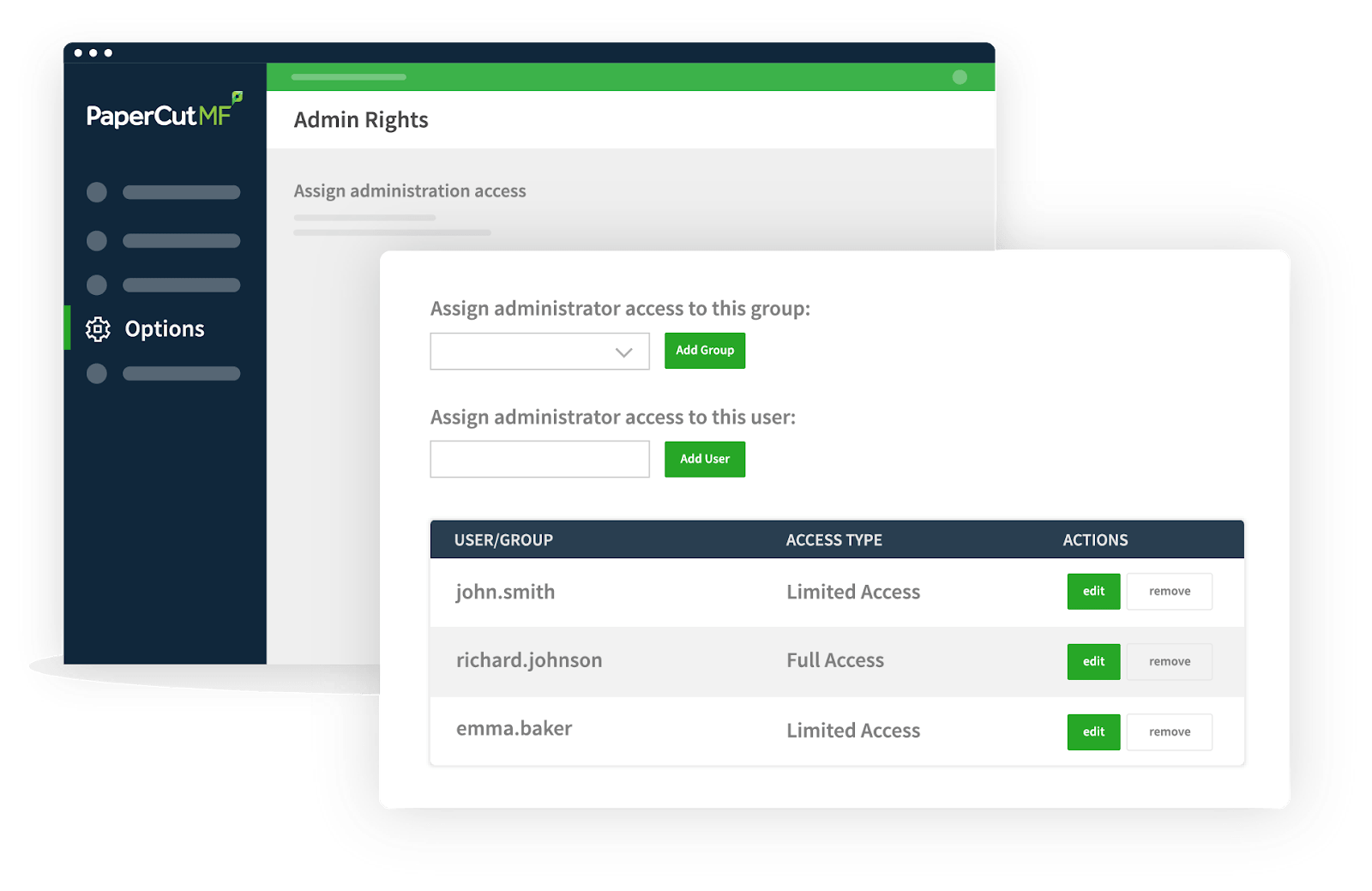
The handy dandy Admin Rights feature in the PaperCut admin console
From here, you can select a specific group or individual user that you want to grant access to.
As you add them, they’ll initially get access to everything but click on edit, and you can check each individual option they’re allowed access to. We’ve made sure every different section is covered.
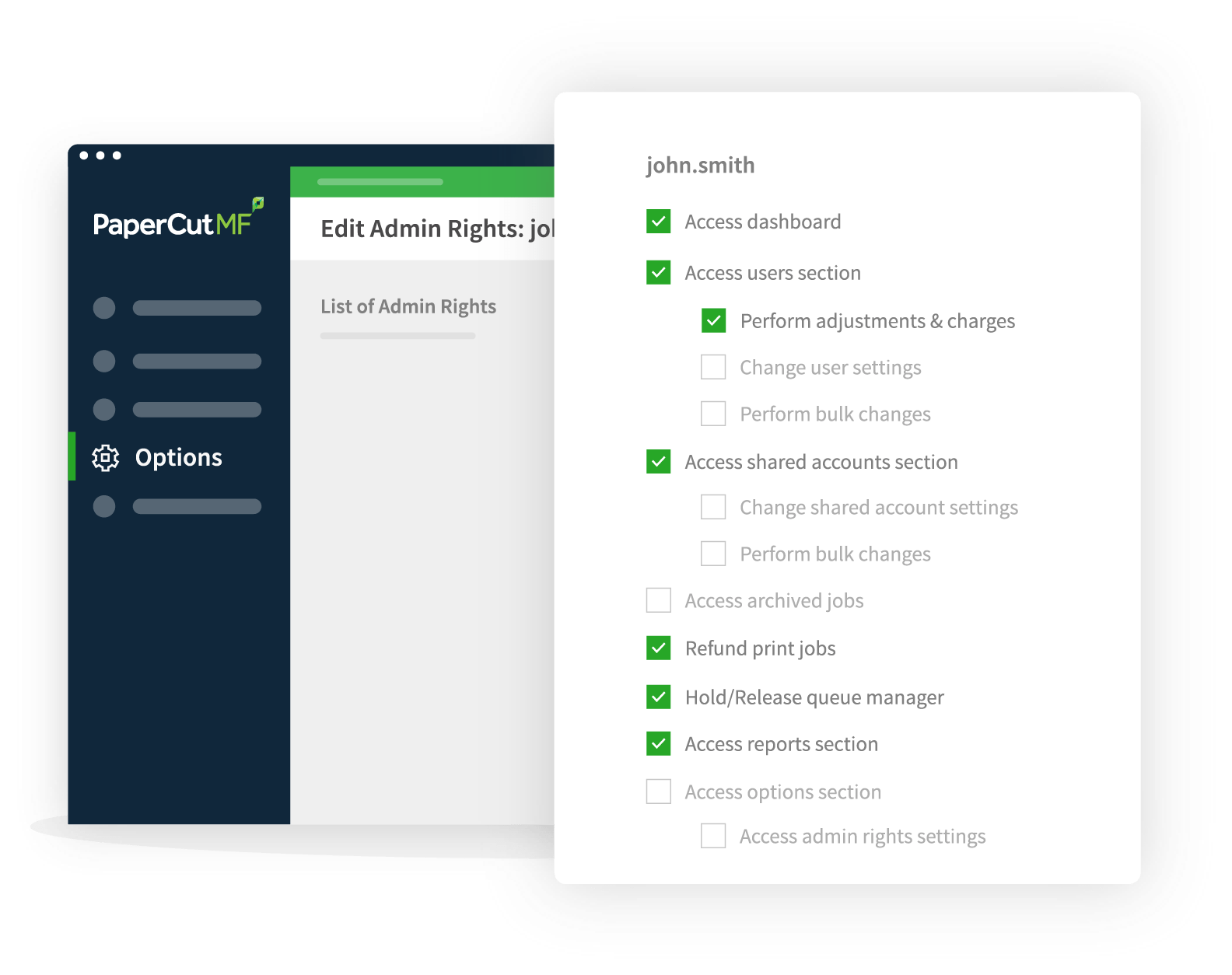
Assigning admin rights to PaperCut users is super easy
Once you’re done, hit Apply, let your users know the URL of the PaperCut admin web interface, and ask them to login using their username and password. Job done.
Got a question? Get in touch with our support team - pretty sure there isn’t a PaperCut question they can’t answer!