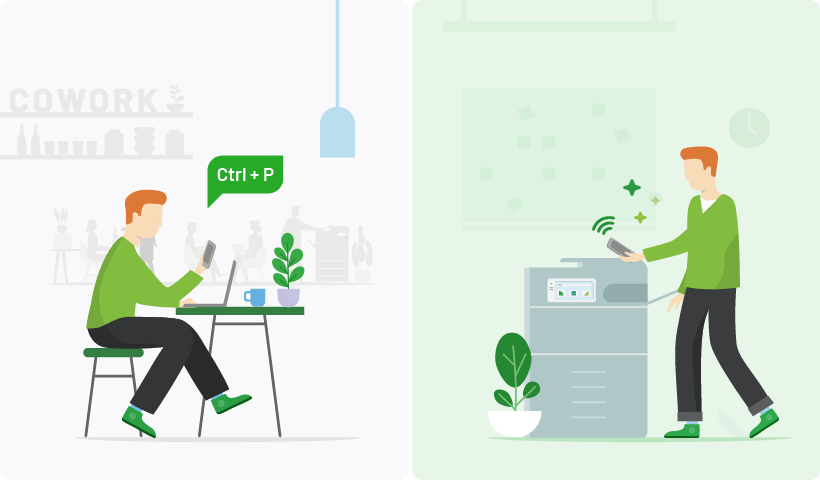Printing was once confined to computers and physical printers. Then, the evolution of smartphones and tablets ushered in an era of mobile printing, broadening the horizons of where and how we can print. Sysadmins found themselves tasked with enabling users to print from any portable device across any operating system (OS).
With the advent of cloud services in workplaces, the expectation of printing remotely from any location or device quickly became a standard printing practice. The concept of cloud printing began to transform how workplaces handle document production and management.
Cloud Printing vs Mobile Printing: Exploring the Differences
If you want to print anywhere, there are two sides to the coin.
- Software that enables printing from any device you’re using.
- Software that allows printing outside your business network.
Both sides of the coin define the essence of remote printing, encompassing both cloud printing and mobile printing. This means you can print off-network from any location, using any device.
Cloud printing enables remote printing through cloud technology. This allows you to initiate a print job from your smartphone or tablet while offsite, and collect your documents from a printer or copier. It essentially refers to the use of cloud-based technology to facilitate printing.
Mobile printing , also known as BYOD (Bring Your Own Device) printing, refers to printing from a mobile device (smartphone or tablet). This can happen in one of two ways: either the mobile device sends the print job directly to the printer or it travels to a computer or laptop that’s connected to the printer.
Listen to the Print Geeks of PaperCut podcast for everything you need to know about printing and the cloud.
Onsite vs Remote Printing: Key Considerations
Onsite printing is performed within a local network connection, while remote printing involves sending print jobs via the cloud. Although both can be achieved using mobile devices like smartphones or tablets, remote printing is exclusively facilitated by cloud technology.
iOS vs Android printing
iOS devices have their own mobile printing application, Apple AirPrint, available on some print vendors’ hardware.
Likewise, there are many apps available on Android devices for mobile printing. Some print vendors have their own applications for wireless network printing.
The Shift from Google Cloud Print
Google Cloud Print was once a popular cloud print solution for mobile and remote printing but, unfortunately, it was deprecated on 31 December 2020 and is no longer supported by Google.
However, these aren’t your only options.

Never miss the news
This site is protected by reCAPTCHA and the Google Privacy Policy and Terms of Service apply.
Enhancing Mobility with PaperCut Software
PaperCut Software offers tailored solutions for both mobile printing and cloud printing needs. Depending on your requirements, PaperCut provides options ranging from simple mobile printing setups to comprehensive cloud printing solutions with advanced capabilities.
PaperCut Mobility Print
PaperCut’s go-to solution for BYOD (Bring Your Own Device) and mobile printing is PaperCut Mobility Print . It can be downloaded as a free tool to enable printing from smartphones, tablets, and their various OS instances. It also comes equipped with the Cloud Print feature so Windows, Chromebook, and Mac users can print remotely off-network.
Download Mobility Print now
DOWNLOAD MOBILITY PRINTPaperCut Pocket
For mobile and cloud printing off-network with foundational print management features, there’s our cloud-native print management solution, PaperCut Pocket . Available for a free trial, this product offers mobile print enablement and print management for small and medium businesses.
Start free PaperCut Pocket trial now
FREE POCKET TRIAL3 considerations for mobile and cloud printing
Before adopting a mobile or cloud printing solution, consider the following:
Mobile application compatibility
Check what smartphone application you’re printing from. And whether it’s iOS or Android. Some applications aren’t compatible with some print vendors.
Off-network print security
If you’re mobile printing off-network, ensure you’re using a secure cloud print solution that protects your data with encryption at motion (when the print job is traveling from your device to the printer via the cloud) and in rest (while your print job is awaiting release).
Keeping Printer Drivers Updated
Maintaining up-to-date printer drivers is essential for ensuring that print jobs are processed smoothly without delays.
With PaperCut software, you can disregard these concerns, as its solutions are designed to simplify and secure your printing needs.
Cloud and mobile printing anywhere for any device
User expectations make cloud and mobile printing tricky. Pressing print on a cellphone or tablet is simple and easy. We expect the printing experience to be exactly the same. But the potential monkey wrench is the hardware.
There are multiple brands of mobile devices and printers. And then, drilled further down, there are dozens upon dozens of different OS versions. You could have a staff member using an iPhone 11 on iOS 13. Someone else uses an iPhone 14 on iOS 16 in the same building. However, neither of these devices has been updated recently.
This is the potential headache many sysadmins need to wrap their head around. So when searching for software to enable cloud printing and mobile printing, you want to find a device and OS-agnostic solution. Start with print software that isn’t tied to a specific brand or manufacturer.