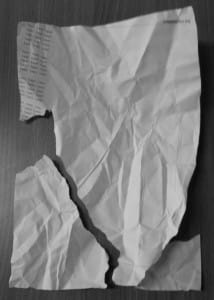Anyone who has worked in an office knows the frustration of a printer paper jam. It disrupts your workflow, wastes time, and can lead to missed deadlines. This article provides reliable solutions to effectively handle and prevent common paper jams, ensuring high office productivity.
Understanding Paper Jams
Paper jams occur when paper feeding through a printer goes awry. Several factors can contribute to this, including incorrect paper types, overfilling the paper tray, or even slight misalignments within the printer. The repercussions of frequent jams go beyond mere inconvenience; they can cause wear and tear on your printer, leading to costly repairs or replacements.
Step-by-Step Guide to Clearing Jams
To clear a paper jam:
- Turn off the printer to prevent damage.
- Open the printer cover and gently remove any accessible paper.
- Check the paper path for any remnants. If a piece is found, carefully remove it without tearing.
- Reassemble any dislodged components and close the printer cover.
- Restart the printer and run a test print to ensure everything functions correctly.
That reminds me, when I sat back down at my desk my PaperCut installation had notified me that the print was in error. Have YOU setup your PaperCut system notifications ? These notifications can inform you of low toner issues, paperjams and much more.
Pro Tip: Use Heavier Paper to Clear Stubborn Jams
Using a sheet of 150-200 GSM paper can be a lifesaver for particularly stubborn jams. Fold the heavier paper lengthwise and manually feed it through the printer’s paper path. This method often dislodges hidden pieces and is a quick fix that can save time and money on service calls.
Preventive Measures to Avoid Future Jams
Regular maintenance is key to preventing paper jams. Here are a few tips:
- Always use the correct paper type and weight as specified by your printer’s manufacturer.
- Avoid overloading the paper tray.
- Regularly clean the printer’s rollers and check for wear and tear.
- Consider scheduling annual maintenance checks with a professional.
By understanding the causes of paper jams and implementing the tips provided, you can greatly reduce their occurrence. Remember, preventive measures and a bit of technology can go a long way in keeping your office printers running smoothly. Adopt these solutions and say goodbye to the dreaded paper jam!