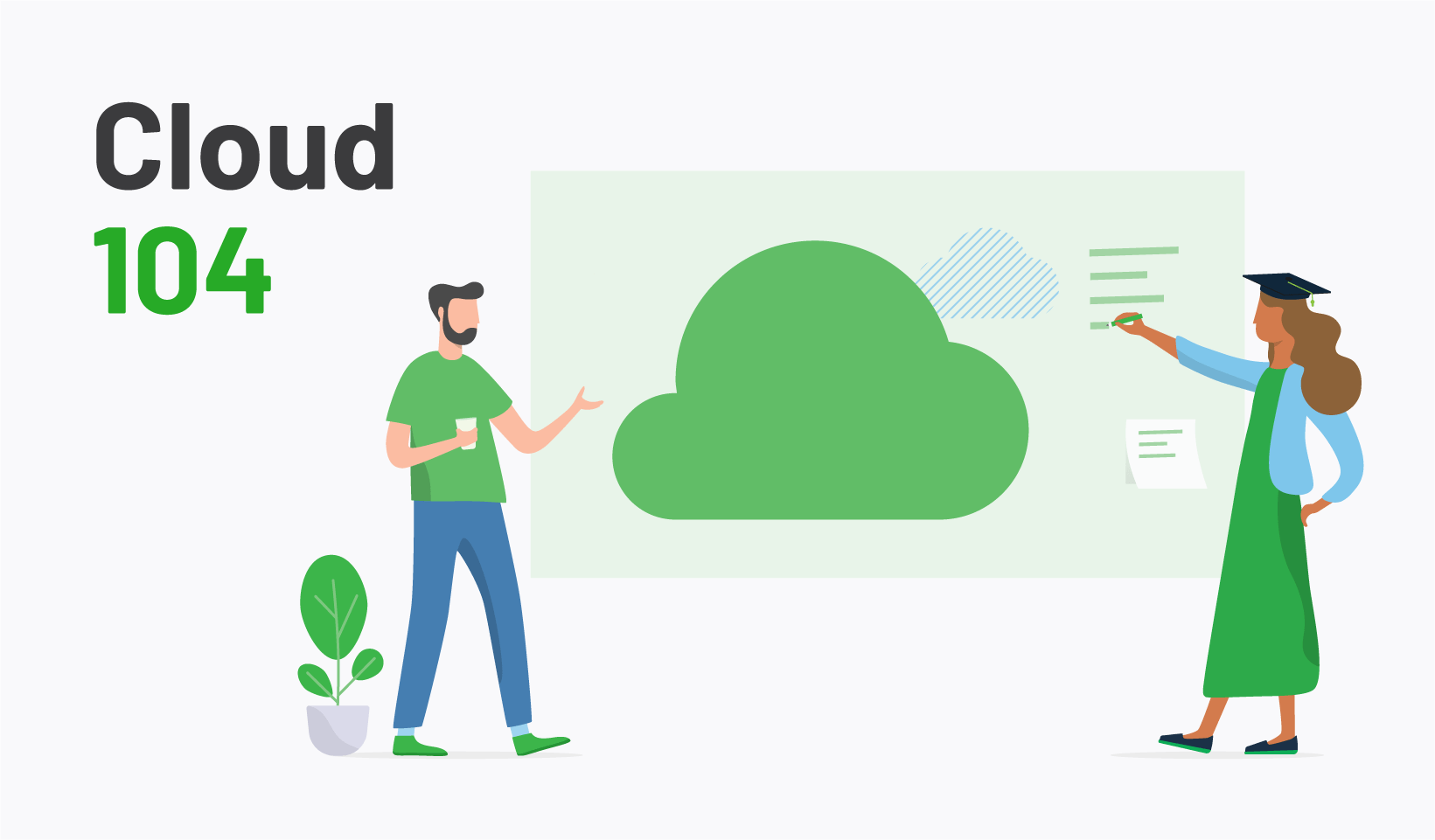Welcome to the latest edition of “PaperCut breaks down the cloud and print management.”
True to the title in the fancy picture above, this is the fourth entry of this series. If you haven’t read 101 , 102 , and 103 , now’s your chance to do so. Or you know, read them in whatever order you want. That works too.
So far we’ve covered why cloud print management is a trend , what XaaS is , and the difference between private, public, and hybrid cloud .
Today we’ll look at tenancies, that is, how many tenants are sharing applications in the cloud.
What are single and multitenant applications?
Here’s a question that will give everybody college/university flashbacks: is it better to live by yourself or with others?
Depending on your preferences and needs, the answer is … it depends. And the cloud’s no different. It’s just that tenants in this sense refers to the number of customers sharing an application. More and more cloud products are moving to multitenant due to cost and operational advantages.
Thinking back to your college/university days, living as a single or multitenant each had its pros and cons. Living by yourself gives you more control but all the costs are solely yours as well. Likewise, sharing a home is cost-effective with an economy of scale, but as anyone who’s inexplicably found a three-week-old pizza in the pantry will tell you, it also has its downsides.
It’s the same with cloud services. Single or multitenant, neither is right or wrong, different areas are optimized for different things.
Single tenant
At a glance
- One application instance per customer
- Good control admin, security, and data segmentation
- Can be hosted (if built with Web Services)
- Often referred to as “Private Hosted” or “Hosted in Private cloud”
The nitty-gritty
Single tenant describes an application that is capable of administrating a single organization. Traditionally, single tenant existed as on-premise infrastructure. In the cloud, it‘s usually hosted on top of the IaaS model i.e. hosting an internal knowledge wiki on Microsoft Azure.
Most single-tenant applications are still web browser-based and in many respects to the end-user don’t look any different to a multitenant application.
The biggest benefit of single-tenant applications is the administrative power and security control. Because you’re the only one using the application, aspects such as maintenance, time upgrades, and location access to data are usually more under your control.
PaperCut MF in its default configuration is a single-tenant application, whether it’s hosted on-prem or in the cloud. This means one instance of MF is set up per customer. It’s hosted by the customer themselves or by one of our approved hosting partners. Administration and reporting are meant for a single account holder.
Multitenant
At a glance
- Typically SaaS (e.g. Salesforce, Office 365, GSuite)
- Typically cloud-hosted and fully managed for you
- Many customers share the computing resources
- Customer data and administration is carefully segmented using application layers to maintain security
The nitty-gritty
Multitenant typically refers to hosted SaaS applications. They provide the ability to service and administrate multiple organizations separately via the same service.
Hosting of multitenants is scalable and reliable, one of the biggest differences is that they’re generally more efficient to host and these costs are passed through to consumers.
Our cloud-native platform products, PaperCut Pocket and PaperCut Hive , are built from the ground-up as a SaaS/multitenant application. Because security and data partitioning are so important, this level of security needs to be baked in from the first line of code.
Next time in Cloud 105…
The good news is, whether single or multitenant is for your business or organization, you’re not gonna find any three-week-old pizza in the cloud. I mean, you can upload a picture of three-week-old pizza to the- I digress, look, here’s just a quick summary:
- Single tenant - one instance per customer
- Multitenant - shared computing resources
Whether single or multi serve you best is entirely up to your requirements, and depends on how many scanned photos of three-week-old pizza you want in your cloud. Okay, that’s not entirely accurate but I won’t pass up the opportunity to drive a gag into the ground.
But goodness, how time flies! It feels like we just started this series, and it’s nearly at an end! To mark the occasion, next time in Cloud 105 we’ll wrap up with the journey of our new cloud-native platform.