The PaperCut NG/MF Admin web interface is grouped into task-oriented sections. These are listed in the left hand navigation menu. The tabs are:
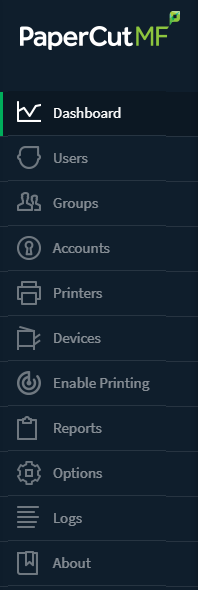
 Dashboard
Dashboard
- The What’s next? gadget provides tips for new users.
- The System Status gadget provides a list of system statistics.
- The Pages Printed graph shows a running history of the daily pages printed over the past 30 days.
- The Environmental Impact gadget provides environmental impact statistics.
- The Printer Status gadget displays daily pages printed and device status per printer.
- The News gadget has links to the latest information about release and development activity at PaperCut.
- The Real-time Activity gadget is a scrolling summary of PaperCut events with expandable details.
- Related sections:
 Users
Users
- View a list of all users
- View and change a user’s credit balance
- View a user’s statistics and charts
- List a user’s printing activity
- Change user privileges and settings
- Related sections:
 Groups
Groups
- Add/Remove domain or network groups required for user management
- Define rules controlling how new users are created
- Perform bulk user operations
- Control user quota allocations
- Related sections:
 Accounts
Accounts
- View, edit and create shared accounts
- View and change the shared accounts credit balance
- List all charges against shared accounts
- Set account access security
- Related sections:
 Printers
Printers
- View and edit printer costs and settings
- Define printer filter rules and restrictions
- View printer statistics and charts
- Visually inspect the contents of print jobs (via Print Archiving)
- Related sections:
 Reports
Reports
- Access to standard reports for viewing, export and printing
- Run one click reports for quick overviews
- Run reports over Ad-hoc date ranges
- Related sections:
 Cards
Cards
- Managed TopUp/Pre-Paid Cards
- View card use and activity
- Download and install the card creation wizard
- Import new cards
- Related sections:
 Options
Options
- Access general system settings
- Control administrator access and security
- Perform network user and group synchronization tasks
- Perform backup snapshots
- Related sections:
 Logs
Logs
- View all recent print jobs
- View system audit, security and application events in the application log
- View administrative changes made to users in the audit log
- Related sections:
 About
About
- List version and build information
- Access update news
- Submit an activation key, activate a subscription and view subscription information
- Install and view license information
- Related sections:




Comments