You can replace the standard PaperCut NG/MF report header logo with an alternate image. Use this to include an organization logo and address for example, which is useful when attaching reports to customer invoices, or just to make reports look more professional.
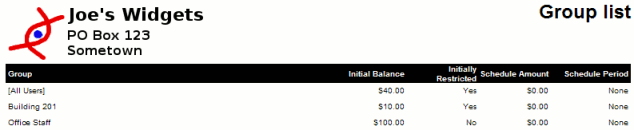
To use a custom report header logo:
-
Click the Options tab. The General page is displayed.
-
Scroll to the Branding > Customize report header section.
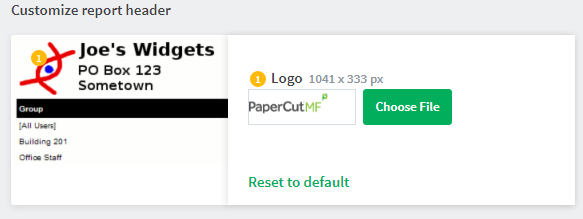
-
To change the logo:
- Click Choose File next to Logo; then locate the logo image file. The image must be in PNG format and for best results should be sized 1041px x 333px.
-
Click Apply.
The next time a report is run, the new branding is displayed.




Comments