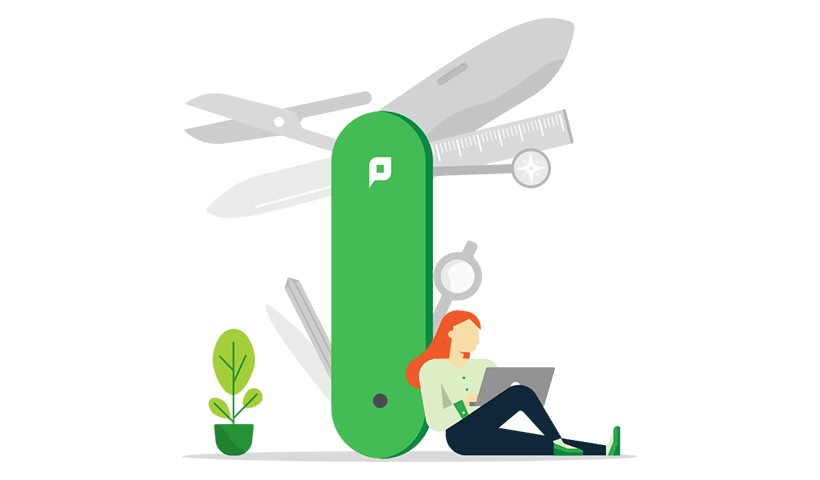Adapting your printing infrastructure to support flexible working models is essential as the modern work environment evolves towards a mix of remote and in-office setups. Here are four key strategies to optimize your printing solutions for a seamless hybrid work experience.
1. Optimizing Seating and Printer Layout
Reconsider your office layout to ensure a safe and efficient workplace. Increasing the space between desks and strategically placing printers can enhance workflow and accessibility while maintaining a clean environment. Positioning printers in low-contact areas can help manage traffic flow and improve productivity. Hygiene stations should also be implemented near printers to promote a clean working environment.
2. BYOD Printing: Access Anywhere, Anytime
Hybrid working models demand flexible printing capabilities that allow employees to seamlessly print from home and retrieve documents at the office. PaperCut’s Mobility Print , a reliable solution, enhances this flexibility with its Cloud Print feature, supporting BYOD (Bring Your Own Device) printing across various devices. With Google Cloud Print no longer available , Mobility Print serves as an excellent alternative, providing robust features for diverse operating systems.
3. Remote Management of Print Queues
Efficiently managing print settings across multiple locations is a challenge familiar to system administrators. PaperCut’s Print Deploy simplifies this task by automatically updating and deploying the correct print drivers and queues to the right users, irrespective of location. This tool is invaluable for organizations with multiple office sites and for accommodating staff who alternate between working from home and the office.
4. Tracking Offsite Printing
In a hybrid work setting, maintaining oversight over printing activities is crucial for managing resources and controlling costs. PaperCut’s Direct Print Monitor allows system administrators to monitor printing activities remotely, ensuring effective management of printing operations. This feature supports printing via shared printers with or without a VPN and includes home printing options, offering comprehensive control over your organization’s printing needs.
More than tips
Embracing a flexible approach to printing is part of a broader strategy to support the new norms of hybrid working. By adopting these practices, organizations can ensure that their operational workflows remain robust and secure, regardless of where their employees work.
For more insights on reducing costs and enhancing your printing setup for hybrid working, explore our “Better Ways to Print” hub.