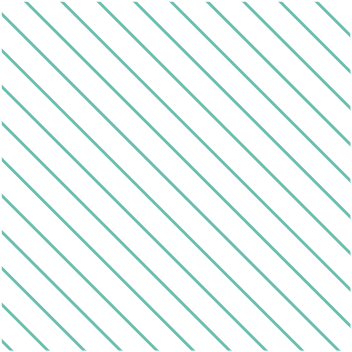New features available on tap
With M&S, the latest enhancements and updates are yours whenever you're ready - from regular bug fixes to cloud service updates.
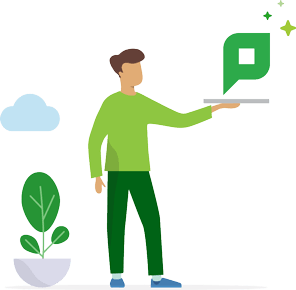
That's okay! We've put some of our Frequently Asked Questions below to help you get started.
Is your question not there? Then get in touch with us below and we'd be happy to answer other any questions you have.