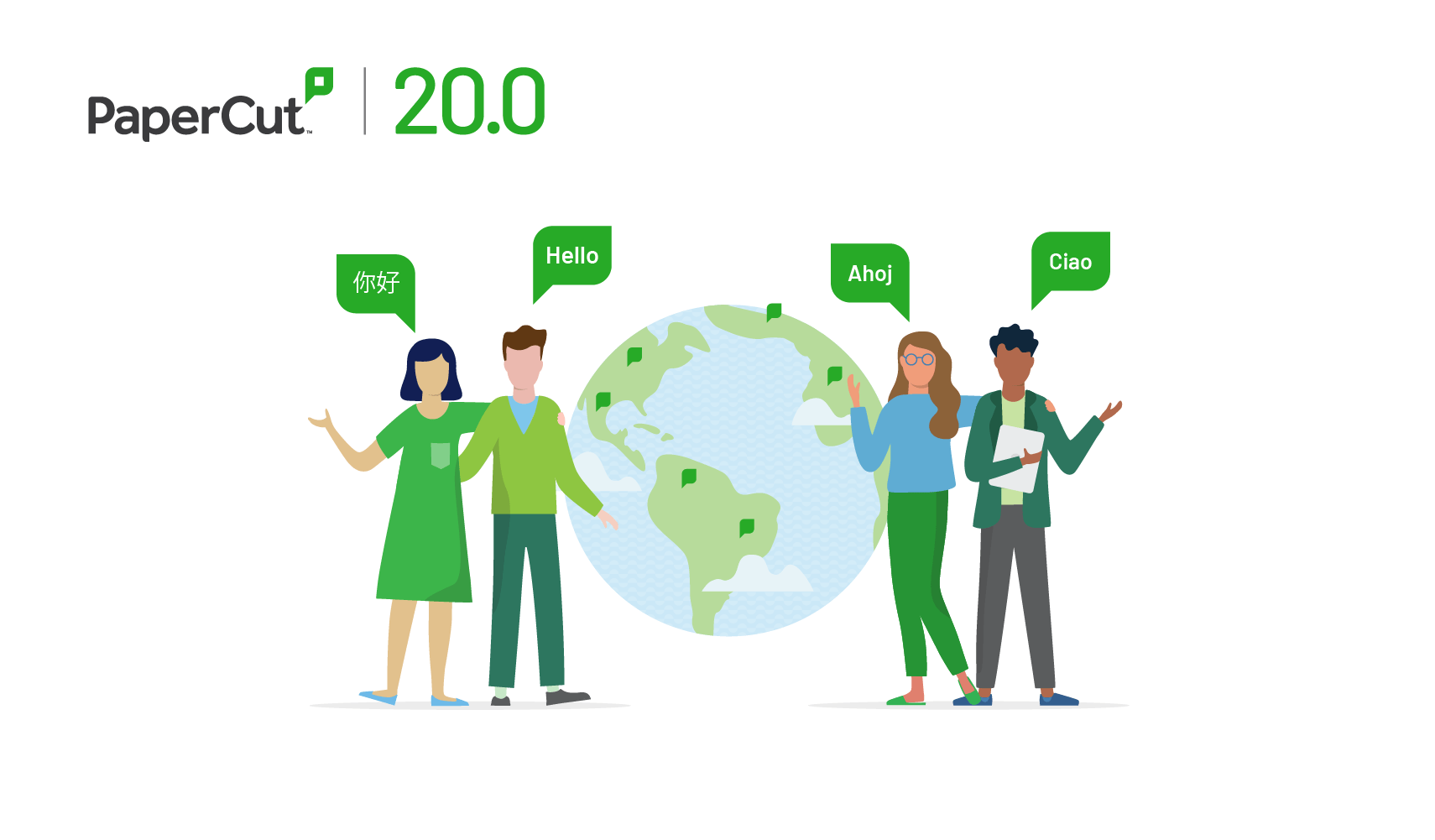PaperCut 20.0 now available!
20.0 has new enhancements for Healthcare with Epic Systems integration! We’ve also made printing easier for users with new Print Deploy updates, and PaperCut MF is now even more resilient.
That’s not all, there’s so much more…
But, why should you want to get your hands on PaperCut 20.0? Aha! Yes, thank you for asking! Here’s what you’ll find inside the new release!
Epic integration
If you’re in healthcare, this one’s a biggy. PaperCut MF 20.0 has a brand new integration with Epic. With new Epic compliance (and further Cerner support), hospitals and healthcare providers now have strong print management features like secure printing, Find-me printing and print log tracking.
WHO WANTS IT?
SME organizations such as clinics, right through to large enterprise style hospitals.
Self-service printer installation
We’re continuing to reduce IT burden with new features in our print enablement tool, Print Deploy. IT admins can now choose to deploy printers that will be automatically installed OR optionally installed by the user.
IT admins can now choose to deploy printers that will automatically be installed or optionally installed by the user
WHO WANTS IT?
This new feature is ideal for environments where:
- IP ranges don’t entirely reflect physical locations for distributed sites
- Users need to choose speciality or specific printers (e.g. B&W printers)
New Print Deploy client UI displays installed print queues and optional print queues for self-service, plus a configurable help menu
BETA: PaperCut Mobility Print gets cloud functionality
Coinciding with the 20.0 release but in beta, our clever (if I may say so) BYOD solution Mobility Print gets brand new functionality in July/August (at this stage): users will print securely over the internet from Mac, Windows and Chromebooks.
WHO WANTS IT?
This feature, which ensures Mobility Print is the perfect Google Cloud Print replacement, is ideal for environments where:
- Users are not connected to the organizations wifi
- Users need to submit jobs while remote
- The organization’s wifi is just an internet connection, with no access to corporate infrastructure
But be aware, it’s in Beta, so it’s not available right now.
We’ll make the functionality available when it’s ready, and deliver via the cloud. So you won’t need to download a new version of PaperCut when it’s ready. Hooray for continuous delivery via the cloud!
Automatic Application Server failover*
This is a new in-app solution to protect the PaperCut Application Server Layer, where clustering or virtualization technologies cannot provide failover.
WHO WANTS IT?
We made this feature for organizations that are using a network load balancer within their network infrastructure. This gives them the option to harness the power their NLB offers and use it to provide automatic failover at the PaperCut MF Application Server layer. Maybe that’s you?
* By the way, see the asterisk in the title? That just refers to the requirement that you’ll need Network Load Balancer (NLB).
And other goodies
We haven’t stopped at four pretty cool new features. Oh no. There’s also exciting new goodies such as:
Data integrations platform
Enables 3rd party reporting tools to gain access to PaperCut MF data. It lets you optimize your print fleet and understand trends of usage over time to make informed decisions.
Option to default Duplex and Grayscale settings, at the time of print release
Looking to further reduce print costs and your environmental impact? With this new feature, you simply set a config key for each setting (Duplex, Greyscale), and the checkboxes will already be ticked for users when they log in to the device (supported on Ricoh, HP OXP, Xerox, Fuji-Xerox, Toshiba V3).
Fans of Lexmark MFDs get an updated user experience at the device. This’ll be super special if you have Lexmarks in a mixed fleet environment, because now you’ll have a consistent user experience. Nice.
Sharp language selection
On Sharps, users can personalize their language experience at the device. Prior to 20.0, language was centrally selected by sys admin. Not anymore! Just look at the new options:
- Students in Wales can select English or Welsh
- Employees in Quebec can select French
- Spanish language in the US
- Suits regions with strong regional language laws: Welsh in UK, Catalonia in Spain, Quebec in Canada
- Suits multi-language countries: Switzerland, Belgium
Note that these options are present in region only.
Ricoh enhancements
Speaking of languages, te reo Māori is available on the device in New Zealand. So if the device is set for English, a Māori speaker can change the language via the touchscreen at the device.
Plus. in 20.0 sys admins can set scan paper size to auto detect. And before you ask, yes - if you have mixed page sizes to scan, this clever new feature will detect it and change the paper size to suit.
IN THE PERCOLATOR
Google Cloud Directory multiple-domain support (UPN)
It’s a bit sad that this one’s way down here at the bottom, but it’s in beta stage at the moment, so it kind of has to live in its own section.
This one brings multi-domain user import/authentication support for Google G Suite. It means you can sync and authenticate users against many G Suite domains and/or sub-domains. That’s handy for large customers that might have people with the same name in the different domains, as the UPN is used for the unique identifier.
How can you download PaperCut 20.0?
Head on over here or if you want more of the nitty-gritty details, check out the release notes .