Find-Me printing
‘Pull printing,’ ‘another commit,’ ‘push printing,’ ‘follow printing,’ ’tap and print’ — whatever name you may have heard before, Find-Me printing is one of the coolest advancements that PaperCut brings to your printing environment.
But what is Find-Me printing? Simply, it’s the ability for your users to send their print jobs to a single print queue from their computer or device, and release their jobs from whichever printer they’re close to, whenever they want.
Now you can see where the name comes from: your users press the print button on the printer and say a quiet, “Find me, printout … I double dare you” — and it does.
Why use Find-Me printing?
Imagine a world that works like this: Regardless of how many printers are in the organization, users print to just one print queue via a universal driver, or universal print queue as far as your users are concerned. The users’ choices are simply which paper size, color, and whether to print double-sided. Users walk to the nearest printer that’s convenient to them, swipe their card, and hey-presto! — their print jobs will find them.
There is no need to imagine. This is Find-Me printing. It’s swipe and release utopia!
End users aren’t the only winners here. System administrators will be beside themselves because they only have to deploy one queue. Roll in a new printer and no need to change anything user related!
Could that user-centric service also significantly increase print security too? You bet! Jobs don’t print until the user is there!
(We’re totally imagining you saying “thanks PaperCut” right now. We’re that sure of it.)
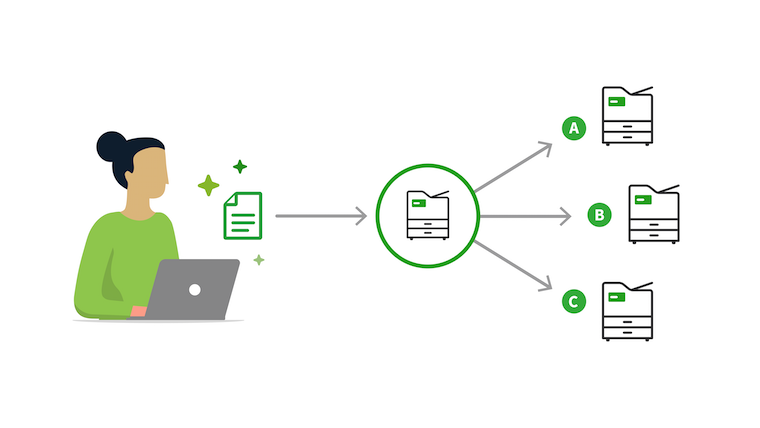
See what’s in it for you
| For the user | For the administrator | |
|---|---|---|
| Single queue printing | No deciphering print queue names or misclicks. | No complex, conditional print queue deployment scripts — only one virtual printer to deploy. |
| Secure release | Get your print jobs securely | No more calls about confidential printouts going missing or even worse, having to collect confidential print jobs left at the printer at any time during the day. |
| Change print settings at the device | Users get a second chance to review or change print settings before they release at the MFD. | No more emptying recycle bins of wasted prints (though your kids are going to need to find a new source of paper for their home 'artwork'.) |
| Release at any printer | Don't wait at the printer — just walk to another one | Spread the load on expensive printing assets - humans load balance better than most algorithms ever will (we say most because our load-balancing algorithm is actually pretty cool.) |
| Printer out of toner or paper | Printer out of order? Easy, just find another printer | Introduce an element of redundancy printing with redirecting print jobs to other printers. This gives administrators more time to get printers up and running again. It's a win-win for users and administrators. |
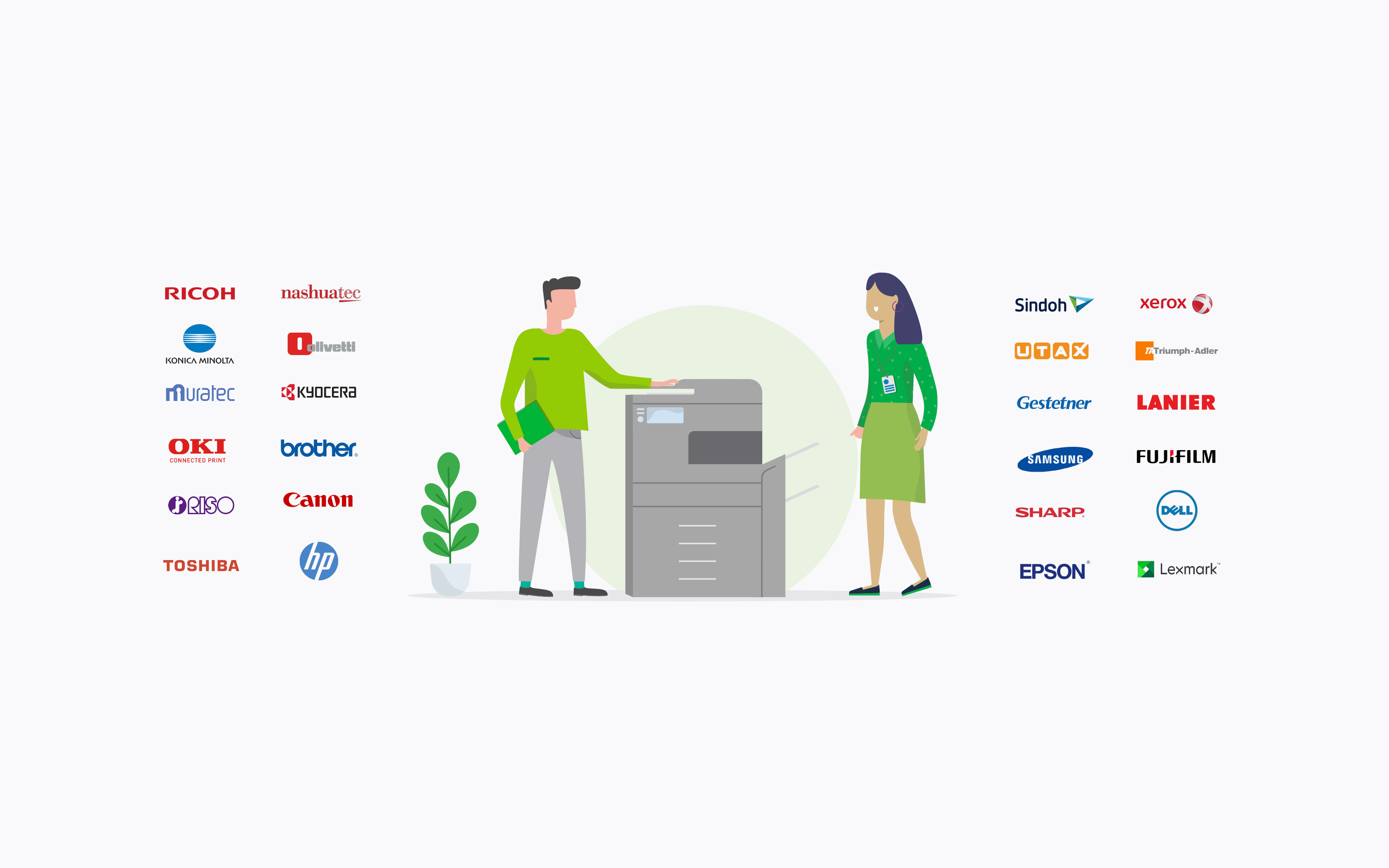
Even more — for the win!
- PaperCut’s print management solutions come with a truly universal print driver included. This allows you to offer a unified print experience across devices and reduce setup complexity.
- Multi-office/multi-campus support. Print at one office and release at another. You can print your job locally, but release remotely if needed.
- Does Find-Me printing work seamlessly with Print Deploy and PaperCut Mobility Print? Yes, of course — your single queue is even available on your mobile or BYOD laptop.
Real world examples
There are hundreds of tips about print control. We've taken the best practices out of key industries and put them here for you:
Healthcare
Small Business
A small geospatial software development company has two printers, and the staff are constantly surprised by how busy the printers are. How much paper do you need to make software anyway? Turns out, a lot. Every few weeks the accounting team prints long reports (for example,invoice runs) and this ties up one of the printers.
With Find-Me printing it’s easy for anyone outside accounting to just print normally, and if huge reports are tying up the big printer, no worries! Just keep walking around to the second printer and release the jobs there. Human load balancing at its finest!
No more checking to see if accounting is hogging the printer, and no more staring daggers at poor Janet who just needs to get her invoice reports out before month end.
Government / Local council
Features in more detail
The following content explains a number of the features referenced in the examples above.
For SysAdmins: Just one queue
Having to make no decision is the easiest decision of all. If everyone can print to one print queue, and collect it from wherever they want, there’s no need for any complex ‘best efforts’ mapping of users to printers.
With Find-Me printing, all you need to do is share one print queue. Users only need to make one choice: Ctrl+P and it’s done. OK, on Mac, it’s squiggly key +P, and it’s done. But you get the drift.
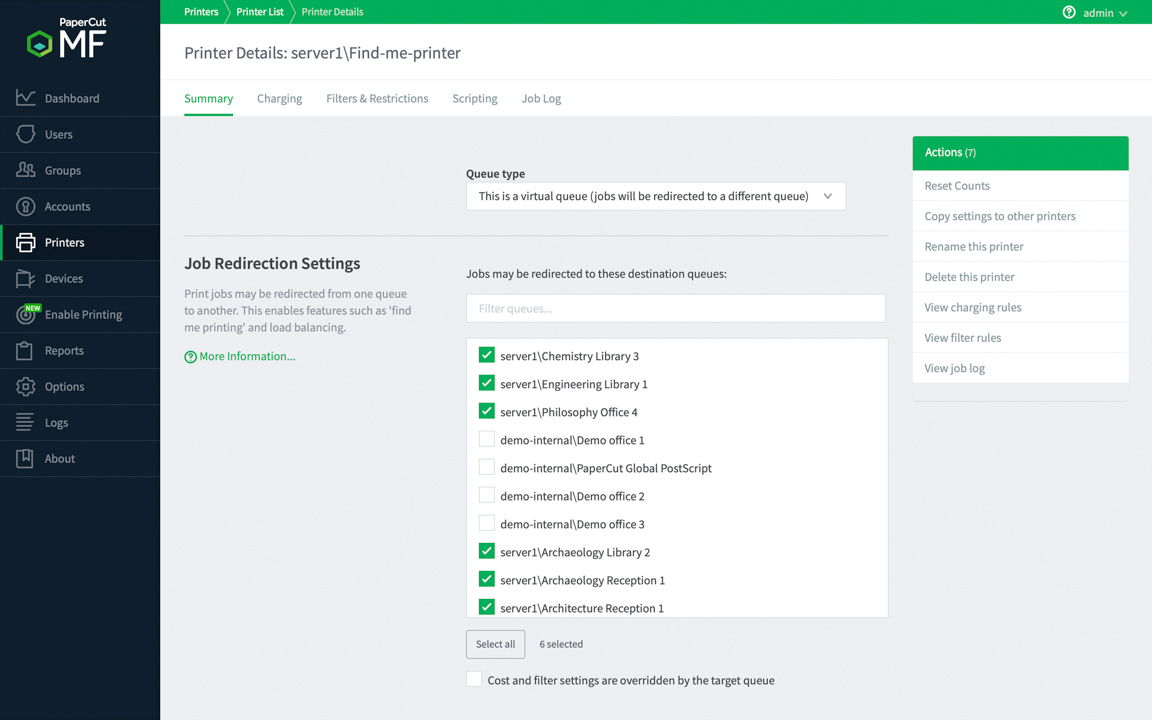
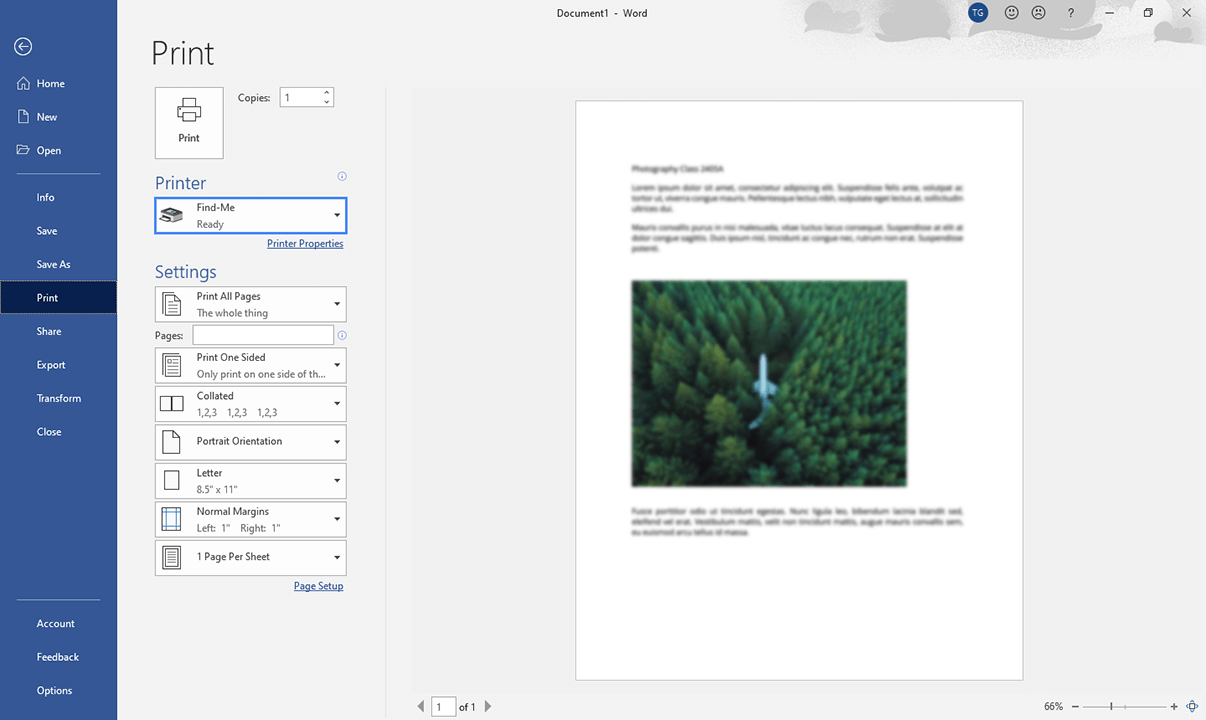
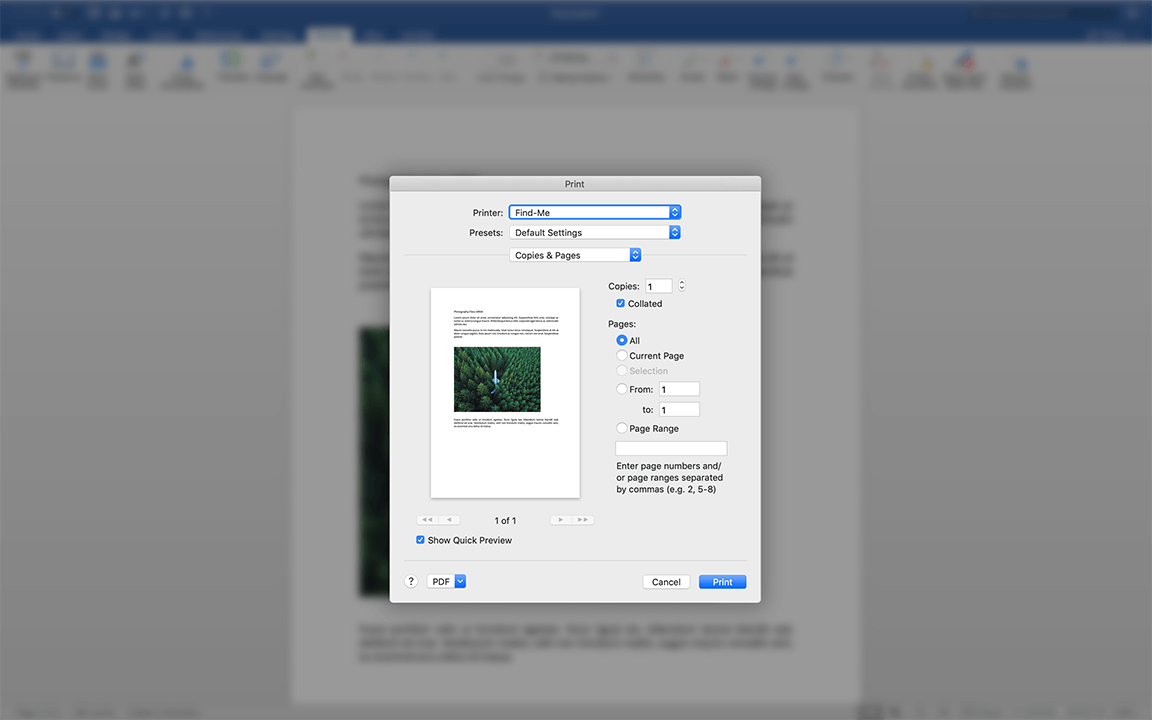
For SysAdmins: Different printer brands work together
Your choice of device shouldn’t be dictated by software. PaperCut’s Find-Me printing works on any printer model or make. That’s right… ANY printer. It an be one of the popular brands like HP, Fujifilm Business Innovation, Ricoh, Kyocera, Konica Minolta, Toshiba, Lexmark, Xerox, Sharp, Epson, Brother … or even specialty printers like Riso or KIP.
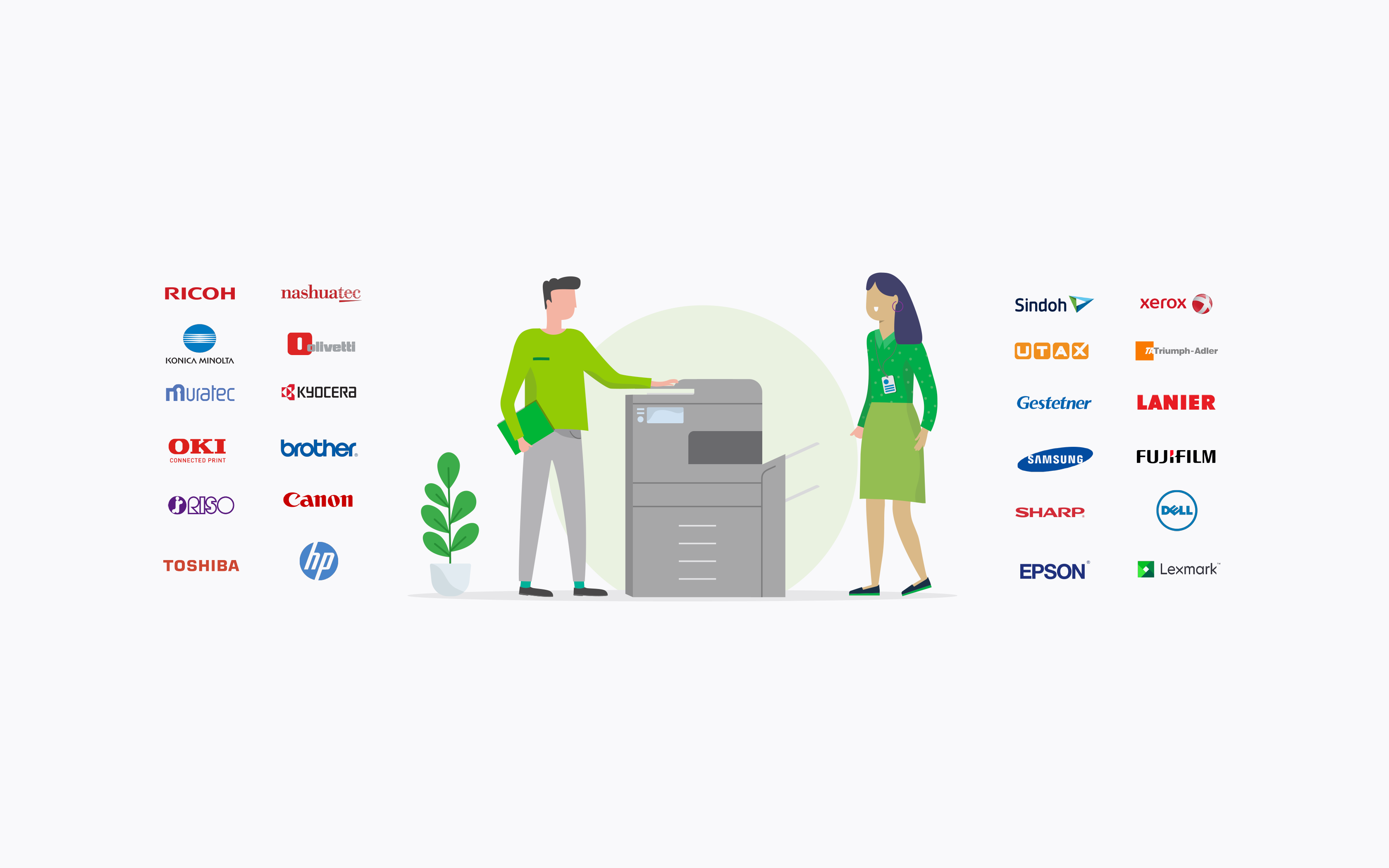
For users: My printouts, where I want them, when I want them
Your users shouldn’t have to rearrange their schedule around printing or break a thought process to get up and collect paper NOW before someone throws it into the recycle bin. Find-Me printing (in PaperCut MF for example) allows users to release on their schedule. Where they collect their jobs is also up to them. If the ’normal’ printer is in use, no worries — their printouts are automatically re-routed to any other printer when they log into that device. It’s “like magic” for the user — their print job follows them!

For users: My printouts, safe and secure
The feature that provides the savings for the organization also provides extraordinary security for user printouts. Find-Me printing also enables all the benefits of Secure Print Release. These hold and release print queues ensure printed documents only exit the printer when someone is there to collect them — no more dashing to the printer to keep those prints from getting into unintended hands. Releasing a print job at an MFD can also be made easy with the use of card access and MFD embedded software running on the touchscreen.
This is a biggie for you if you’re in an industry impacted by privacy standards — which seems like all of us today!

For the organization: Unreleased jobs savings
By simply enabling hold/release, you reduce the number of wasted prints. Did you know on average almost 15% of jobs printed to a hold/release queue are never released? With Find-Me printing and other paper saving tips, these jobs are no longer destined for the recycle bin. You’re able to track your own print savings, too, via the print audit log. This means savings for both the environment and your budget.
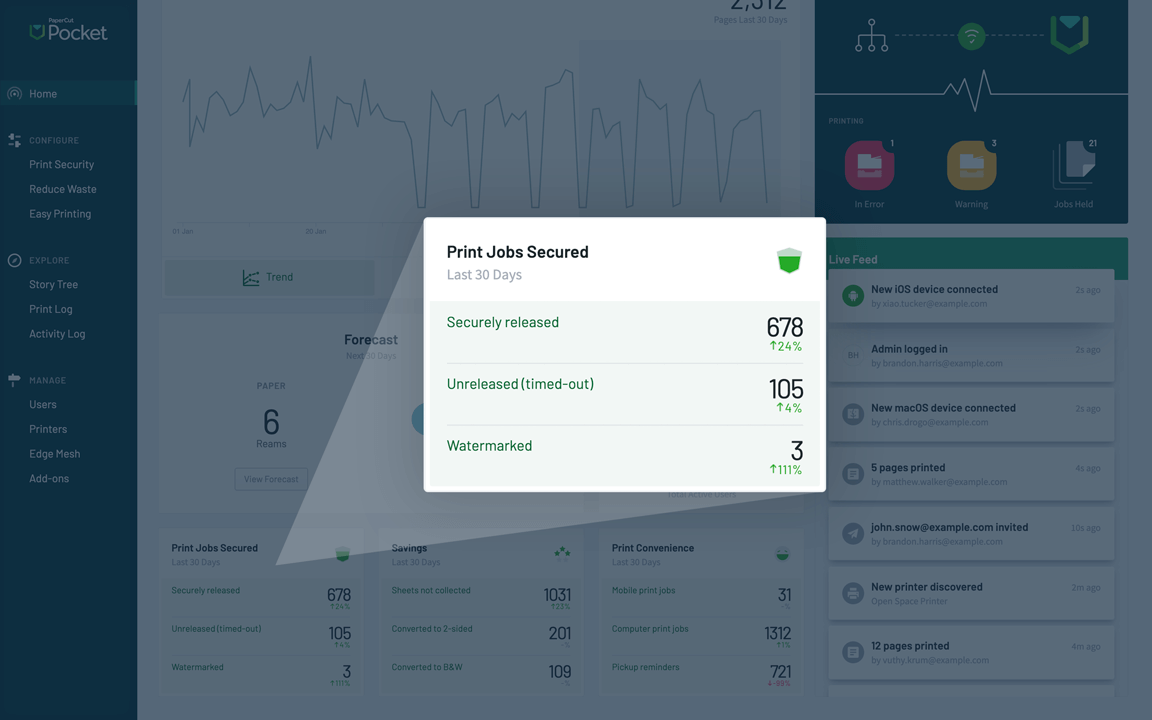
For the organization: Same level of service, fewer devices
Organizations are successfully reducing their number of printers by implementing Find-Me printing. It makes your centralized MFDs/MFPs secure and accessible, countering the “I need my own printer” arguments or the confusion of users not knowing which printer to choose.
Want to know more…?
Take a look at:
- Improving security alongside Pull Printing with Secure Print Release
- An in-depth description and examples of Find-Me printing in the NG/MF Help Center
- How to set up Find-Me printing in PaperCut NG/MF depending on your implementation requirements